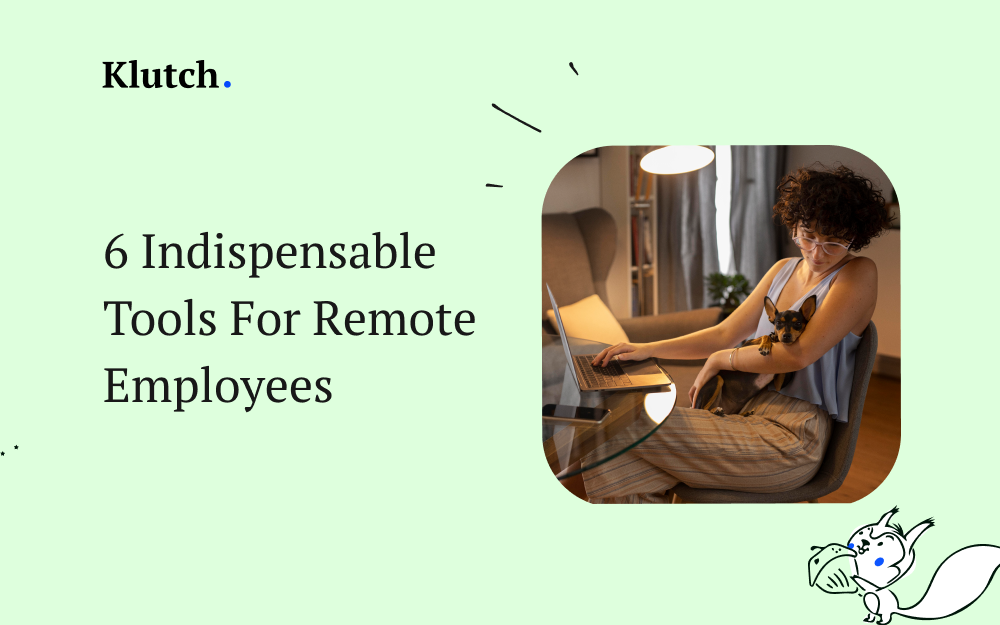Remote work has become increasingly popular in recent years, with more and more people choosing to work from home or from other remote locations. This trend is likely to continue in the years to come, as more and more businesses realize the benefits of remote work.
However, to ensure a seamless and productive work-from-home experience, it’s essential to have the right tools at your disposal.
Whether you’re a freelancer, entrepreneur, or employee working remotely, having the right tools can make a significant difference in your daily routine and overall work performance.
In this article, we will explore six unique and indispensable tools that will help you work from home like a pro, boosting your productivity and efficiency.
Knowledge Base
Having a repository of information at your fingertips is important for succeeding as a remote employee. It ensures that every employee, no matter where they are situated in the world has access to the same information.
As a valuable tool for remote employees, an internal knowledge base like Klutch allows employees to access the information they need without having to interrupt their work to ask a question or go to a physical location. This can save time and improve productivity.
Sensitive data about your company, employees, clients and external collaborators can be easily stored, managed and retrieved easily from your company’s internal knowledge base.
It can also include a wide variety of information, such as policies, procedures, product documentation, training materials, and best practices.
In addition, an internal knowledge base can help to improve communication among remote employees and reduce the cost of training new employees. By providing a central location for information, it can make it easier for employees to share ideas and work together on projects.
Here are some quick tips for creating an effective internal knowledge base for remote employees:
- Make sure the knowledge base is easy to navigate and search.
- Use clear and concise language.
- Keep the knowledge base up-to-date.
- Encourage employees to contribute to the knowledge base.
Task Management Tools
Task management apps like Todoist or Wunderlist help you stay organized and prioritize your work. These tools enable you to create to-do lists, set reminders, and track your progress, ensuring that you stay on top of your tasks and meet deadlines.
Task management tools can help remote employees stay organized, track their progress, and meet deadlines. They can also help to improve communication and collaboration between team members, reducing the chances of misinformation and inefficiency.
When starting out as a remote employee, it may be difficult to choose a task management tool that works best for you. Thankfully, most of these tools offer free or freemium plans that allow you to try out the tools before making a commitment.
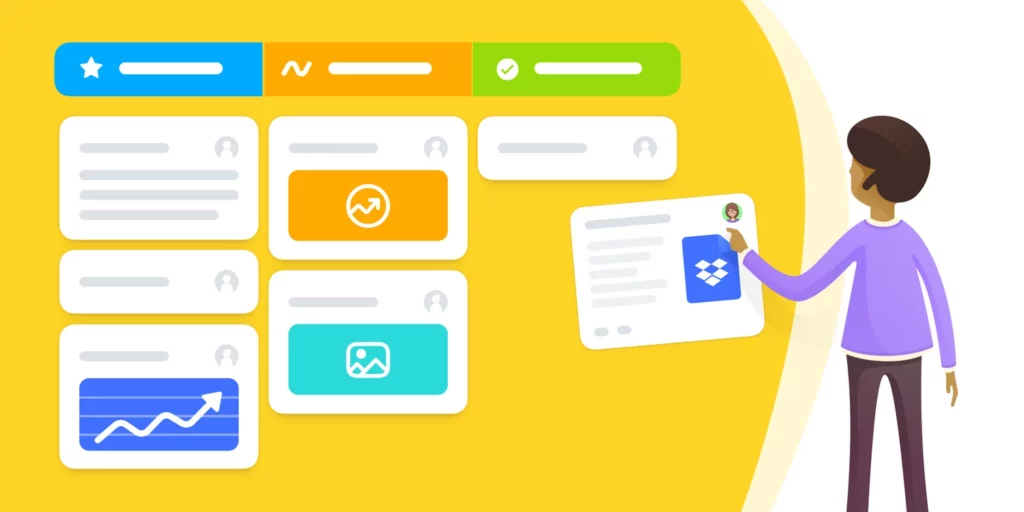
Here are some factors to consider when choosing a task management tool:
- Usability Look for a task management tool that has a user-friendly interface and intuitive navigation. It should be easy to understand and operate, allowing you to quickly create and manage tasks without a steep learning curve.
- Specific features: Assess the features offered by the task management tool. Consider whether it allows you to create task lists, set priorities, assign due dates, add subtasks, and attach files. Look for additional functionalities such as task dependencies, recurring tasks, reminders, and the ability to collaborate with others.
- Compatibility: Check if the task management tool is available on multiple platforms and devices. It should have web, mobile (iOS and Android), and desktop (Windows and macOS) versions. This ensures that you can access and manage your tasks seamlessly across different devices.
- Integration Capabilities: The tools should integrate seamlessly with email, calendar, project management software, or note-taking tools that can streamline your workflow and allow for efficient task management.
- Collaboration Features: If you work in a team or need to collaborate with others, consider whether the task management tool offers collaboration features. Look for features like task assignment, commenting, file sharing, and real-time updates to facilitate teamwork and communication.
Once you have chosen a task management tool, it is important to learn how to use it effectively. Be sure to create a list of all of your tasks, set deadlines and break down large tasks into smaller, more manageable tasks.
Storage and Backup
Cloud storage services like Dropbox, Google Drive, or Microsoft OneDrive offer secure and convenient storage solutions for your files. They allow remote employees to access their files from anywhere, at any time. This can help them to be more productive, as they can work on their projects from anywhere, even if they are not in the office.
They can also help to reduce the costs associated with remote work. This is because remote employees do not need to purchase expensive hardware or software.
With so many options available, it is important to choose one that is right for your needs. Here are some points to consider:
- Ensure that the provider offers enough storage capacity to accommodate your data.
- Look for providers that offer robust security features. Check if the provider has a strong reputation for data privacy and protection.
- Ensure that the cloud storage provider has a reliable infrastructure and guarantees high uptime. Downtime can disrupt your access to files and impact your productivity.
- Consider the user-friendliness of the cloud storage tool. Look for intuitive interfaces and features that make it easy to upload, organize, and retrieve your files.
- Also check if the provider offers access to your files from multiple devices and platforms such as desktop, web, and mobile apps.
Once you have chosen a cloud storage and backup tool, you need to set it up. This usually involves creating an account and uploading your files. Once your files are uploaded, you can access them from anywhere, at any time.
Antivirus & Firewall
Two of the most important security tools for remote employees are antivirus and firewall software. Antivirus software helps to protect computers from viruses, malware, and other malicious software. Firewall software helps to block unauthorized access to computers and networks.
Protecting your devices from malware and cyber threats is essential. Install reputable antivirus software such as Norton, McAfee, or Bitdefender to safeguard your computer against viruses, spyware, and other malicious software.
In addition to antivirus and firewall software, remote employees should also take other steps to protect their data and devices. These steps include:
- Using strong passwords and changing them regularly
- Keeping their software up to date
- Being careful about what websites they visit and what links they click on
- Using a VPN when connecting to public Wi-Fi
Video Conferencing Platforms
As a remote employee, building trust and relationships with your team or customers is essential for thriving in the workplace. Video conferencing tools like Zoom, Microsoft Teams, or Google Meet help to ease remote communication and collaboration.
These platforms enable face-to-face meetings, screen sharing, and real-time collaboration, allowing you to connect with colleagues, clients, or team members regardless of their physical location.

You can stay connected with your colleagues and managers over video conferencing and:
- Hold team meetings
- Conduct training sessions
- Give presentations
- Collaborate on projects
- Socialize with colleagues
Employees who work remotely do not need to travel to the office for meetings, which can save businesses money on transportation, accommodation, and meals.
Video conferencing can also help to improve the morale of remote employees. Employees who feel connected to their colleagues and managers are more likely to be happy and productive.
Exercise and Meditation Apps
Incorporating physical exercise and mindfulness into your work-from-home routine is crucial for your well-being. Exercise is important for everyone, but it can be especially beneficial for remote workers. When you work from home, it can be easy to get sedentary. You may find yourself sitting at your computer all day long, with few opportunities to move around. This can lead to health problems such as obesity, heart disease, and diabetes.

Exercise apps can help remote workers get the physical activity they need. There are many different exercise apps available, so you can find one that fits your needs and interests.
On the other hand, meditation can help you reduce stress, improve focus, and boost creativity. It can also help you sleep better at night.
To improve your productivity, find an app that fits your needs and interests, set realistic goals and make time for exercise and meditation every day.
Conclusion
Working from home has its advantages, but it also presents unique challenges. By equipping yourself with the right tools, you can transform your home office into a productive and efficient workspace. Remember to prioritize your health and well-being by incorporating breaks, exercise, and mindfulness practices into your routine. With these tools and strategies in place, you’ll be able to work from home like a pro.