Managing a team is tricky if you don’t have the right tools for it. It somehow involves coordinating and organizing many tasks and resources, and often many variables and uncertainties can impact the project’s success. Especially if your files are all cluttered, it’s hard to go over all the documents and collaborate with your team fast enough.
Many knowledge management solutions are available, and the best one for a particular organization depends on its specific needs and goals.
Here are several critical factors you need to list down when getting a knowledge base tool for your company:
- Your organization’s needs: Identity what you hope to achieve with a knowledge management solution and how it will fit into your existing processes and workflow.
- Usability: Consider the easy solution and whether your team will embrace it.
- Integration: Look for a solution to integrate with your existing systems, such as your sales software, CRM, or project management tool.
- Security: Ensure the solution has robust security measures to protect sensitive information.
- Scalability: Consider whether the solution can scale with your organization as it grows.
- Cost: Determine your budget and find a solution that fits within it.
Let’s look at some of the top knowledge management solutions for 2023 that organizations worldwide use.
Best Knowledge Management Solutions To Use in 2024
Klutch
Klutch is a user-friendly knowledge management tool that lets you create your knowledge base without any coding experience. You can create and manage company records, documents, pages, and canned responses.
All company departments can use Klutch’s tools and features, especially sales, customer support, project managers, security, and HR. You can work on customizing all the pages or use any of the ready-made templates.
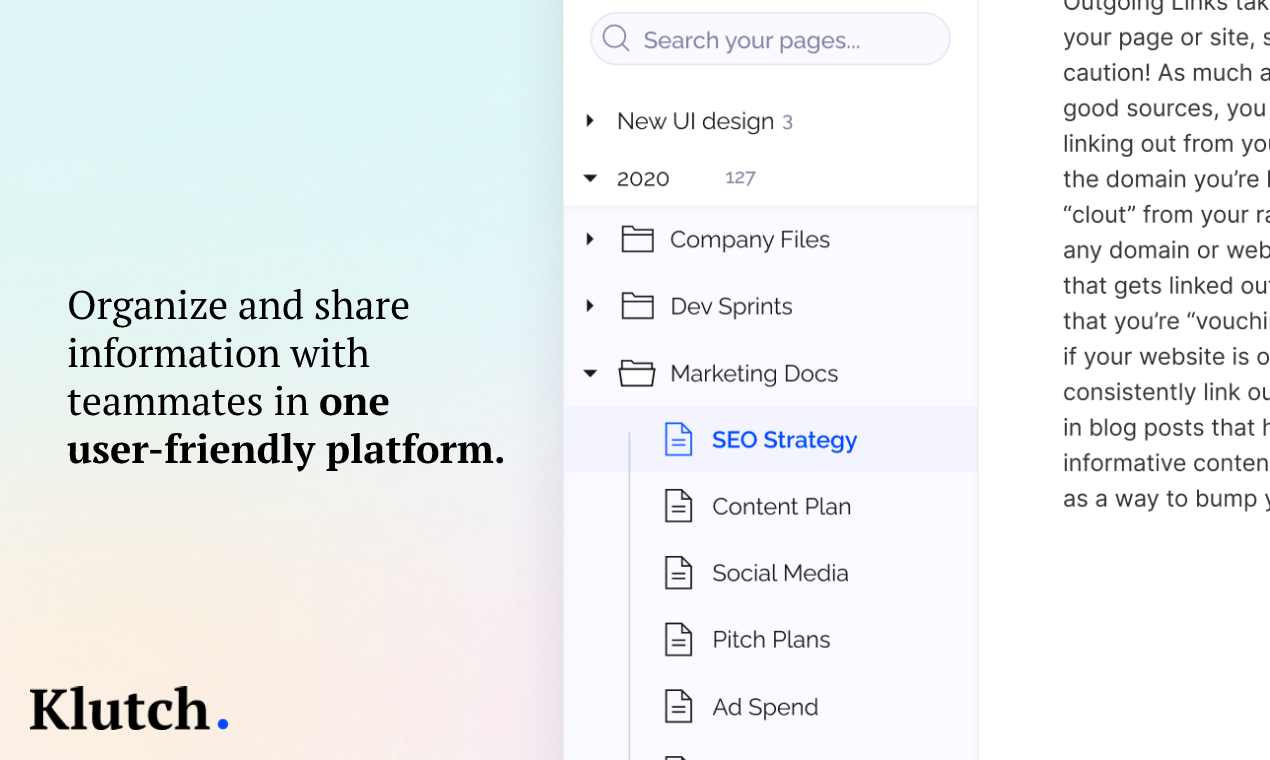
Klutch also has a Chrome and Edge extension to help you manage and acquire company pages and responses, even if you’re outside the app.
Top features:
- No coding required
- Real-time collaboration
- Create pages and canned responses
- Various customization options
- Availability on devices
- External sharing
- User groups
- Chrome and Edge extensions
- Third-party app integrations like Slack, Zoom, and Gmail
- Permissions and security
- Reliable premium support
- Cost-efficient
- Ability to add comments
- Right-Click, Quick-Add functionality
- Version control
Another good thing with Klutch is it’s free to use, and the paid plan only starts at $4 a month per user per month, along with unlimited items, unlimited members, 100GB storage, and premium support.
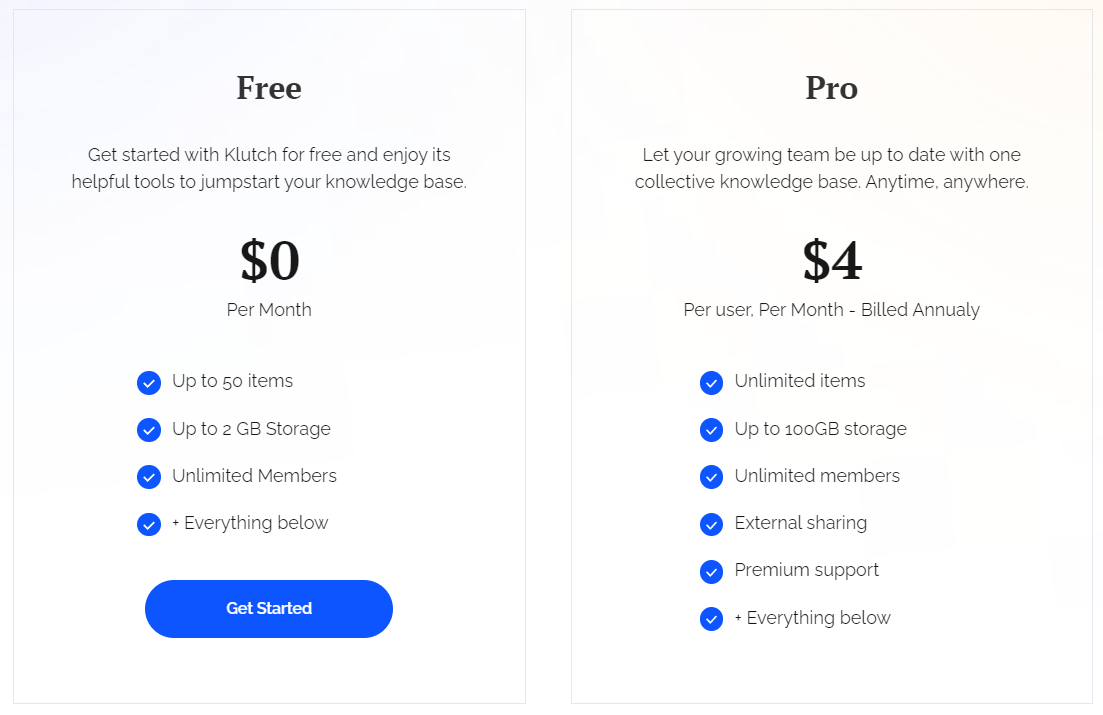
Confluence
This popular collaboration and documentation platform allow teams to create, share, and collaborate on a wide range of content, including documents, wikis, and reports.
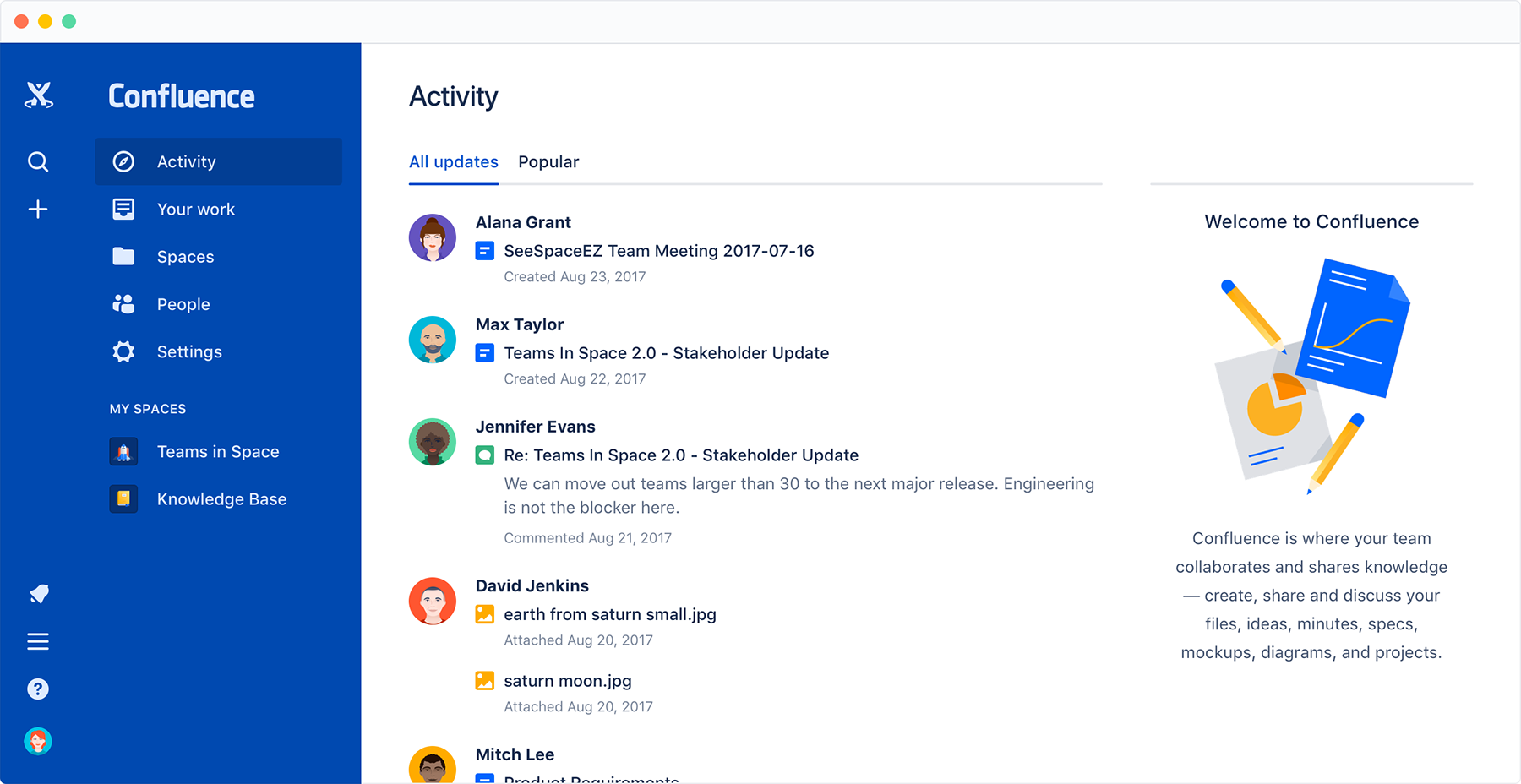
Organizations of all sizes use it for various purposes, such as creating and sharing internal documents, building company wikis, and managing projects.
Top features:
- Real-time collaboration
- Rich set of formatting tools
- Has a wide range of templates and blueprints
- Access to a variety of integration apps
- Offers a range of security and permissions options
- Page versioning
- Various ready-made templates
- Analytics
- Automation
Confluence is free of charge. You can subscribe to any of its paid plans starting at $5.75 a month.
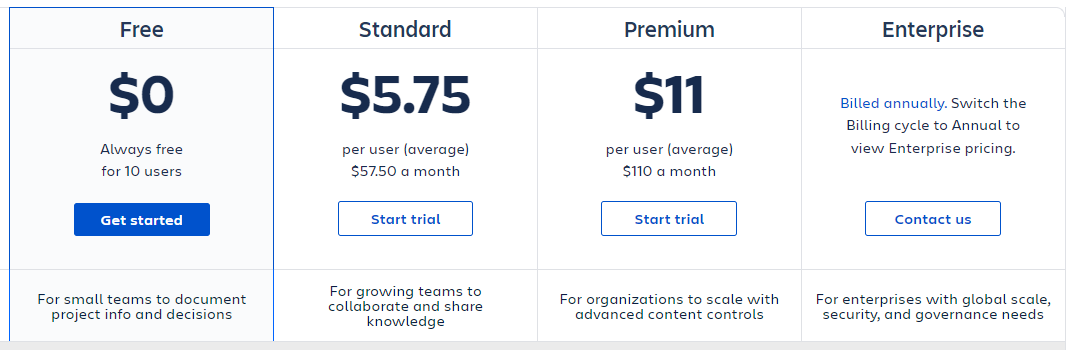
SharePoint
This is a comprehensive document management and collaboration platform often used by large organizations. It offers a range of features for storing, organizing, and accessing documents, as well as tools for communication, collaboration, team sites, and workflow tools.
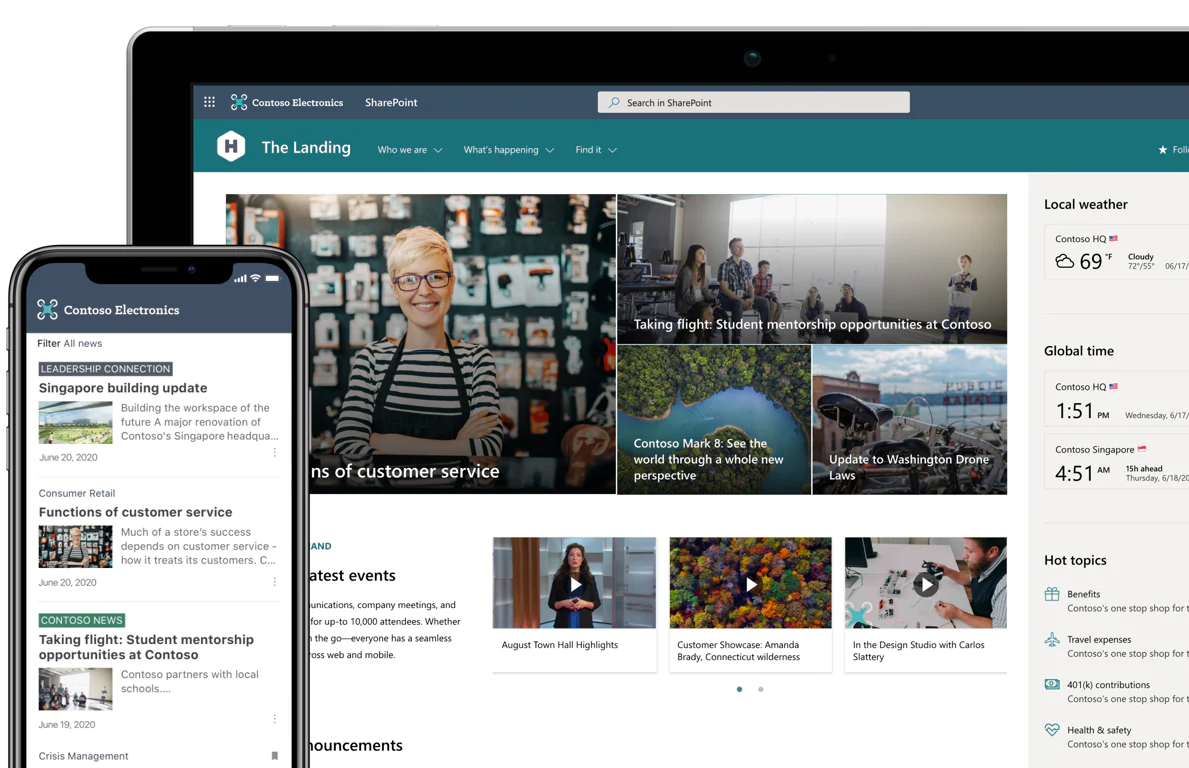
Top features:
- Document libraries
- Ability to create team sites
- Tools for automating business processes, such as routing documents for approval, sending notifications, and tracking progress
- Customization options to edit the appearance and functionality of sites
- Access and collaborate on content from mobile devices
SharePoint is relatively cheap. It’s $5 a month per user per month.
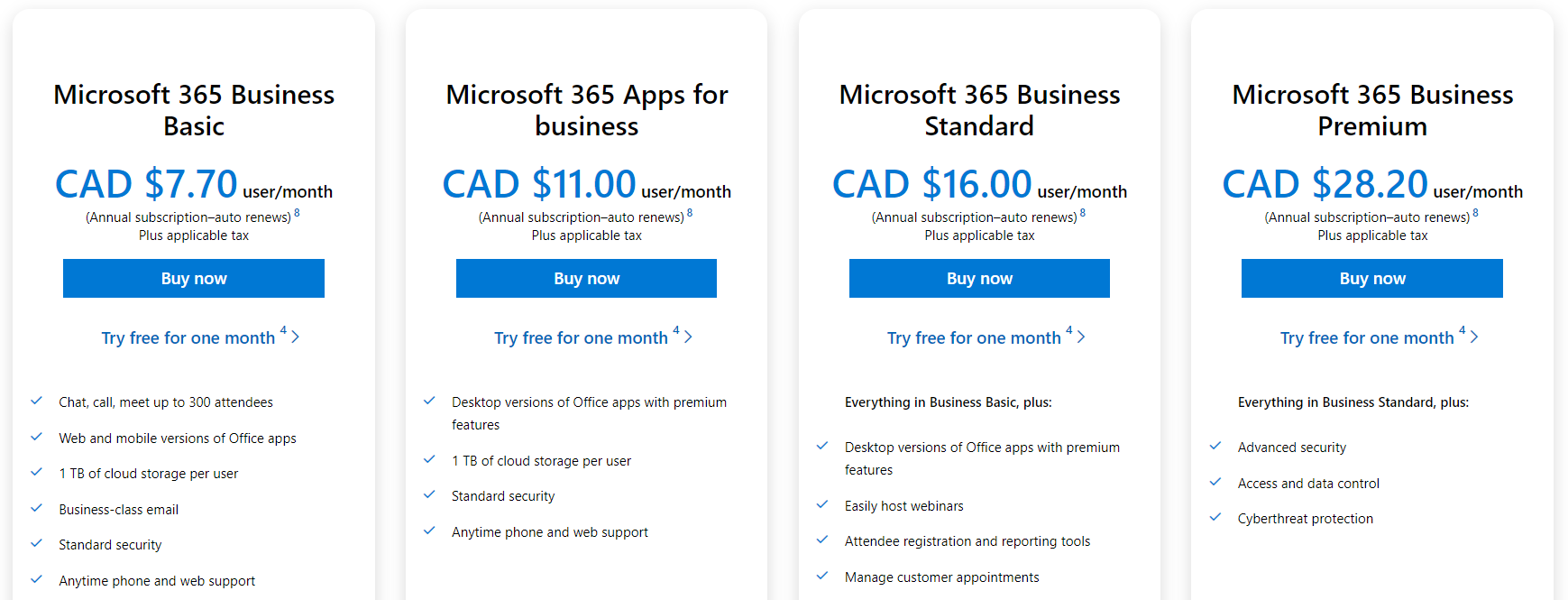
Asana
This project management and collaboration platform allow teams to track and manage tasks, projects, and communication in one place. Organizations of all sizes use it to help teams stay organized, track progress, and collaborate more effectively.
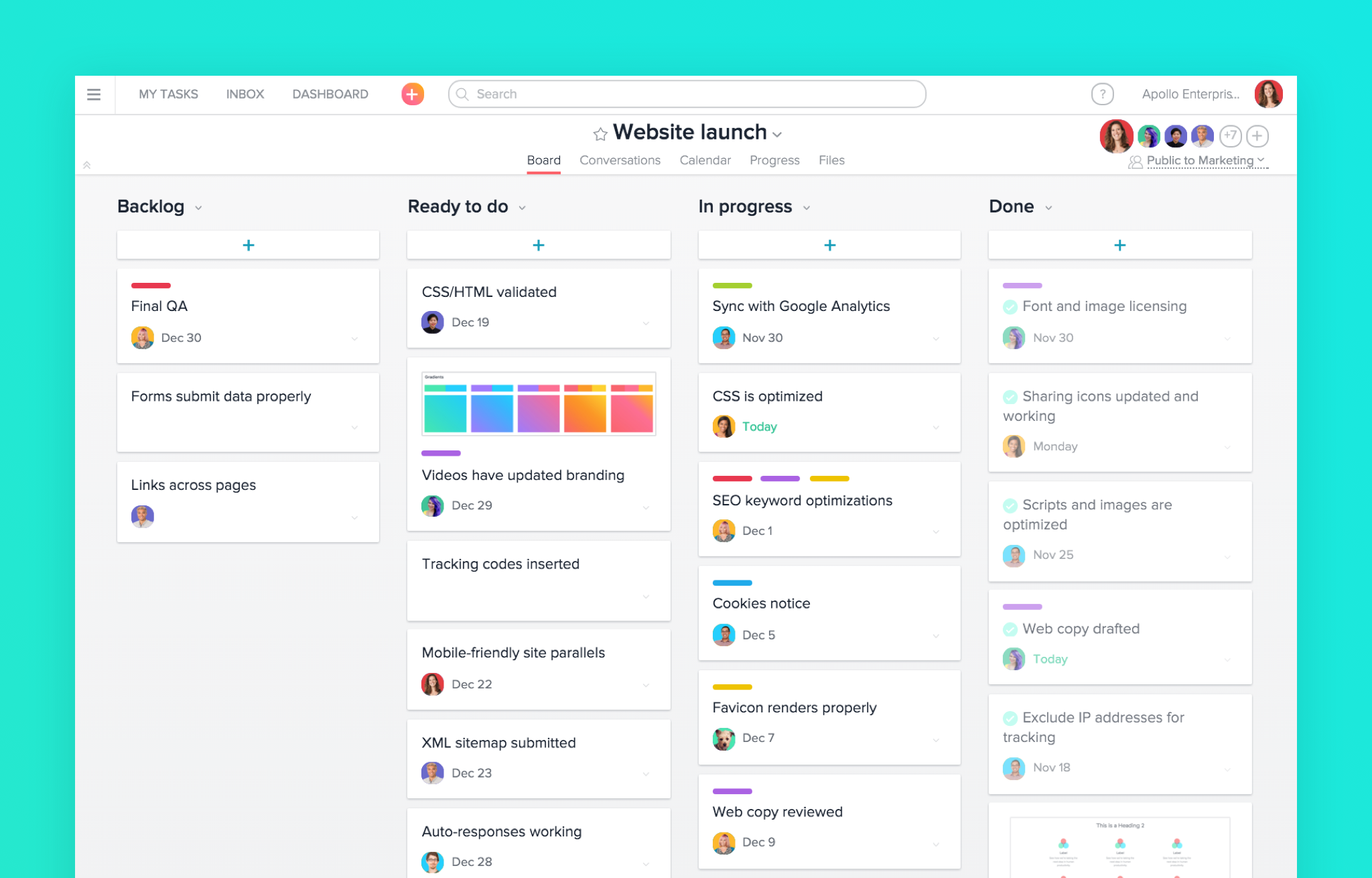
Top features:
- Task management
- Tools for real-time collaboration and project management
- Manage resources and allocate work to team members
- Can be integrated with Google Drive, Slack, and Trello
- Mobile availability
- Forms
- Due dates and timelines
- Availability in different languages
- Permissions and admin controls
Asana’s basic plan is free to use. You can subscribe to its premium plan starting at $10.99 per user per month.
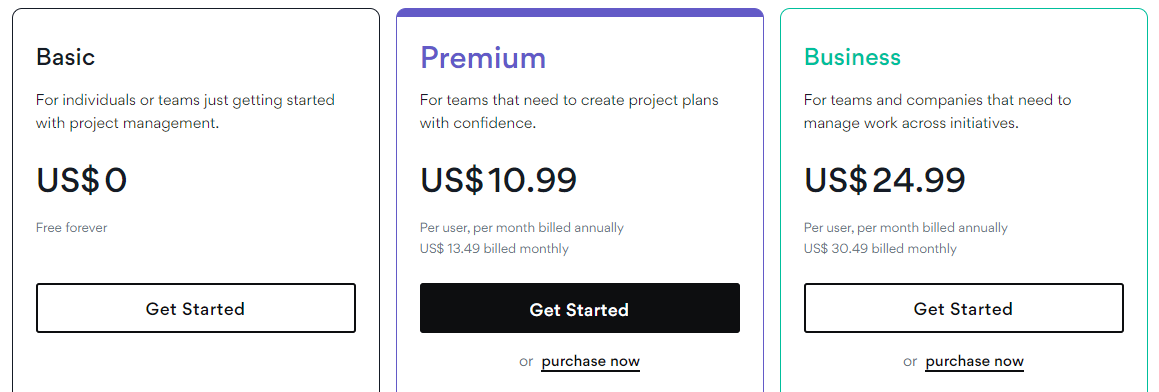
Basecamp
Basecamp is a project management and collaboration tool that helps teams communicate, collaborate, and manage their work in one place. It includes task lists, schedules, team communication, file sharing, and more.
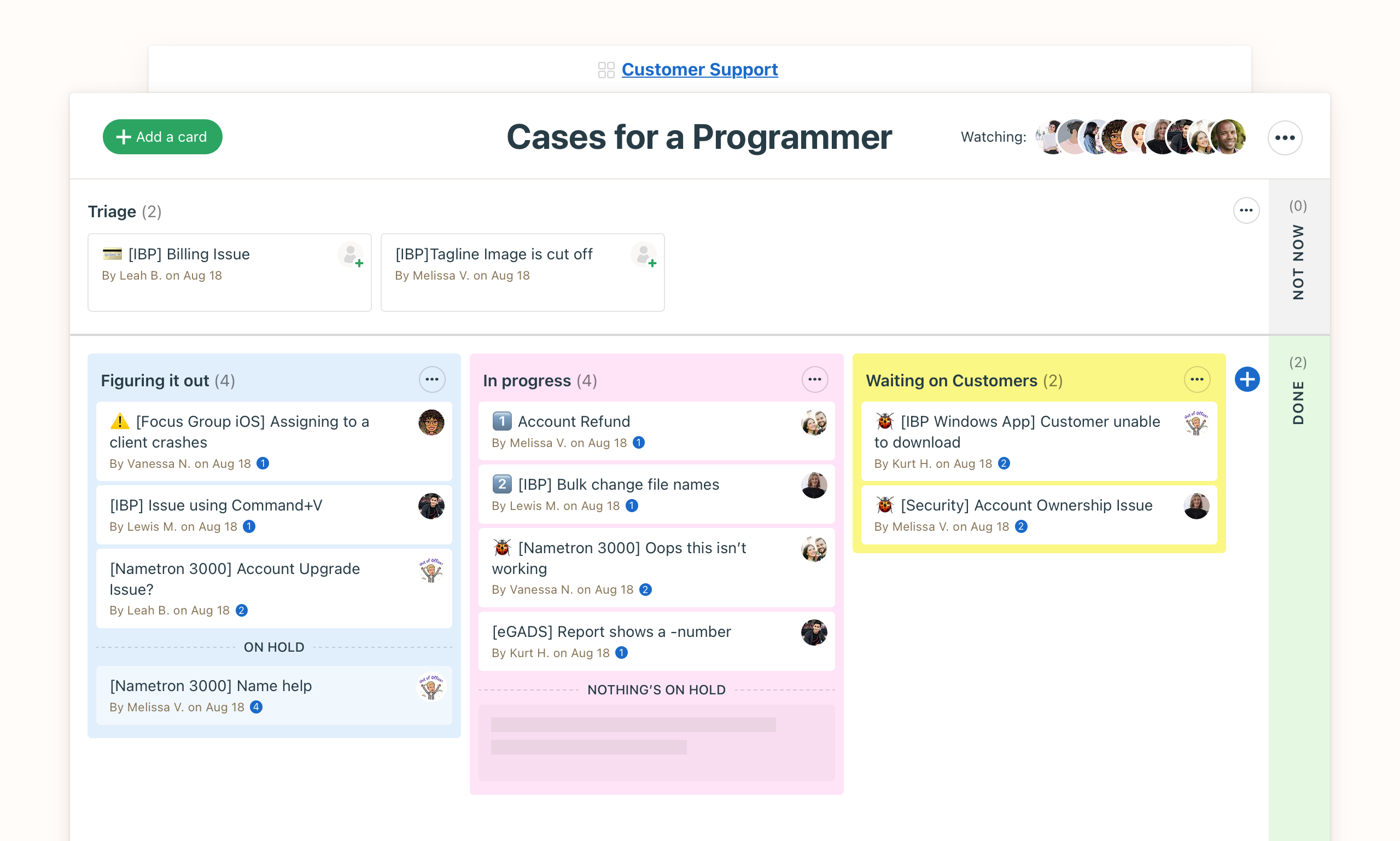
Top features:
- Store and organize information, documents, and other resources in a central location
- Discussion forums, where team members can ask questions, share ideas, and collaborate on projects
- To-do lists
- Workflow builder
- Internal chat platform
- Scheduling and tracking
- Hill Charts
- Notification management
You can use Basecamp for $11 per user per month. Still a good price for the features it has to offer.
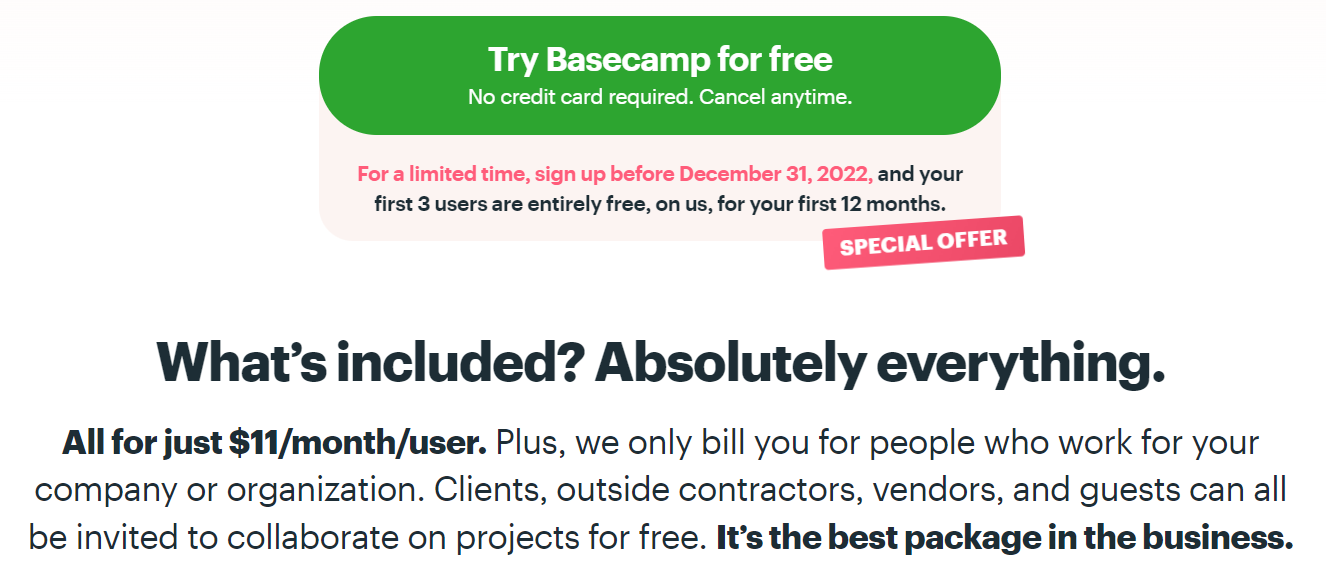
Evernote
Evernote is a note-taking and organization application that allows you to capture, organize, and access information across your devices. It is designed to help you save and manage a wide range of information, including text notes, images, audio recordings, and more.
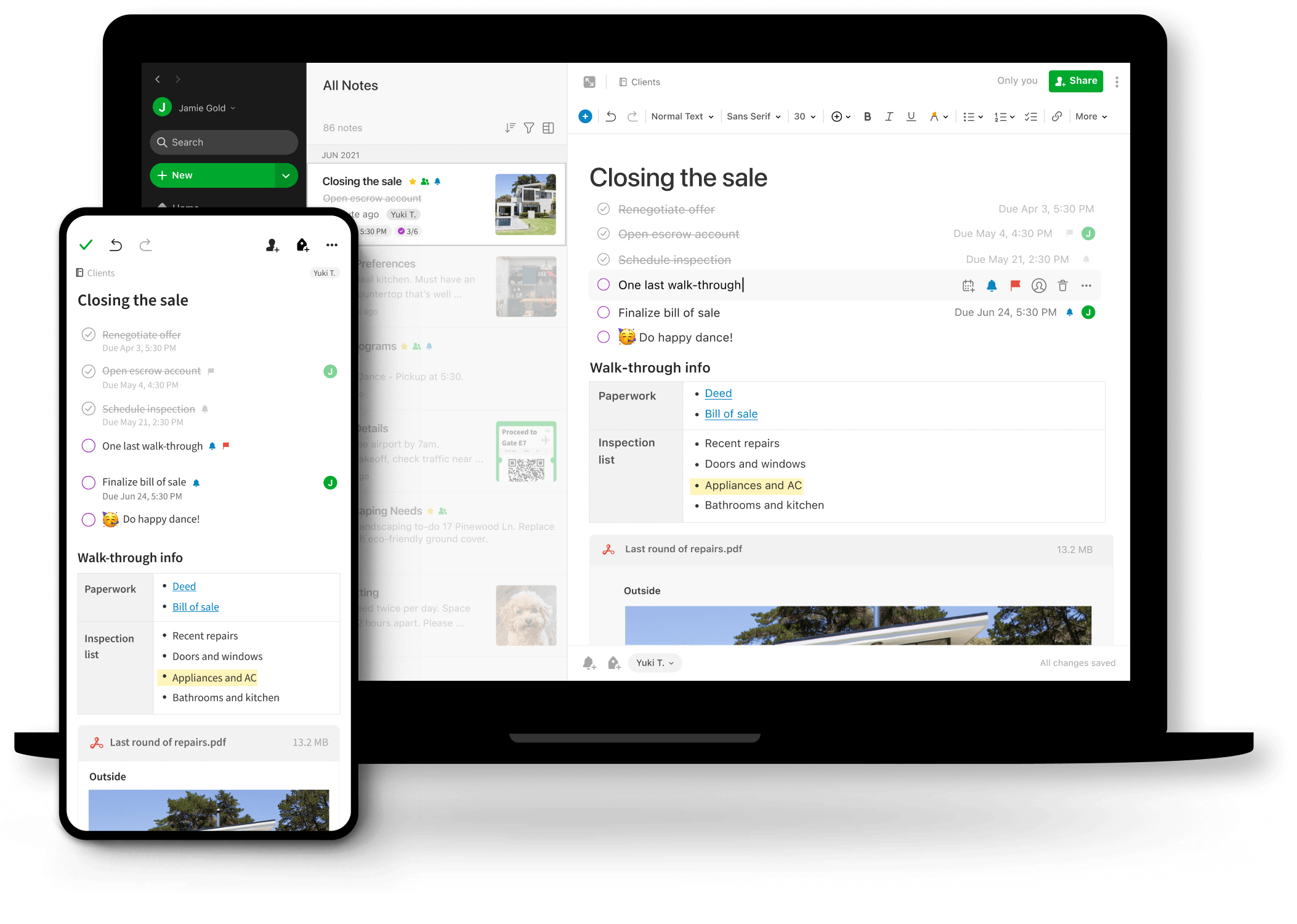
Top features:
- Flexibility and versatility
- Take notes, create to-do lists, save web pages and articles for later, and plan events and projects.
- Device compatibility
- Board view projects
- Custom templates
- Workflow builder, timeline, boards, calendars
- Automation
- Find content by location
- Google Calendar connection
- Integrations (Slack, Salesforce, MS Teams, and more)
Evernote is entirely free to use. Its paid plans start at around $6 per user per month.
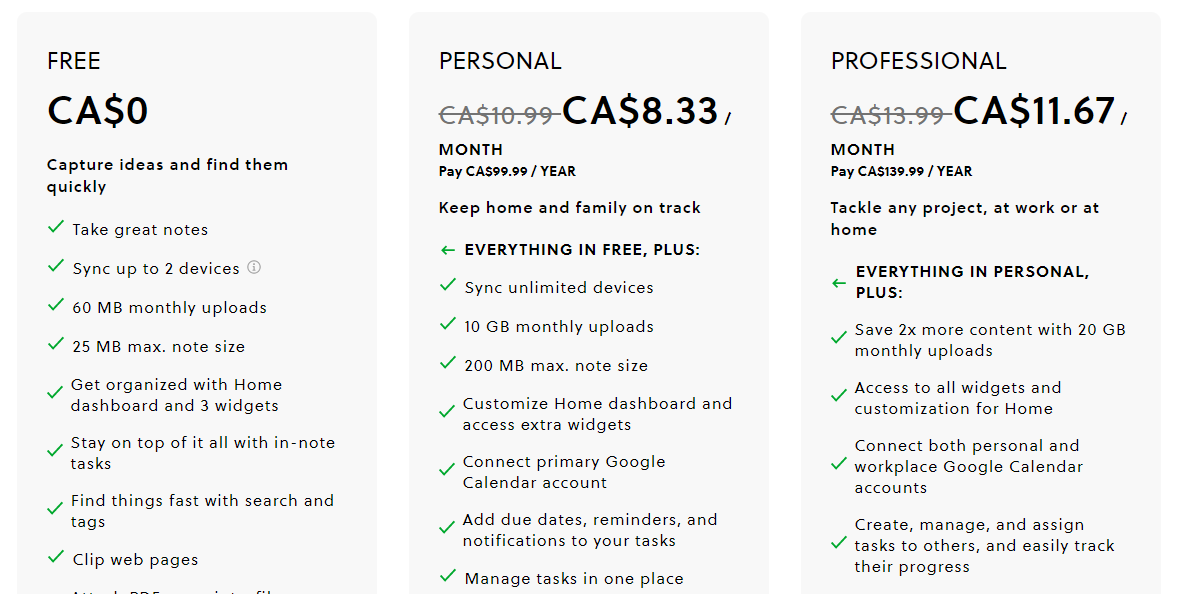
Final Thoughts
Many challenges can arise when managing a team, such as scope creep, resource constraints, poor communication, unforeseen issues, and a lack of clear goals and objectives.
But, one way to address them is to use a reliable knowledge management solution to help you store, organize, and access information and documents and facilitate communication and collaboration, both on desktop and mobile.
The knowledge management solutions above can supercharge your business this 2023 and pave the way for a more knowledge-sharing culture and collaboration within the company.
For free and easy-to-use knowledge base, head on to Klutch and jumpstart your knowledge management journey with ease.



