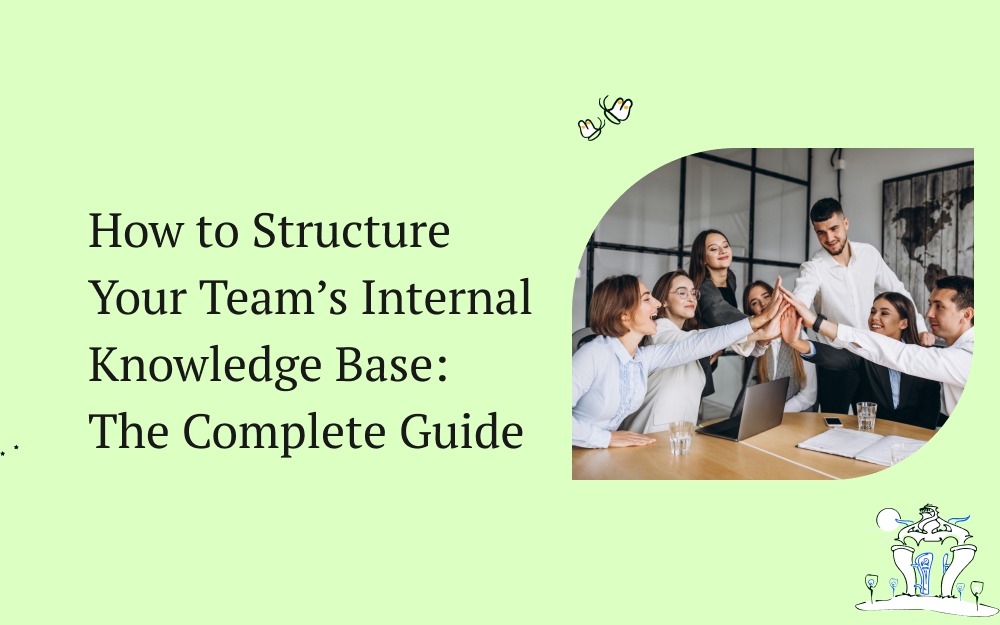Every single day, employees in the customer service sector spend an inordinate amount of time looking for information to answer questions that are tucked away in emails, documents, and spreadsheets.
Not only is this hindering team productivity and performance, but it may also cause your organization to suffer some potentially staggering losses.
You are probably a knowledge manager in search of the best solution to this frequent occurrence within companies.
You’ll be happy to know that the answer to this problem lies in having a proper knowledge management system in place, such as an internal knowledge base. This knowledge base will act as your new one-stop point for all information that can now be centrally managed, stored, and retrieved.
Carry on reading to discover all the useful tips on how to structure an internal knowledge base, so that you can build one for your team using project management tools.
What Should You Include in Your Internal Knowledge Base?
The various files that you can include in your internal knowledge base are:
Files Relating to Company Information
- Employee handbooks
- Annual reports
- Organizational charts
- Contact lists
Files Relating to Training Material
- Health-and-safety training
- Onboarding materials
- Certification training
Files Relating to Sales
- Product information sheets
- Case studies
- Information on sales processes
- Current sales figures
Files Relating to Marketing
- Templates for social media posts
- Editorial calendars
- Copywriting guidelines
Files Relating to Customer Service
- FAQs
- Demo call scripts
- Templates for emails
Files Relating to Design
- Branding handbook
- Design guidelines
- Color codes
Press and Media Files
- Press images and releases
- Contact lists
Other Documentation
- Process documentation
- Software documentation
- Standard operating procedures
- Checklists
Legal Documents
- Release forms
- Policies
- Contracts
- Regulatory documents
How to Structure Your Internal Knowledge Base
It is believed that the best way to go about structuring your internal knowledge base is to set the top folders in accordance with your team structure. Not only does this make for easy navigation, but it also determines which employees can view or edit the content inside of these folders.
Typically, it is recommended that companies begin with the following top-level folders:
- Company
- Human Resources
- Marketing
- Sales
- Customer Support
- Product
- Design
- Engineering
Once the above top-level folders have been created, you can go ahead and divide the content further. All content in each top-level folder should be further categorized in accordance with its functions in the specific teams.
Examples of Structures and Templates for Each Functional Department
1. For Sales

The different subfolders that you can create for your sales team, according to function, include:
- Introduction to sales – this should be information that is needed to welcome new sales teammates. In this subfolder, you can include documents regarding the structure of your sales team, any onboarding items specific to your sales team, as well as how your team works with the rest of the corporation.
- Sales team statistics and goals – this subfolder contains information concerning the monthly and quarterly goals that have been set for this functional department. Supporting documentation to track the progress and performance of these goals can also be included in this subfolder.
- Sales tech stack – here, an overview of the different tools used by the sales team should be present, along with individual documents providing in-depth details on how each tool is used in the team.
- Sales Processes – this subfolder will contain any information explaining how sales processes work.
- Overview of the market
- Customer analysis – includes any documentation that is capable of helping sales representatives understand ideal customer profiles and their usual pain points.
- Analysis of competitors – a competitor landscape overview should be included in this subfolder, along with individual documentation relating to each of the organization’s major competitors.
- Pitch resources
- Email templates and demo scripts – to aid your sales team in closing more deals, include both sample scripts for demos and email templates in this section of your sales team folder.
- Sales decks – this folder should be used to ensure that your sales team has access to the most recent and accurate sales decks.
- Battle cards – battle cards such as competitive battle cards, along with any available tips in handling objections, should be included under this subfolder.
- Sales call notes – this subfolder will become the central place for housing all sales call notes so that knowledge managers can share and review their learnings accordingly.
- Internal team meeting notes
2. For Marketing

The top-level folder for marketing can be further divided into:
- Introduction to marketing – this should include all the information that is needed to welcome new marketing teammates. In this subfolder, you can include information regarding the structure of your sales team, any onboarding items specific to your marketing team, as well as how your team works with the rest of the corporation.
- Marketing team statistics and goals – this subfolder should include information concerning the long and short-term goals set for your marketing team and any additional documents relating to the progress and performance of such goals.
- Marketing tech stack – a run-through of the different tools used by the marketing team should be present, along with individual documents providing in-depth details on how each tool is used in the team.
- Marketing assets and style guides – visuals, videos, logos, and customer testimonials are among the useful marketing assets and style guides that should be included in this subfolder. These documents will help aid your marketing team in crafting messages and copies that are better and more consistent.
- SEO – strategies, tactics, keyword research, and anything else related to SEO should be included under this subdivision.
- Content marketing – information useful to content marketers should be included under this subheading and can include content calendars, whitepapers, drafts for blog posts, and more.
- Websites – include any website page drafts.
- Outbound marketing – planning, strategies, and campaign documents are among some of the things that can be included under outbound marketing.
- Internal team meeting notes
3. For Support

Below are recommended sub-folders that you can have in your customer support team folder:
- Introduction to customer support – any information needed to introduce new customer support employees can be found in this sub-folder. Documents relating to the structure of the customer support team, specific onboarding items, and how your customer team works as part of a whole should be added under this section.
- Customer support statistics and goals – the goals that have been set for the customer support team can be found in this subdivision along with any documents concerning their progression and performance.
- Customer support tech stack – an overview of the tools used by the customer support team and more in-depth documents regarding how each tool is used should be included in this subsection of the customer support team folder.
- User onboarding – information explaining the user onboarding process and how it works for your product, as well as details on how to identify individuals who are at risk will fall into this subfolder. Demo scripts and email templates helping with the aforementioned can also be included.
- Support processes – an explanation as to how the support process works, including how to report issues or determine priority, as well as any file feature requests from clients.
- Product FAQs – any canned responses for frequently asked questions should be included here.
- Troubleshooting guides
- Internal team meeting notes
4. For Human Resources

Common subfolders that can be used for this top-level folder include:
- Introduction to human resource team – any information needed to introduce new HR employees can be found in this sub-folder. Documents relating to the structure of the HR team, specific onboarding items, and how your HR team works as part of a whole should also be added.
- Human resource team goals and statistics – the goals that have been set for the HR team can be found in this subdivision along with any documents relating to these goals and their progression and performance.
- Human resource team tech stack – an overview of the tools used by the HR team, and more in-depth documents regarding how each tool is used should be included in this subsection of this top-level folder.
- Human resource processes – information concerning how each process in HR works; this includes payroll handling, hiring, and employee benefits.
- Internal team meeting notes
5. For Engineering
The engineering team functional department folder compromises the following subsections:
- Introduction to engineering – all necessary information needed to welcome a new member into the engineering team should be included in this subsection.
- Engineering team goals and statistics – the monthly and quarterly goals of this team, and how they have performed and progressed accordingly.
- Engineering team tech stack – overview of the tools used by the engineering team, and further in-depth reviews on each tool used in the team.
- Engineering processes – information explaining all the processes associated with the engineering team, and how they are performed within your company, such as QA testing, code reviews, and deployment work.
- Engineering team retrospectives – includes any document learnings that were shared in engineering retrospective meetings.
Choosing the Right Knowledge Base Tool for Your Business
You should now have a good picture of exactly how your team’s internal knowledge base should be structured. A beginner-friendly knowledge base app that can turn your vision into reality is Klutch.
This app will help ensure that the job of structuring the internal knowledge base for your team is done seamlessly and efficiently. The launching of a powerful internal knowledge base has never been easier!
Doesn’t know yet how to create your knowledge base? We have resources for you!