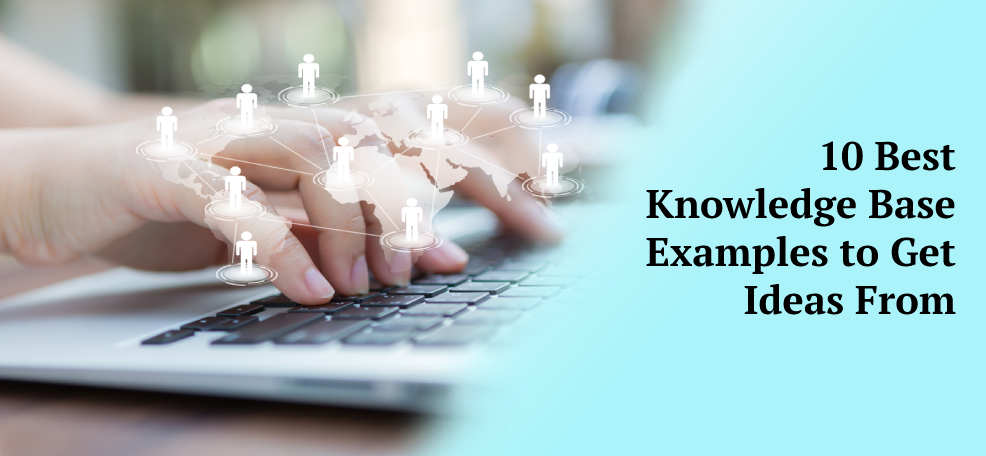Customers want to find the information they need, and it has to be fast. Within the software industry, it’s even more important because companies sell products that have huge learning curves.
Therefore, SaaS companies use knowledge bases. That way, their customers stay informed and can quickly find information.
Most company websites offer an FAQ section. They can answer popular questions that other customers have had. However, a knowledge base expands on that.
Knowledge management software can become a centralized location of the content that focuses on self-service. They contain plenty of information, going beyond regular questions. With that, they often include tutorials on setting up the product and a list of key features, and how to use them.
Why Knowledge Base is a Necessity for SaaS Companies
Most companies believe that an FAQ section is all that’s needed. You don’t see the need for knowledge management software because it takes time, money, and effort to get going.
However, SaaS companies need to ensure that their customers can easily and quickly use the products. When you offer content, they are more engaged and loyal.
Boost Success
Having a knowledge base ensures that your customers can learn to use your services effectively. Without any self-service content, they become easily frustrated. From there, they might use the product less or go elsewhere.
If they can’t see a return on investment from the service, they could abandon it, canceling the subscription. When you use knowledge management software, you can prevent that. Customers know how to use it effectively and are more inclined to do so.
Boost Productivity
When you don’t have a knowledge base that customers can use, they have to send an email to the support team. If you offer phone support, they may call it. All of those tickets put a strain on the support staff.
Therefore, you may see less productivity. However, with a knowledge base, customers can get answers to most questions. That way, the support team is available for more complicated issues.
Now, let’s check out some of the best knowledge base examples. That way, you can get plenty of ideas for your SaaS company.
Knowledge Base Examples
1. Poptin
Poptin is a popup creation tool that is designed to help convert people into paying customers and engage with them more easily. You don’t require any coding skills to use the software.
However, most people have never made a popup before for their website. Therefore, this is one of the best knowledge base examples. You can easily go to the help center to find plenty of information.
Immediately when the site loads, you see a search button. Type in anything you want from there.
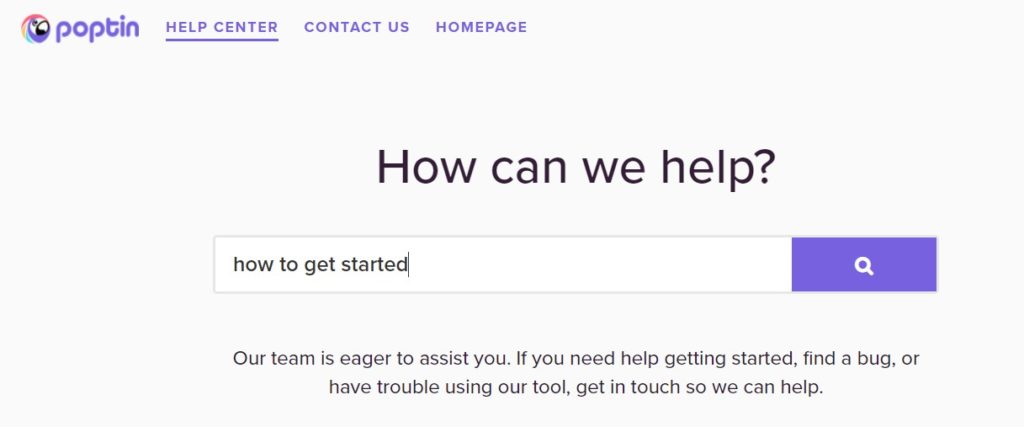
When you scroll down a bit, there are the top search options, such as integrations, design, and how to get started. You can also see popular articles, such as installing Poptin on WordPress and others.
Scrolling down a bit farther leads you to the popular tutorials section. These are basic walkthroughs of creating poptins, understanding autoresponders, and all the rest.
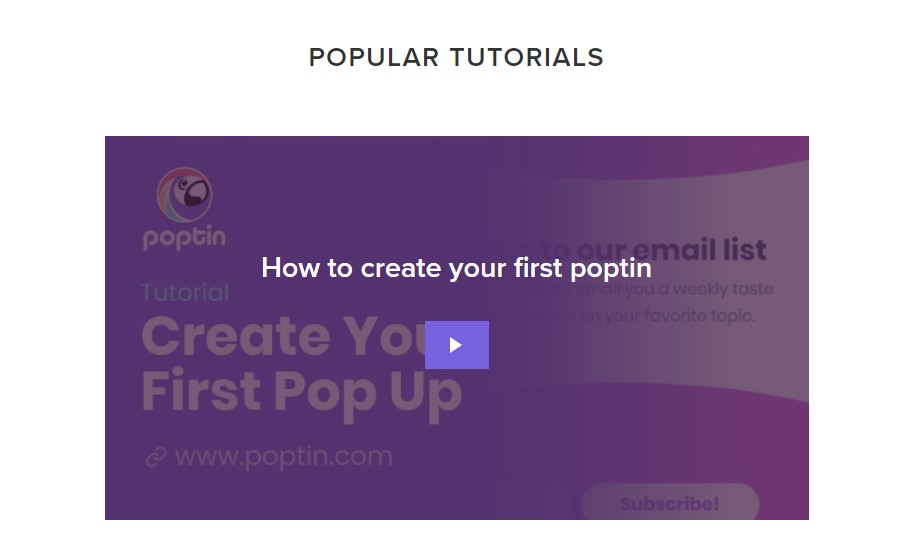
It’s streamlined, but it contains a lot of information for the customers. With that, this SaaS company offers a contact page if you can’t find what you want or prefer to talk to someone.
2. MailChimp
MailChimp is an automation platform for marketing, but it’s also an email marketing service. It offers software to send automated emails to specific people.
When you visit MailChimp, you can see it used powerful knowledge management software. Plus, it has a nice design. However, most people dislike having to scroll, which you must do with this knowledge base.
Still, you can quickly see the search bar. That way, you can get whatever information you need from this SaaS company.
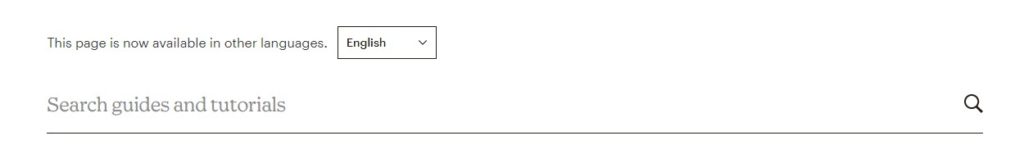
There’s also a section of popular tutorials and guides on the homepage. You might find what you need there!
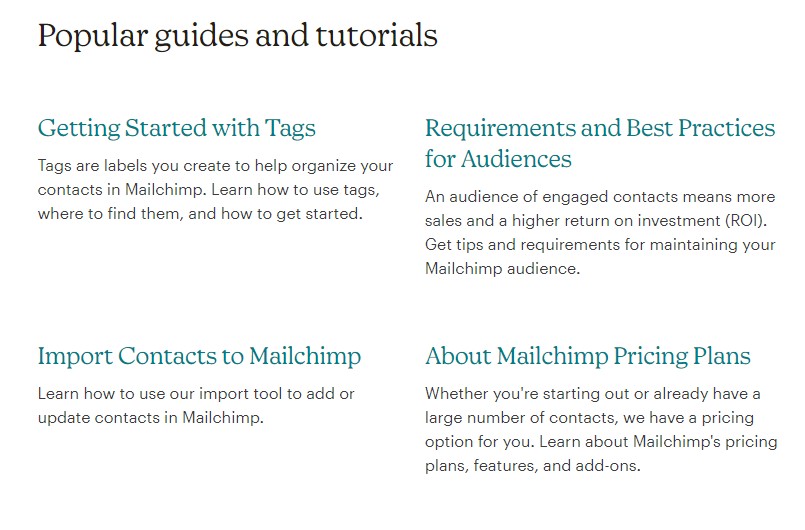
With that, MailChimp also makes it easier to contact the support team. There’s a contact form right on the knowledgebase homepage. That’s a great idea if you want to make life easier for customers.
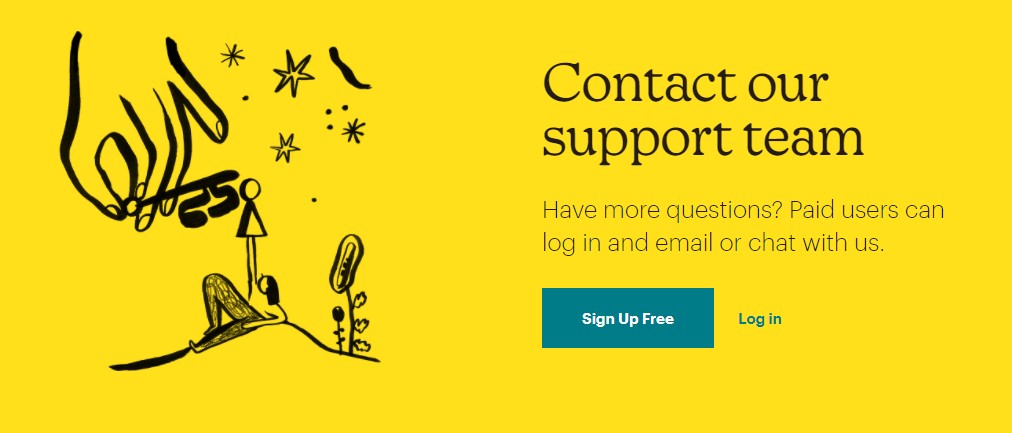
At the end of each article, MailChimp includes a survey. That way, customers can rate it based on if the article helped them and provide more feedback. This knowledge base goes above and beyond for its customers!
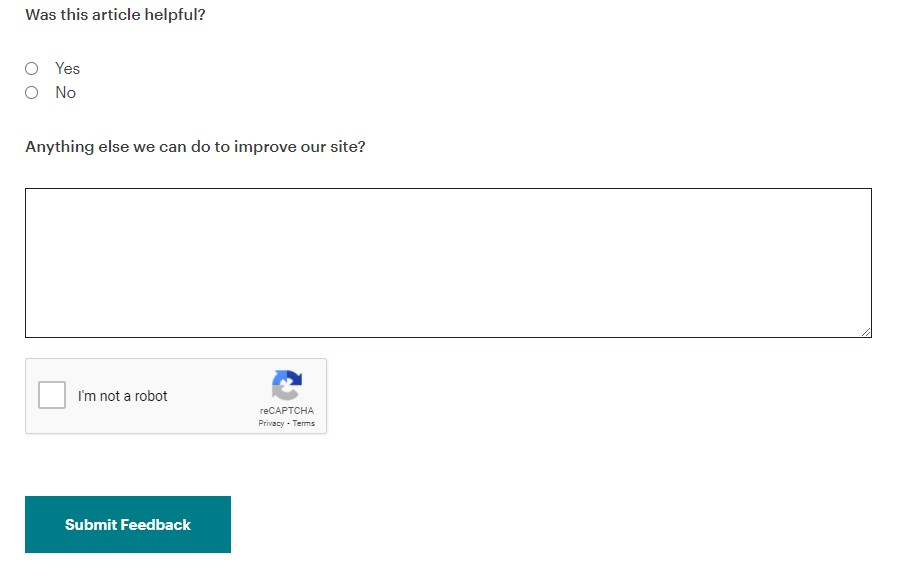
3. Rail Europe
Whenever you’re using knowledge management software, you want to focus on the design. You should envision where and how the customer might require the knowledge base.
For Rail Europe, a train ticket provider, the user might be at the train station. If they’re lost and confused, they’re desperately searching for the right solution.
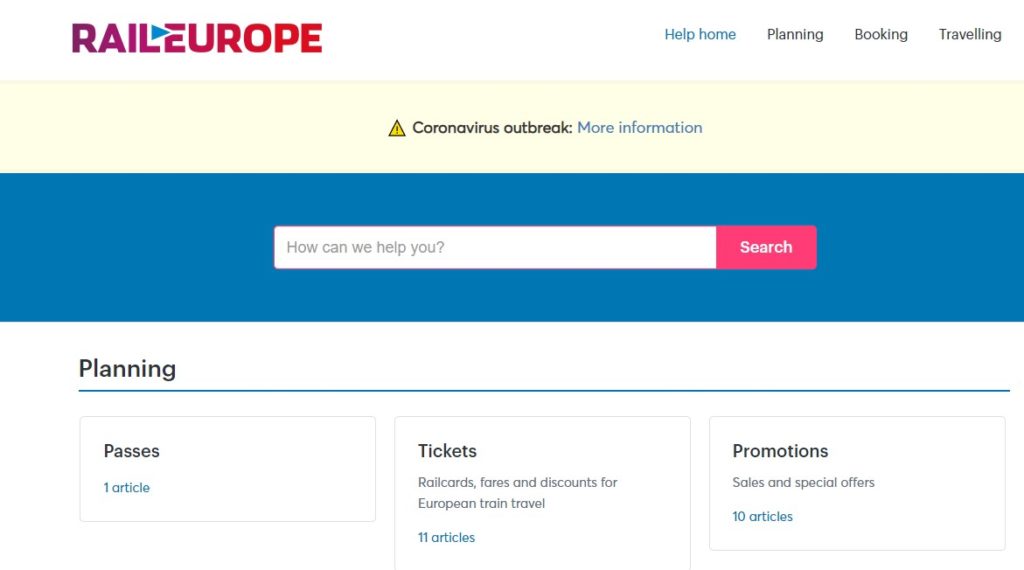
In this case, navigation should be clear and simple. However, Rail Europe goes a step further with its knowledge base with the design of its articles.
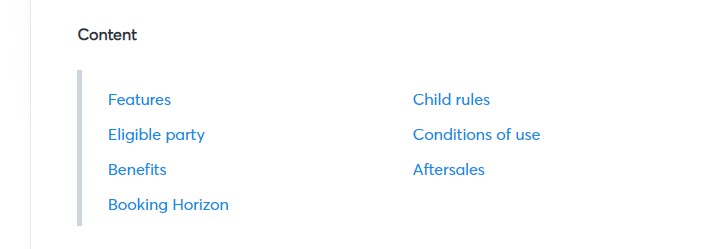
You can clearly see the “content” section, which is like a table of contents. Users don’t have to search for the information; they can go right to it.
4. Apple
Apple is the conglomerate of smart devices designed specifically for the iPhone genre. As most people know, it’s hard to get a new smartphone set up, and it often takes weeks to learn everything.
The brand understands that and focuses its knowledge base on the many different products it offers. There’s a search bar right at the top, making it easy for everyone to get the information they require.
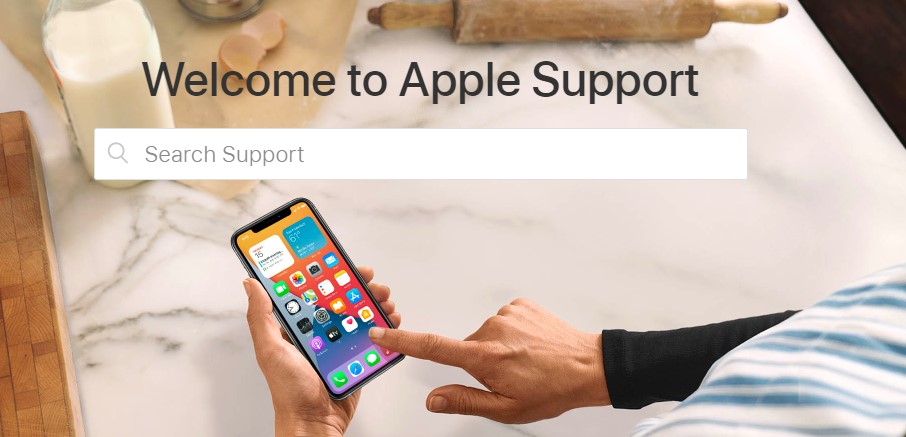
From there, you can see a list for TV, music, AirPods, iPads, and so much more. It also provides quick assistance for repair needs, forgotten passwords, and billing.
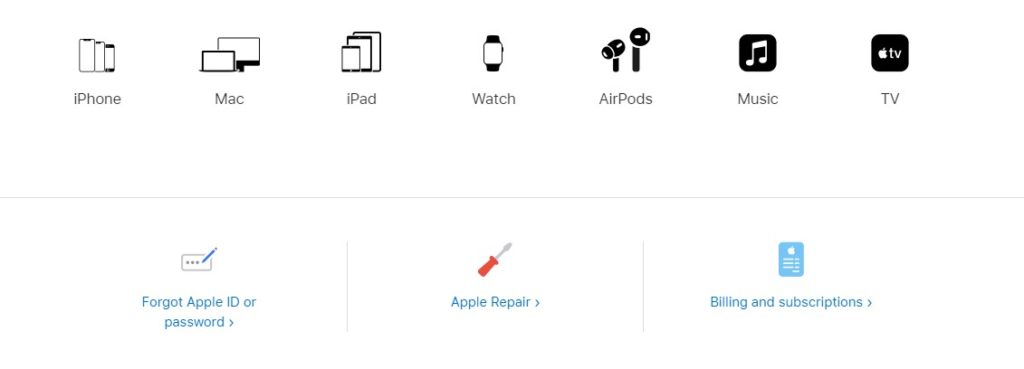
While it doesn’t offer a way to contact the support team, this is one of the best knowledge base examples because it’s streamlined and ready for action.
5. Canva
Canva is another of the great knowledge base examples. This SaaS company offers mobile and web graphic design tools. That way, people can create presentations and much more.
However, the brand also focuses its design influence for its knowledge base. You can quickly see the search bar at the top. People can start typing what they want. Plus, it is AI-based, so as the user types, things populate.
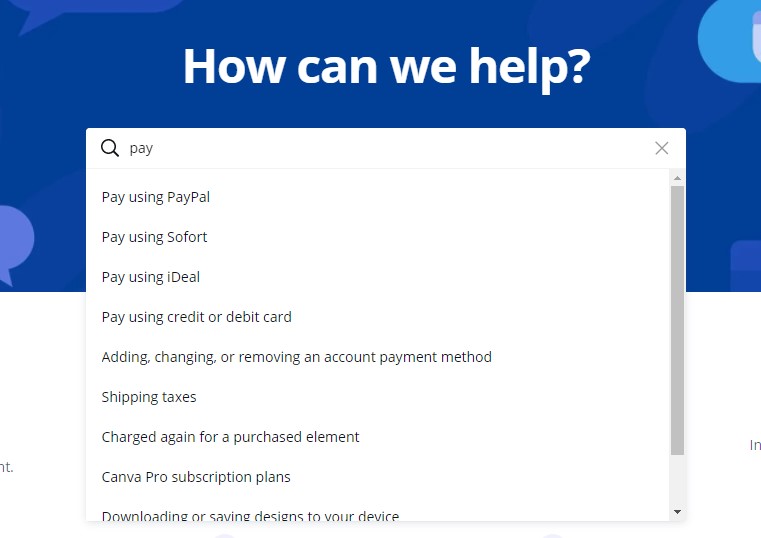
There are also many popular topics right underneath. From the top of the page, you can see the list start, which helps users scroll down to see more.
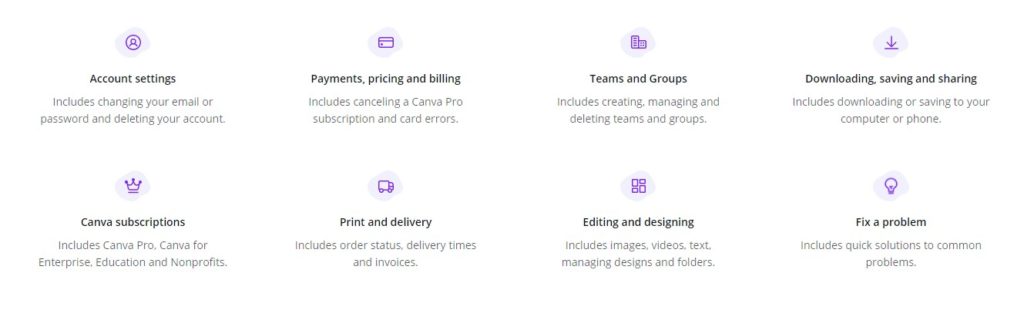
From there, you can find a list of the top articles. These are based on what types of support tickets the company received recently. In a sense, Canva hopes that the user finds the information themselves instead of calling in and tying up support agents.
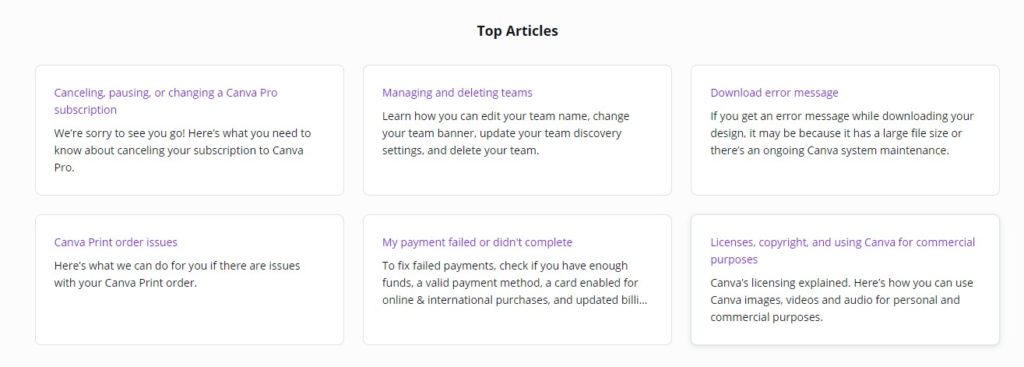
6. Spotify
Spotify is a highly popular audio streaming software. With it, users can connect to millions of artists and songs through its SaaS platform.
However, there comes a time when people need help, such as with subscriptions or login issues. Therefore, Spotify offers a simple knowledge base. Immediately, you can see the search bar, but there are also top solutions that other users have needed help with.
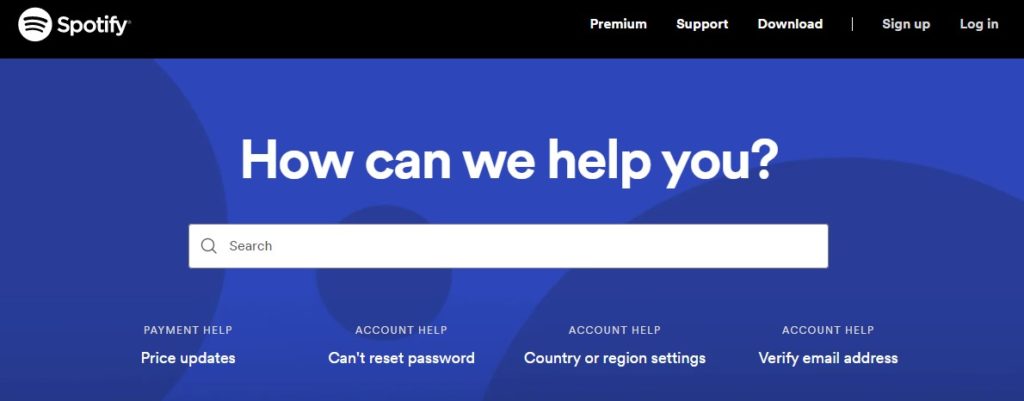
Those who prefer to use the categories aren’t disappointed, either. Spotify lists every article it offers so that users can navigate to whatever content they require. Plus, the titles of the articles are to the point.
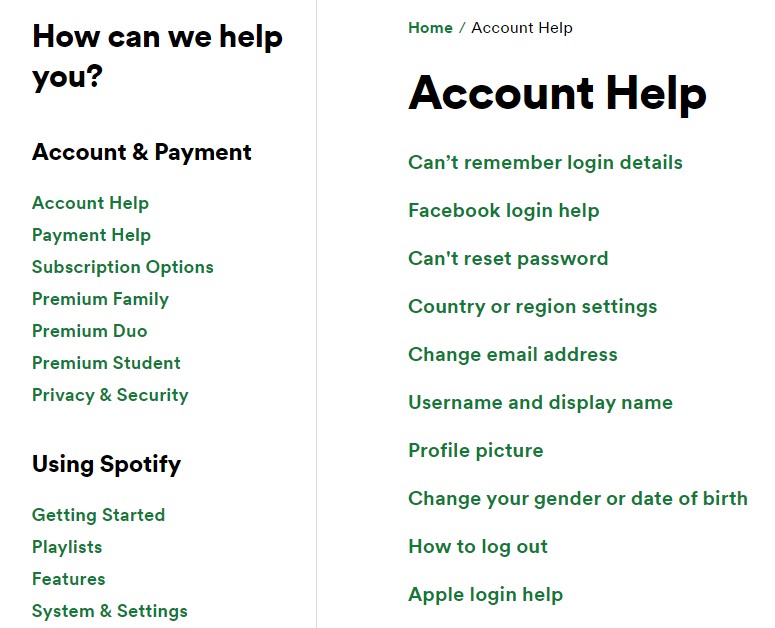
Once a user arrives at the article, Spotify offers the content in a numbered list. That way, users can follow instructions more easily. Though the presentation is monochrome and simple, most people want that when trying to find information.
Plus, Spotify also includes a short survey to get feedback about how helpful the article was.
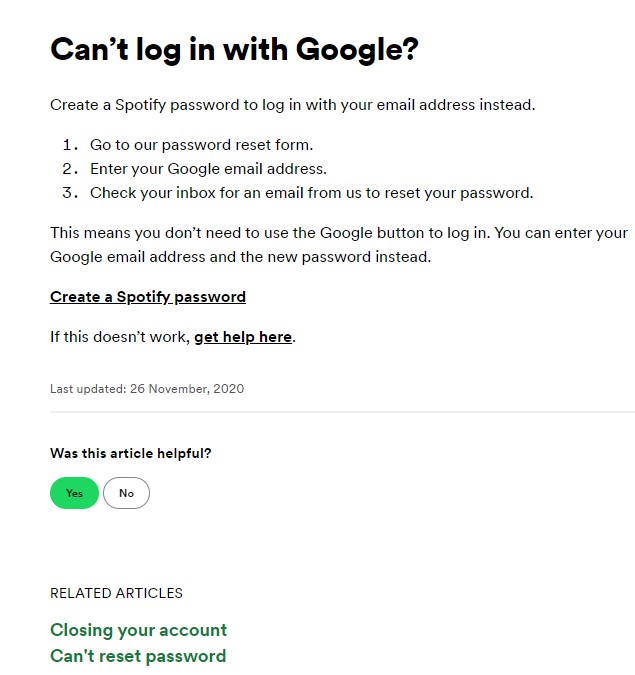
7. Slack
Regardless of the knowledge management software you use, it’s important to get ideas for other knowledge base examples. Slack has a great one! This business communications platform offers various IRC-like features, such as private groups or direct messages.
With the knowledge base from Slack, you get right to the point. There’s a search bar that’s proud and in the center. However, right below that, you see troubleshooting topics that most people need help with.
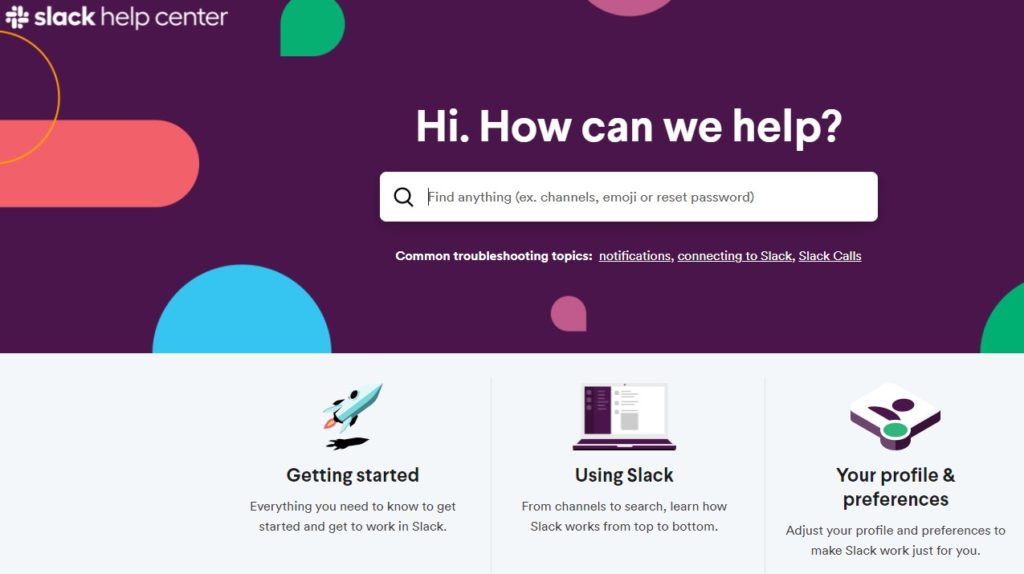
Then, customers see the top-level categories within that knowledge base. They can browse the content to find what they need. With that, Slack does well at organizing its huge list of articles. There are tabs to separate sections within each category.
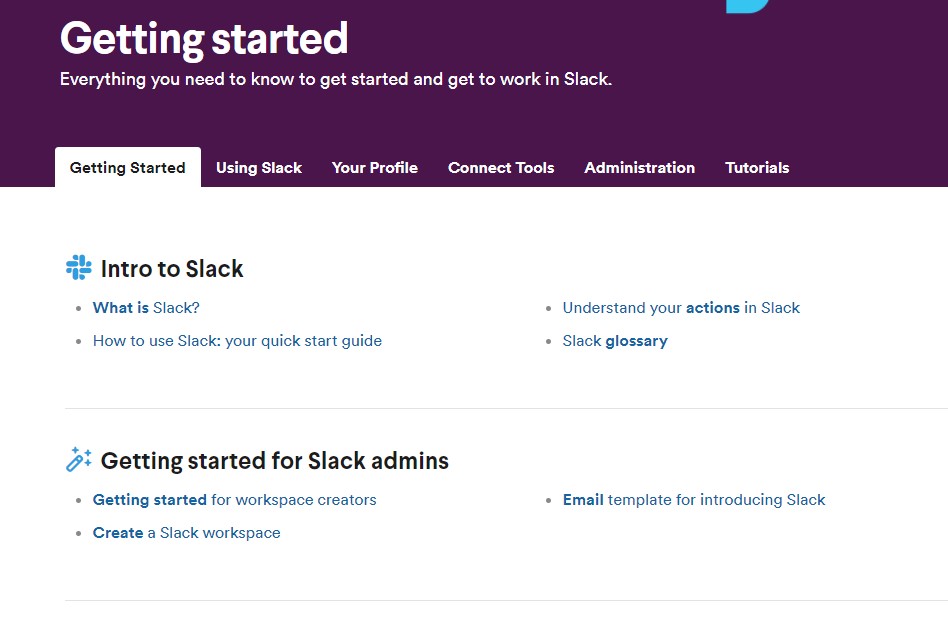
As you navigate to the individual article you need, Slack goes above and beyond. It offers a table of contents to see what’s available on the page. You can also see helpful videos where applicable.
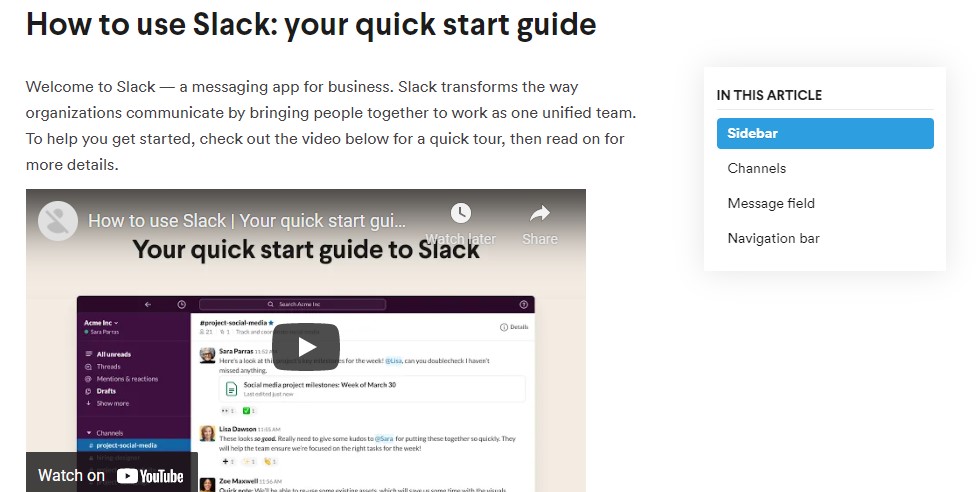
The knowledge base is also easy to use. Plus, the articles are shown in a visually appealing way. Users can quickly find what they need and enjoy their time using the knowledge base.
8. Mailbird
Many SaaS companies focus on providing one service and doing it well. Mailbird helps businesses create and send beautiful emails. This automated email marketing tool can work for multiple devices, and you can customize it.
Everyone who has ever created an email for hundreds or thousands of viewers knows how challenging this is. Therefore, the knowledge base becomes the user’s best friend, especially at the beginning.
Immediately, you see the search bar, which is prevalent and in the middle of the page when you arrive.
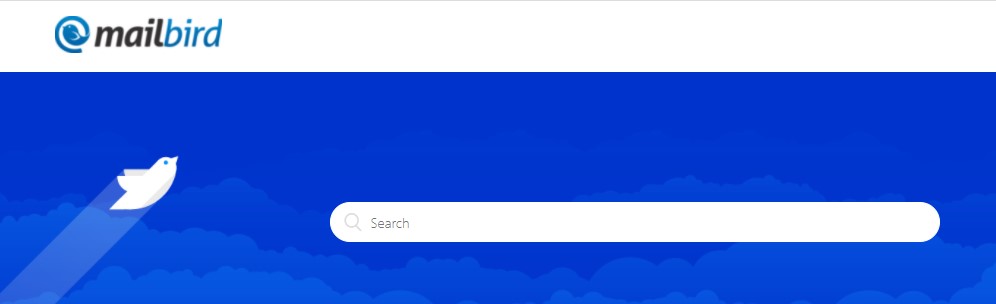
From there, you can also find tons of topics. These help you navigate to the information you need quickly.
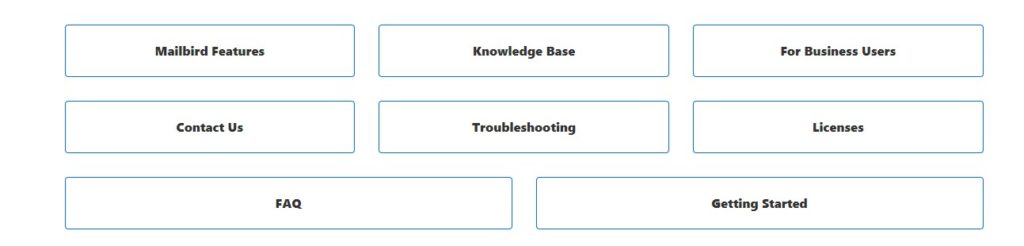
As you click on one of those topics, you get a list of the articles within that genre. Click on any of them to learn more. At the bottom of the page, it allows you to share the information. You can also see related articles or submit a ticket easily from the help page.
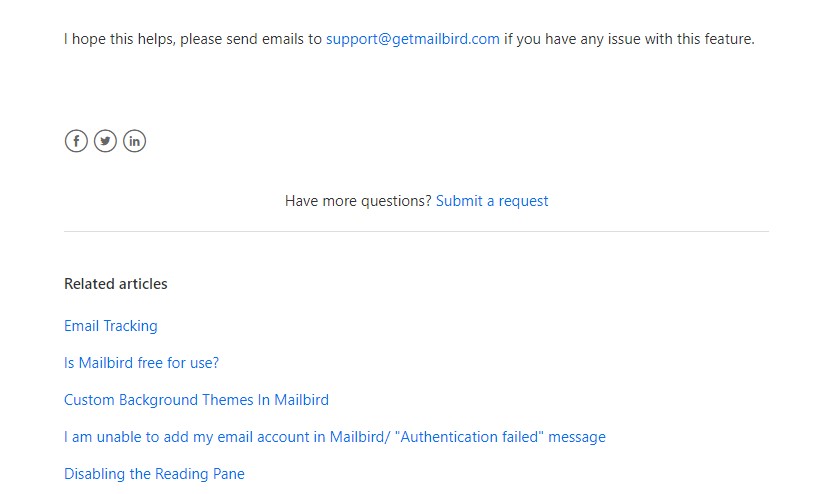
9. Hubspot Academy
Hubspot is a SaaS company offering products for customer service, marketing, and sales. With it, people can easily close deals, generate leads, and create better customer experiences.
Its goal is to help users create more engaging content and get it seen by the right people. Ultimately, it helps with websites, but it can do much more.
With that, though, you’re bound to need help. The Hubspot knowledge base is called the Academy. Right at the top, you can see the search bar. However, there’s also a get-started guide selection immediately below.
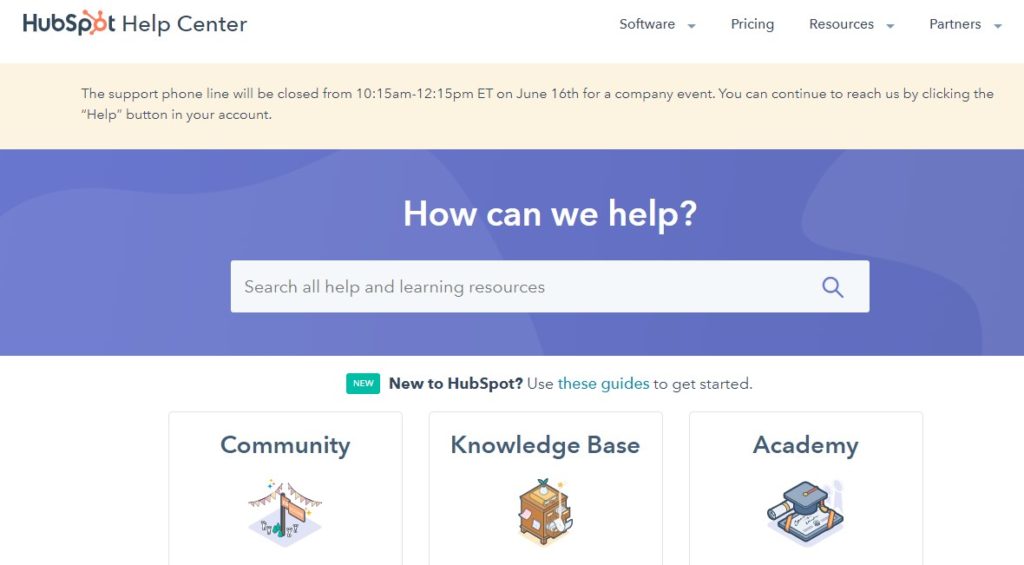
If those aren’t what you need, Hubspot Academy quickly lets you contact support. This is based on your product plan.
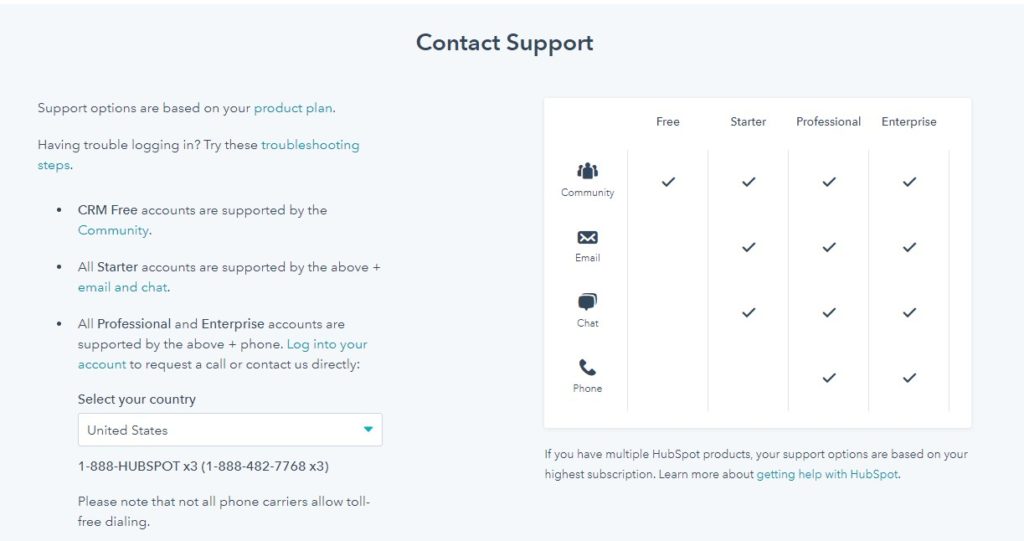
While it is quite streamlined, it is one of the top knowledge base examples. Because of its simplicity, users can quickly get information when they need it. That way, they can get on with their lives and work out the kinks themselves.
10. Yoast
Sometimes, you come across a knowledge base that just makes you smile. For those who love organization, you can take a page out of Yoast’s website. Its knowledge base is clear-cut and to the point, with plenty of information to glean from it.
For a SaaS provider like Yoast, it’s practical and ingenious to create separate categories for each of the functionalities and services it offers. At this point, an FAQ section isn’t practical. There are just too many functions it provides to compile a short list of top questions and answers.
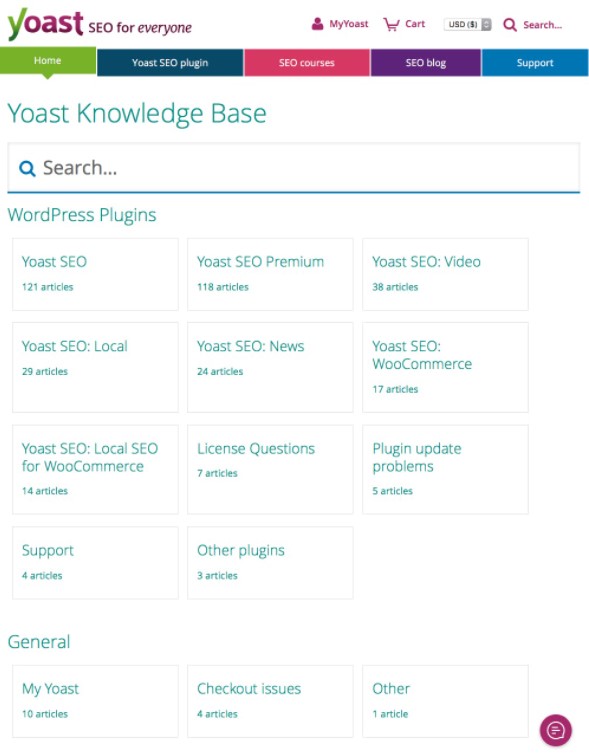
Instead, Yoast makes each service a specific category that contains its own content. That way, the user experience is boosted, and it’s effortless to find what you need.
While there is a search bar, Yoast goes above and beyond to make it easier to get the right information.
Conclusion: Knowledge Base Examples
If you are more of a SaaS provider, offering software to those in need, it’s important to use knowledge management software. You must have a well-thought-out knowledge base that makes it easier for people to find the information they require.
Otherwise, they’re bound to contact support for every little thing. That leads to an influx of calls or messages, and it can slow down productivity for larger issues.
These knowledge base examples can help you get ideas on creating and choosing your knowledge base. With them, you can take what works for others and put it all together. Add a logo, and you’re ready to help your customers get the information they require when they need it most.
That way, you never miss a customer or turn them away because you didn’t help them quickly. Get the best knowledge management software you can, create a beautiful knowledge base, and help others!