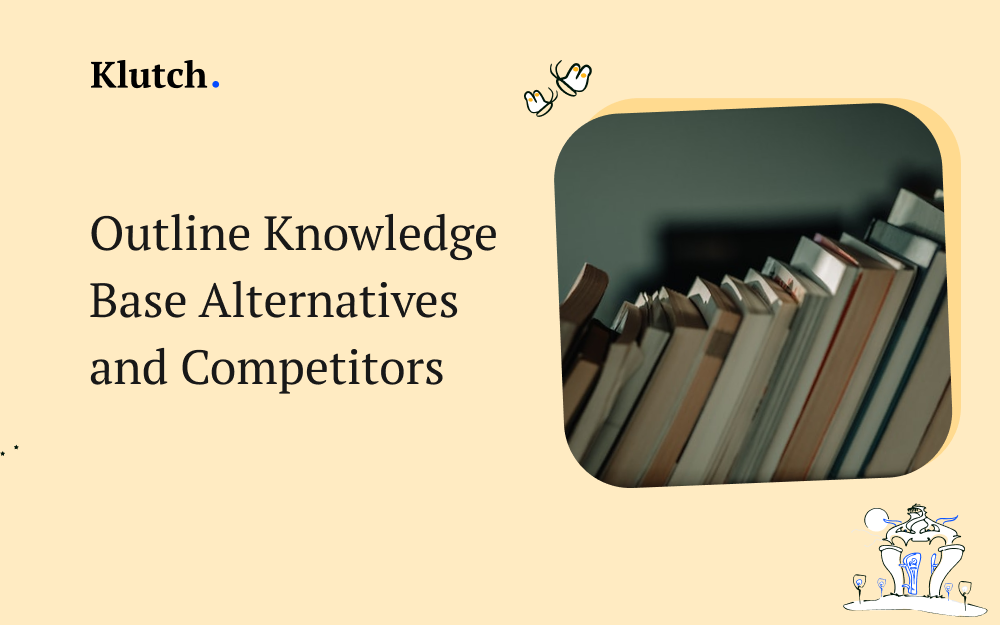Knowledge management is one of the most crucial elements of an internet business. This is because employees must be fully informed about the company and their daily responsibilities.
Knowledge bases were developed because individuals needed a place to keep all the necessary information about their organization to avoid the hassle of training new team members on the fundamentals of their work.
Moreover, Outline is a well-known knowledge base platform, but it’s not the only one you can use, so we’ve put together this list of its top seven alternatives.
What is Outline?
Outline is a fantastic knowledge-sharing platform that aims to increase your team’s productivity and efficiency by compiling all of your business’ pertinent data and information into a single, easily accessible digital library.
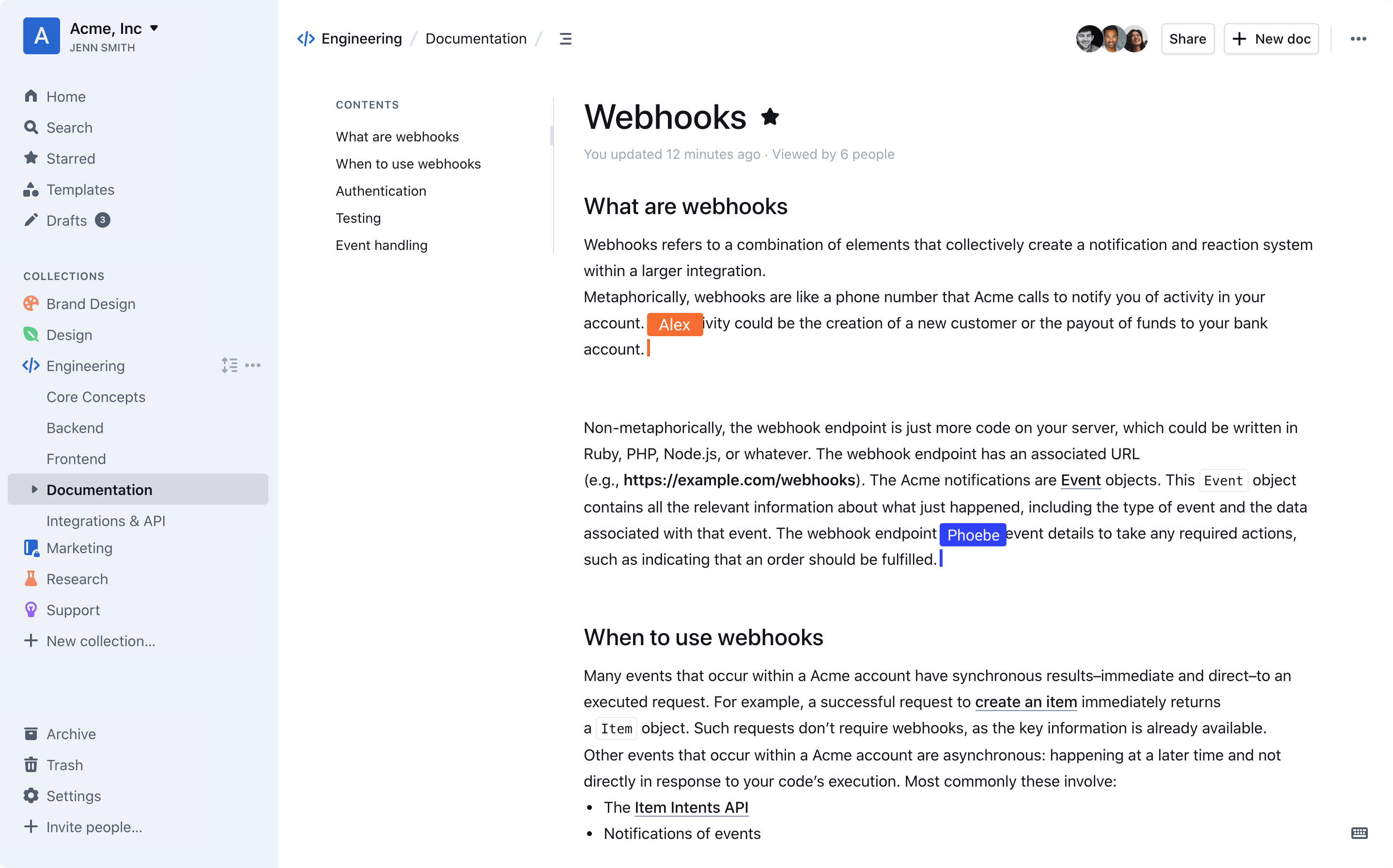
This is a great platform that frees you from lengthy training and having to constantly repeat yourself. Your employers will be free to search the database and review all the critical files whenever needed.
Outline Knowledge Base Alternatives
Although Outline is a reliable platform, many competitors can provide a far better service for less money. That’s why we urge you to continue to learn about the top Outline knowledge base substitutes.
1. Klutch
Klutch.app is an excellent knowledge base substitute for Outline.
It’s available on Chrome and Edge extension repository for more seamless integration.
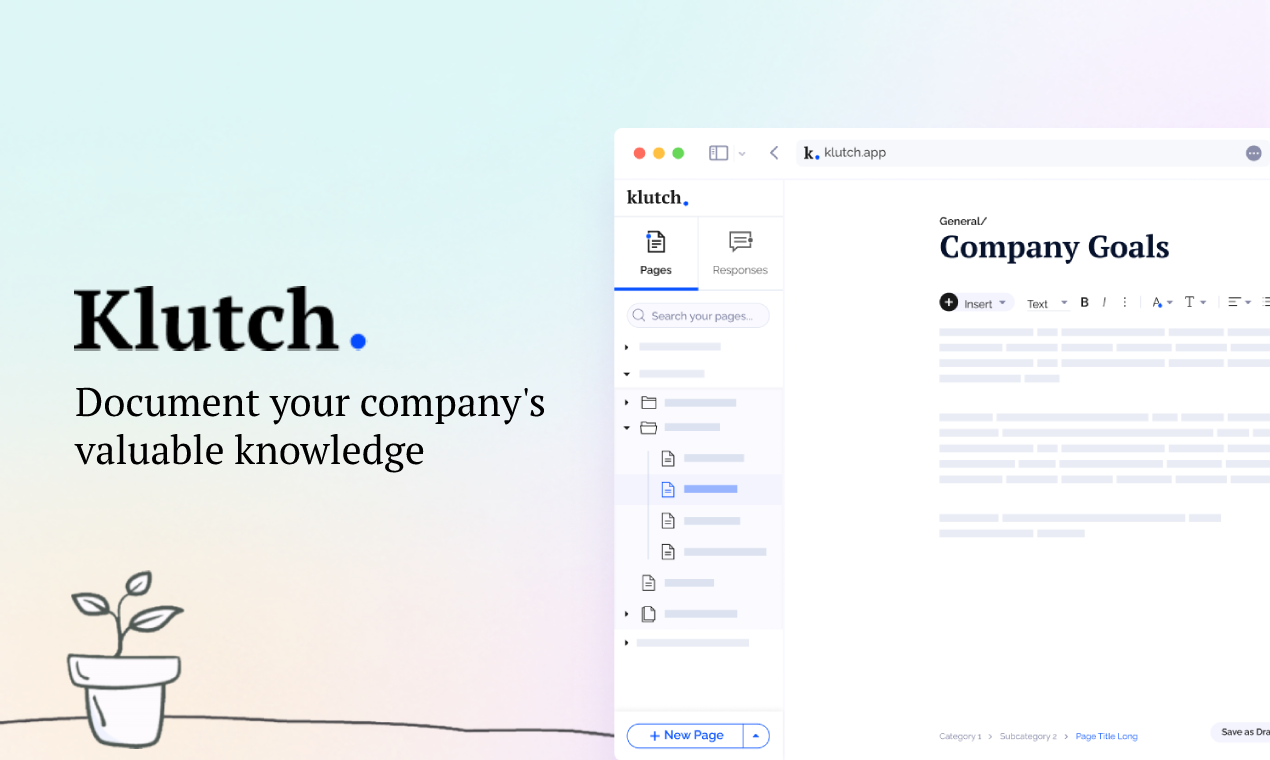
It allows you to gather all of your crucial data and information in a convenient virtual environment or hub and is sure to make your company’s operations a lot faster and more efficient.
This app is terrific for streamlining the training process and enabling other team members to review the information whenever necessary.
Additionally, this app lets everyone know about any crucial business practices or updates as soon as they are made.
Features
- You can work in real-time with every team member, encouraging cooperation and increasing productivity.
- It has a library with several document templates and other knowledge base features. You can, however, start from scratch and make your own templates.
- Any team member can be granted administrator privileges, and you can control who has access to particular files.
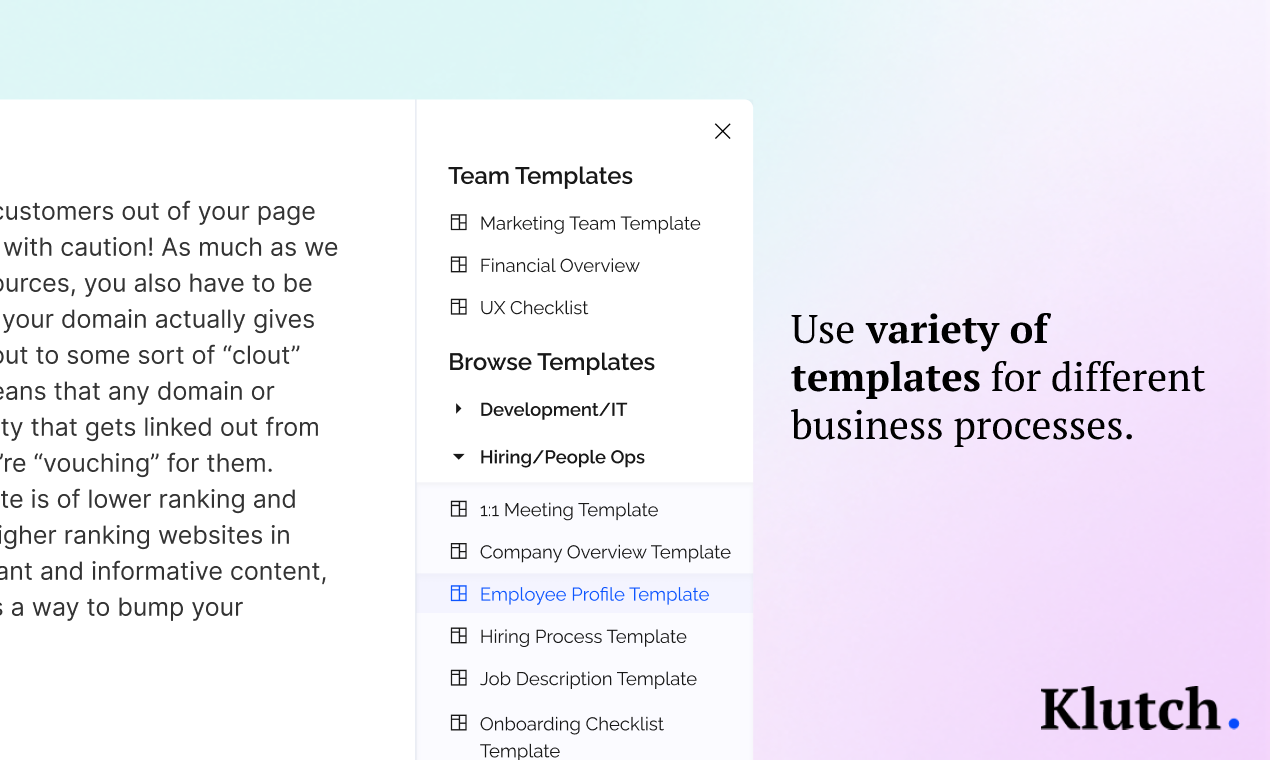
Pros
- There are several templates and pre-written replies available.
- You can try out its demo version.
- It has excellent compatibility with other applications, such as the Google Suite.
- There are several options for shortcuts.
Cons
- It is pretty new software, so there are many things that could be improved.
Pricing
You can either try Klutch’s free version or its Pro version for only $5 per month.
Best Fit For
All expanding organizations that want to track their employees and improve the efficiency of their procedures are suitable for this software, especially if the employees don’t share a physical office.
Learn how to get started with Klutch:
2. Slicki
Thanks to Slicki, any team can communicate and work more effectively, allowing them full access to all necessary documents. This removes the unneeded turmoil we typically see in virtual teams and makes it easier for their members to track all their accomplishments.

Features
- Workflow and task management
- Simple project management
- An app for team communication
- Several document templates
- Analytics and reporting features
Pros
- Asynchronous teams can use it to communicate more effectively
- All companies can benefit from its characteristics
- You can use its reporting tool
- It offers a free trial and many integrations
Cons
- It can be slightly difficult to use
- You can’t add unlimited teams
- Your new personnel are going to need to be trained to use this platform
Pricing
There are three payment tiers available. You may use the platform’s basic functions with the first one, which is free. However, the second and third tiers are also available for purchase and are priced at $5 and $9 a month, respectively.
Best Fit For
This tool may be quite helpful for online teams, especially if they’ve been having trouble being efficient and productive. Additionally, it may be used by any business, no matter how big or small.
3. AllAnswered
With the help of the excellent knowledge management program AllAnswered, you can take practical notes and save data. It is among the best note-taking applications available, and it works with a variety of devices.
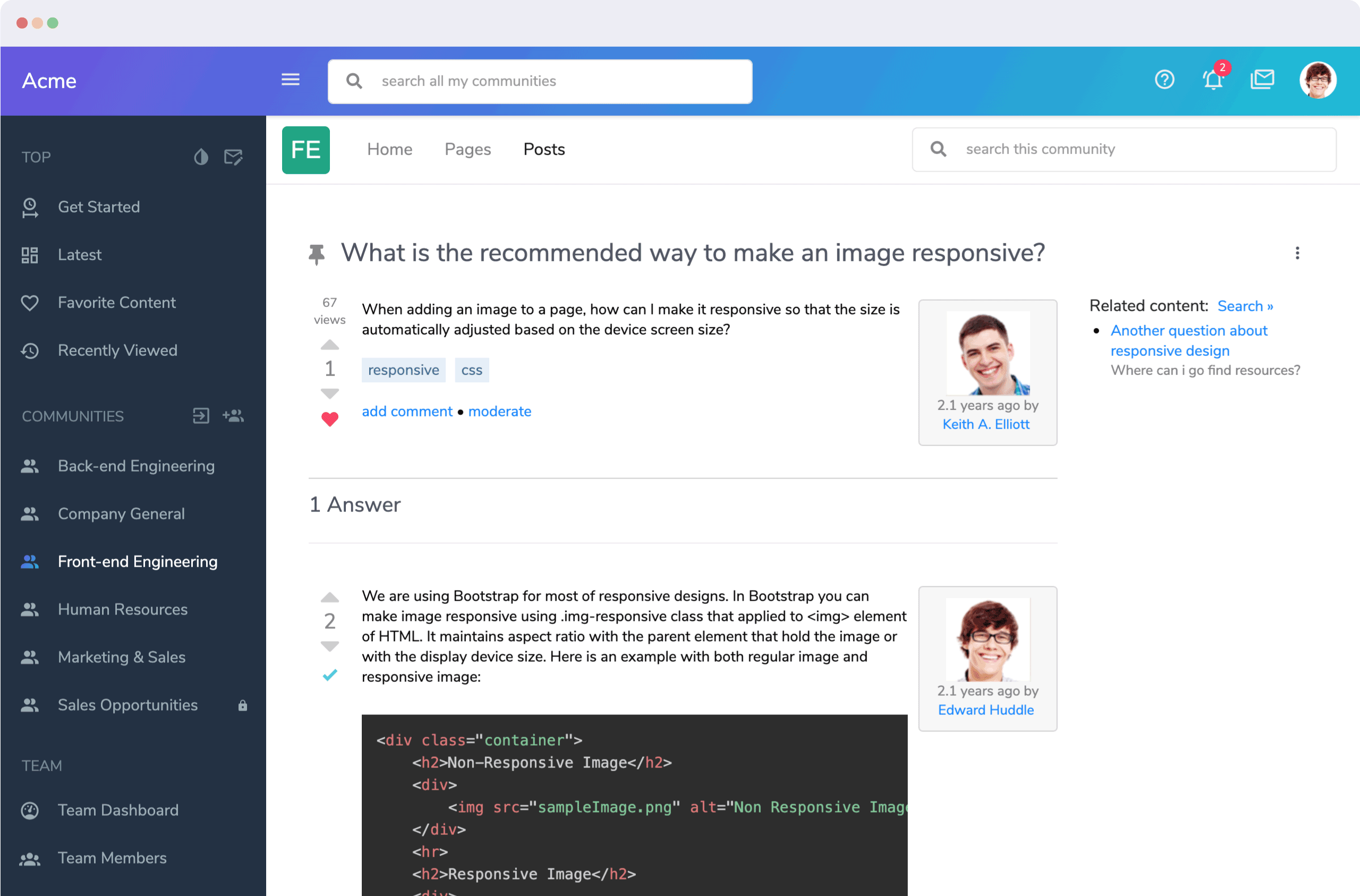
Features
- You can do a text search and discover images of the words you entered.
- All team members can work together on the same note and communicate as they’re doing it.
- It analyzes the data of your messages and provides relevant material.
Pros
- It is simple to use
- The search engine is really powerful
- Your notes are always available to you
Cons
- The free edition has relatively few features
- Its premium package is pricey
Pricing
There are three price tiers.
- The free option
- Its $34.99 monthly Plus Plan
- The Premium Package for $69.99
Best Fit For
This straightforward sharing program is accessible to all organizations, although it works best for smaller ones.
4. Quickbase
One of the most adaptable applications on this list is Quickbase. It is renowned for being an online workplace that combines all the tools each team needs to thrive.
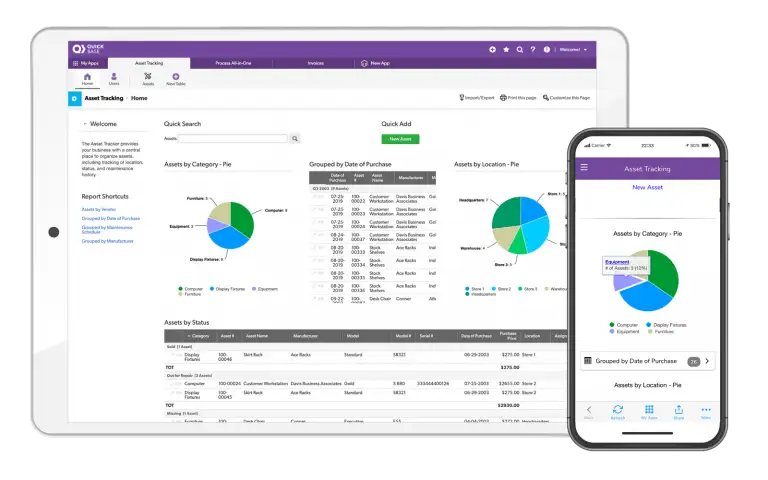
Features
- You can make notes, documents, and other valuable items.
- It has resources for project management.
- Wikis and information hubs can be made.
- It can be completely customized.
Pros
- The UI is straightforward to use
- It has a wide range of applications
- When using multiple programs together, you can save time by using this platform instead of having to use each of them individually
Cons
- There is no offline version
- It doesn’t feature a free version
Pricing
Its Personal edition costs $4 per month, while the Enterprise version costs $8. Both of these packages can be upgraded to include all the features you want, but you must speak with Quickbase’s sales staff to set up a customized deal.
Best Fit For
It is appropriate for all enterprises, but it may also be used by those who wish to better organize their personal lives.
5. Taskworld
A straightforward cloud-based platform called Taskworld makes it easy for teams to communicate and exchange documents with one another.
Features
- Data can be easily located using the search box
- Excellent content categories are available
- When using this platform, teams are significantly more collaborative
- Quick and efficient customer service
Pros
- It’s simple to use
- Correcting issues is a quick process
- There are several content categories
Cons
- This platform may be relatively simple for more experienced businesses and demanding workflows.
Pricing
There is a free version of Taskworld and a premium subscription for $20 a month. However, the number of users will affect how much it costs.
Best Fit For
It works wonders for content creation teams that require a steady stream of data and editing, but it will be more cost-effective if the teams are small.
6. Brightpod
This knowledge management software called Brightpod enables teams to discuss and share information as quickly as possible without experiencing unneeded delays, such as Slack or Drive requests that could accidentally end up in your mail.
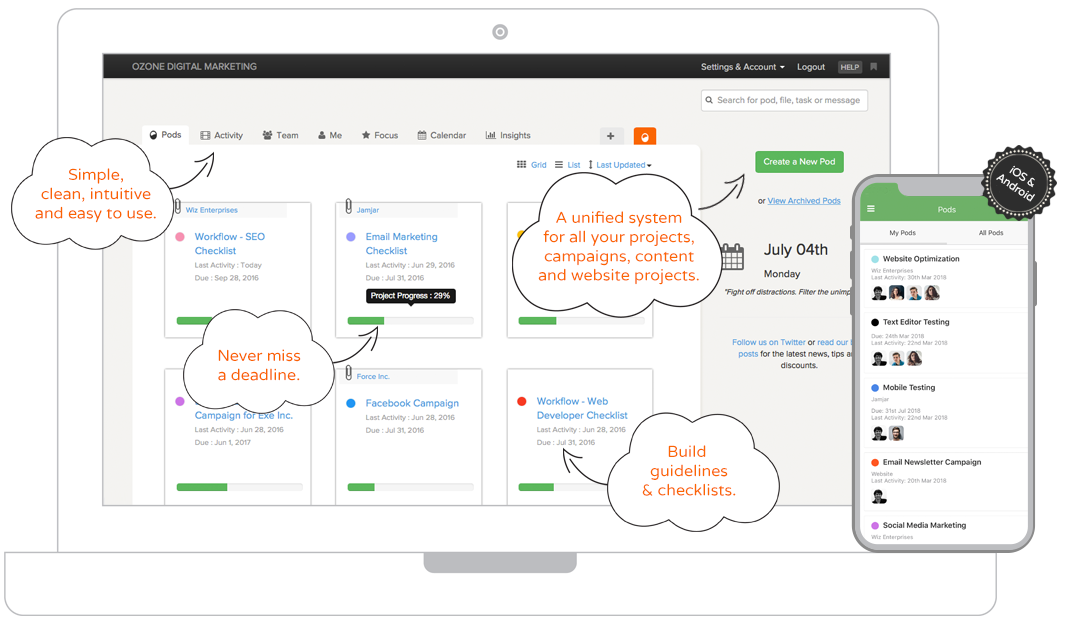
Features
- On the platform, you can publish or generate content.
- There are several integration services available.
- Documents can be inserted and shared with others.
- There is a smartphone version of it.
Pros
- Your team will increase its speed and effectiveness dramatically
- Internal emails will no longer be necessary
- The user interface is rather pleasant
Cons
- Many customers have reported problems
- There is a slight learning curve
Pricing
There are two price categories available.
- Each user pays $25 per month for the Basic version.
- Its Pro version allows for complete customization. Therefore, you must get in touch with its sales department to see how much it will cost your company.
Best Fit For
Due to the high cost of this service, it is best suited for big corporations that can afford to spend that much money and benefit from its cutting-edge capabilities.
7. Airtable
Thanks to this company wiki, your team members may exchange all the pertinent information for attaining the company’s goals and have full access to all the information required to carry out their tasks competently.
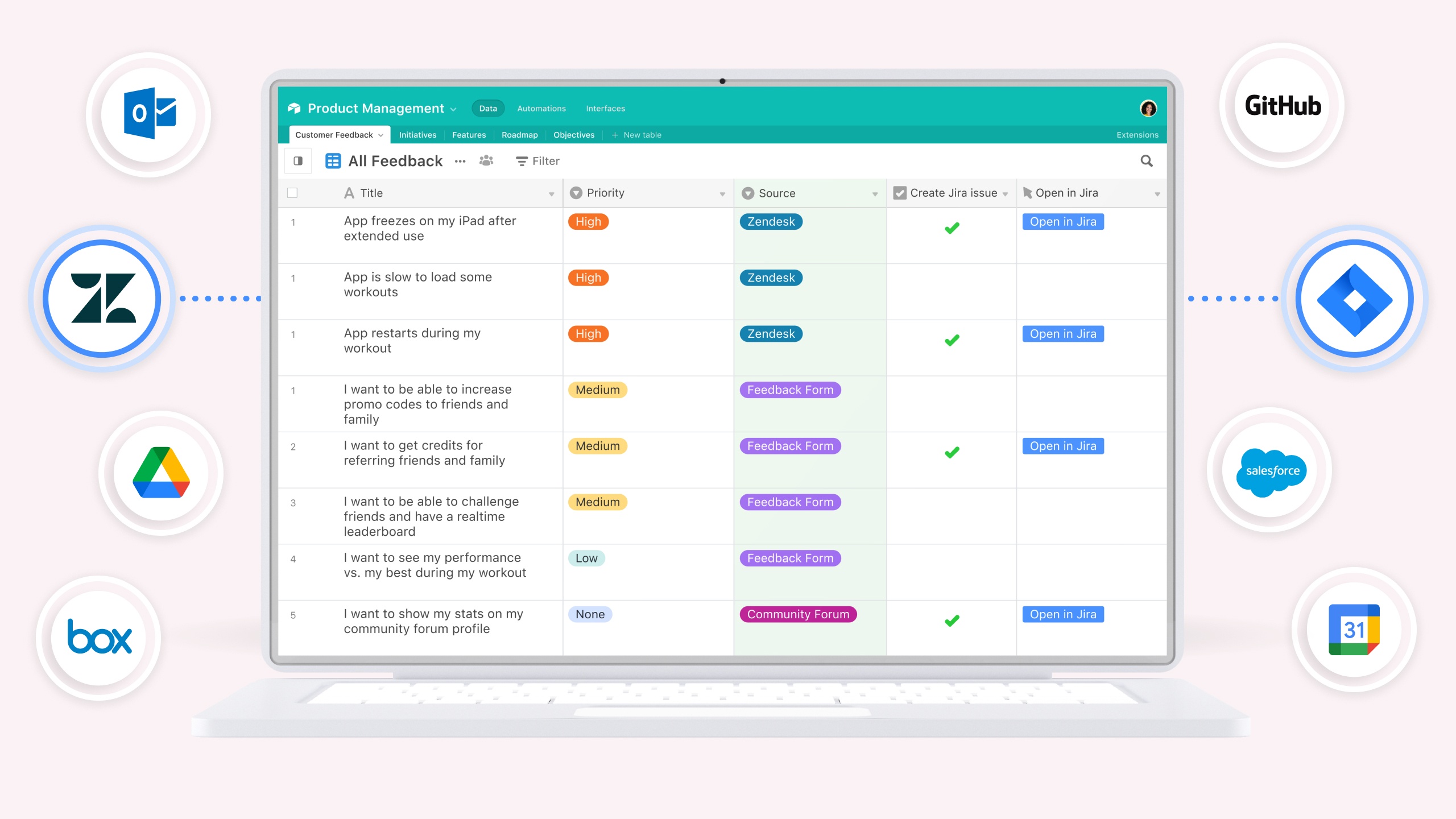
Features
- It offers excellent classification tools.
- You can control your content anywhere you want.
- It can host forums and conversations that your team members can join.
- The collaboration features are relatively sophisticated.
Pros
- A free trial is available
- Workers can use cards to arrange the material and other documents
- You can create tags on the documents
Cons
- The search bar is not well optimized
- There can be problems when importing and exporting data
Pricing
Airtable offers a free version, but if that’s not enough for you, three other price tiers are available.
- The $5 Basic bundle
- Its $10 Builder bundle
- The $20 Expert bundle
Best Fit For
Airtable is fantastic for companies that need to streamline their internal procedures and increase productivity to stop wasting time during meetings.
Bottom Line
Knowledge management is a crucial aspect of any business, but not all knowledge management platforms will be suitable for your business. Therefore, you can check out any of the previously mentioned apps.
These sites are all excellent substitutes for Outline. However, Klutch will always be our favorite for its affordability and user-friendliness, so we urge you to sign up to Klutch and try it!