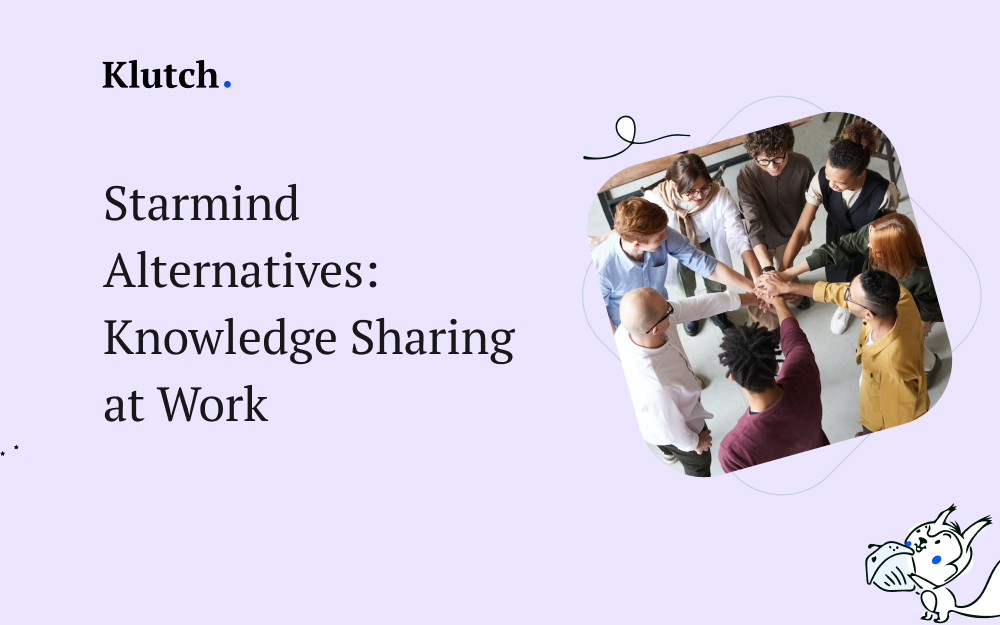Before establishing an AI-driven strategy in a business, it must assess available intelligent technology to see whether they align with the company’s objectives.
Development plans provide additional insight into integrating a chosen solution with current digital platforms, applications, and products.
Various technologies call for different configuration settings, simulation settings, and deployment techniques.
Focus on your company’s goal, customization, and flexibility if you want to get the best output from AI solutions.
Knowledge and digital machines are not the sole ecosystem participants when setting up a data-driven infrastructure design. Analysis of components and user experience also helps improve the existing system’s structural integrity.
The natural integration of AI into an established or pre-configured ecosystem considers its elements and the open-ended concerns they raise. An example is how customers will engage with the solution.
Starmind is a popular solution that most businesses use to harness information from their data for development. However, there are similar platforms you can check out if you want something you can relate to or just different.
This article examines seven platforms of this kind to help you to properly compare before choosing any of them.
What Is Starmind?
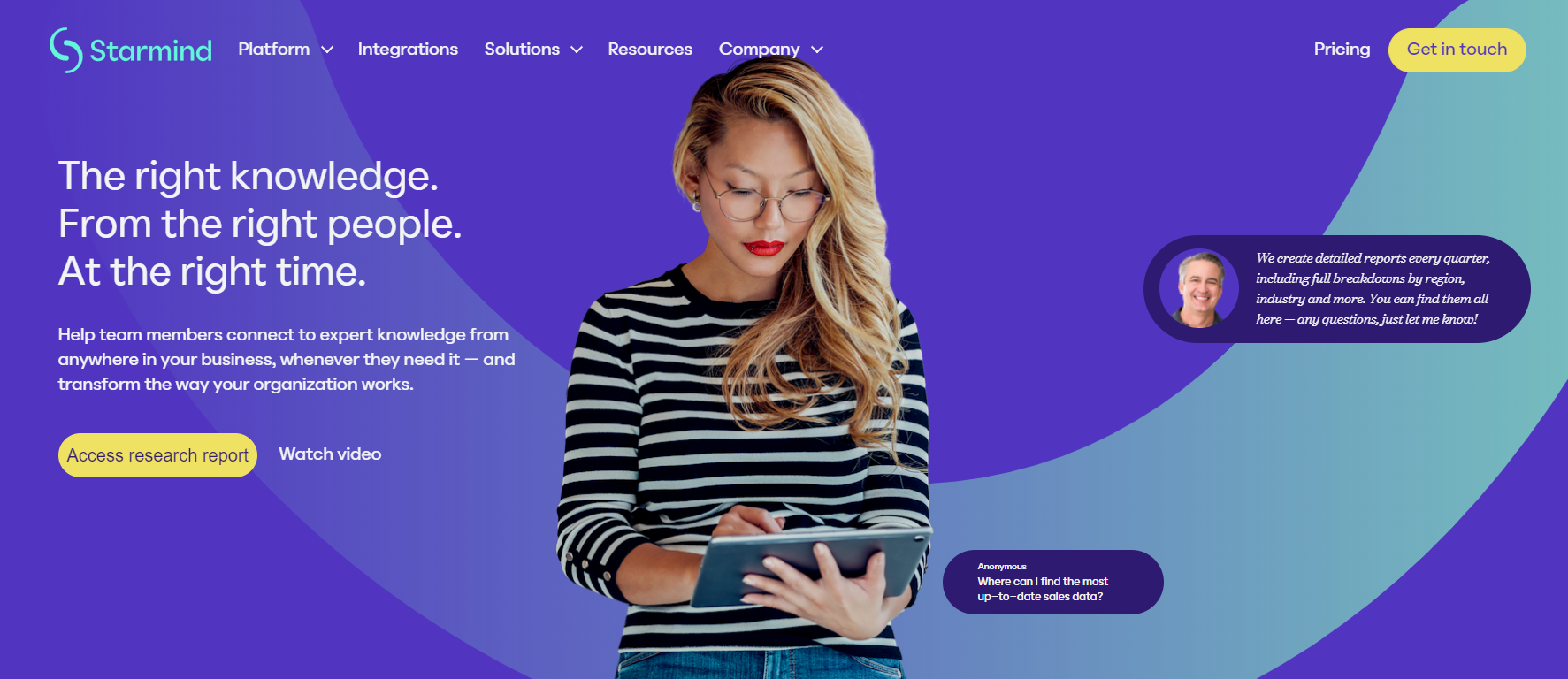
The best, quickest, and most natural approach to connect staff members with the necessary expert knowledge is through Starmind.
Its human-centric AI learns to identify experts and locates the best team member to assist in a problem-solving effort, regardless of their position, department, or location.
Some of the largest organizations are currently using Starmind to increase productivity, dismantle silos, retain knowledge, and speed up the onboarding of new employees.
You can use it to eliminate the need for ineffective knowledge management and sharing solutions by ending repetitive searching and addressing information overload. It has a 98% resolution rate from customer reviews.
By making expert knowledge accessible to all, Starmind alters how the world functions.
A Review of Starmind Alternatives for Enterprise Businesses
Do you need an alternative to Starmind?
If you’re an employee at a large company, you likely know that some software products can’t scale in the way enterprise organizations demand.
You may want a more specialized package or be considering other features. The platforms we review below should help you find the best one concerning functionality, usability, customer support, and user evaluations.
1. Klutch
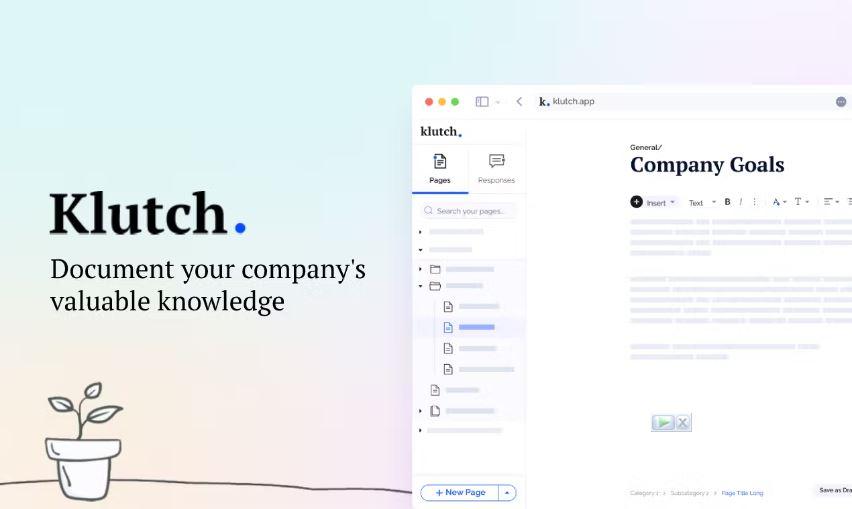
Klutch drastically reduces the time spent on workers running back and forth to organize even the most basic tasks.
It is a simple-to-use app that helps to keep an entire team informed while recording vital business data.
Since all scripted responses are maintained at your fingertips, you also save the time required to find and respond to recurring questions.
Klutch wonderfully encapsulates everything a decent knowledge base app should be. It has a fantastic mobile version that makes it more accessible to users.
Furthermore, it can be used for all businesses, including those based on technology, human resources, e-commerce, education and training, sales, FMCG, etc.
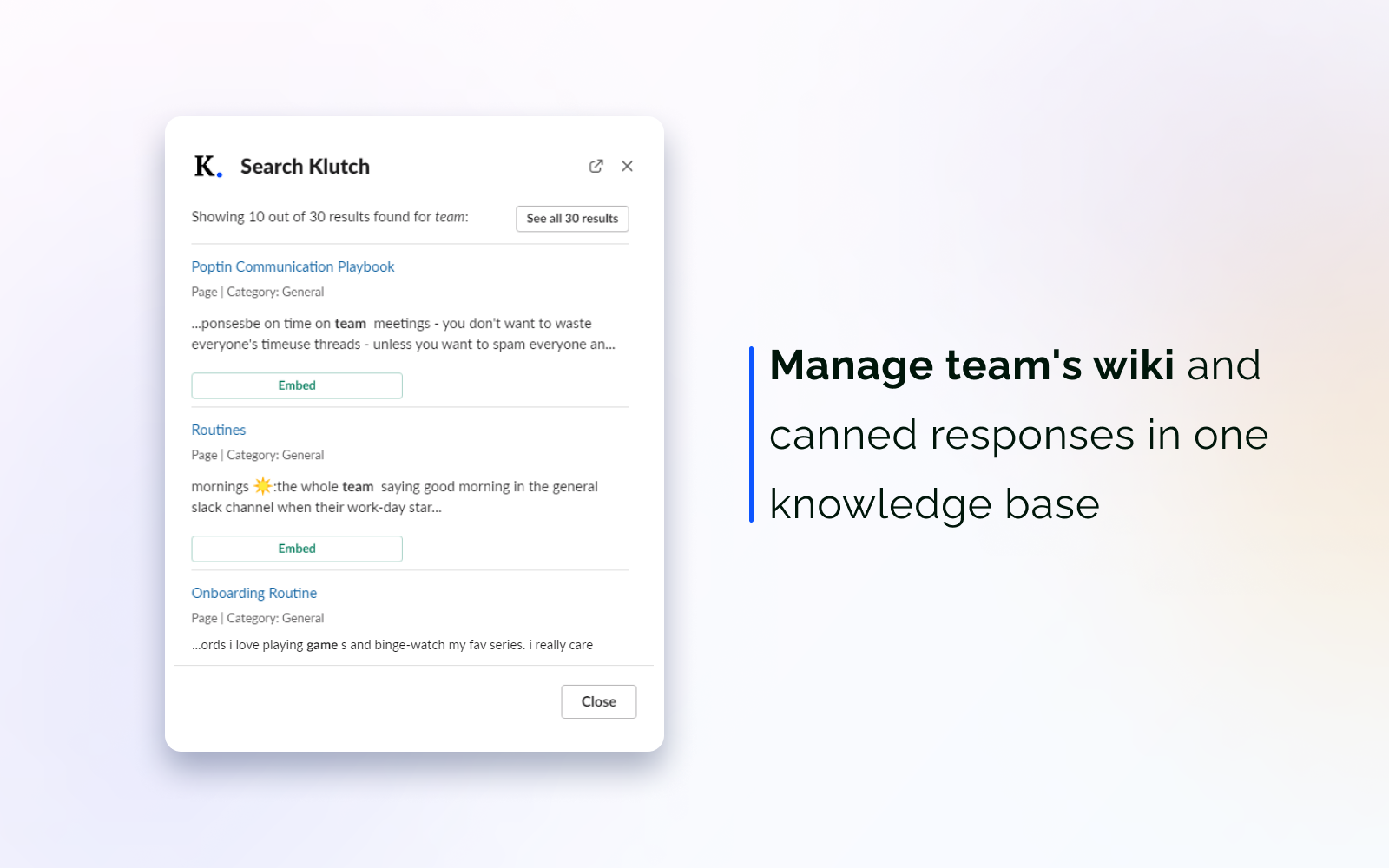
Features
- You can manage all repetitive responses to save time when answering customer questions on live chat, replying to emails, and more.
- Experience seamless knowledge production, acquisition, and administration within your email workflow with the integration of Klutch and Gmail.
- Create user groups and provide clients or team members with specific permissions.
- Klutch templates for pages and responses will help you save time and avoid starting projects from scratch. Each is entirely customizable and task-specific.
- Real-time team collaboration is possible anytime, anyplace. You can complete tasks and communicate remotely with your team using a mobile device.
- Maintain complete command over your documents. When necessary, you can return to the previous versions of your files after adding, editing, or deleting them.
Pricing
You can use Klutch and benefit from its resources for expanding your knowledge base by signing up for the free version.
Klutch Pro allows your growing staff to update processes with a single body of collective knowledge. This package costs $4 per month for every u.
You can get a discount of 20% when you subscribe for the year.
2. Friday.app
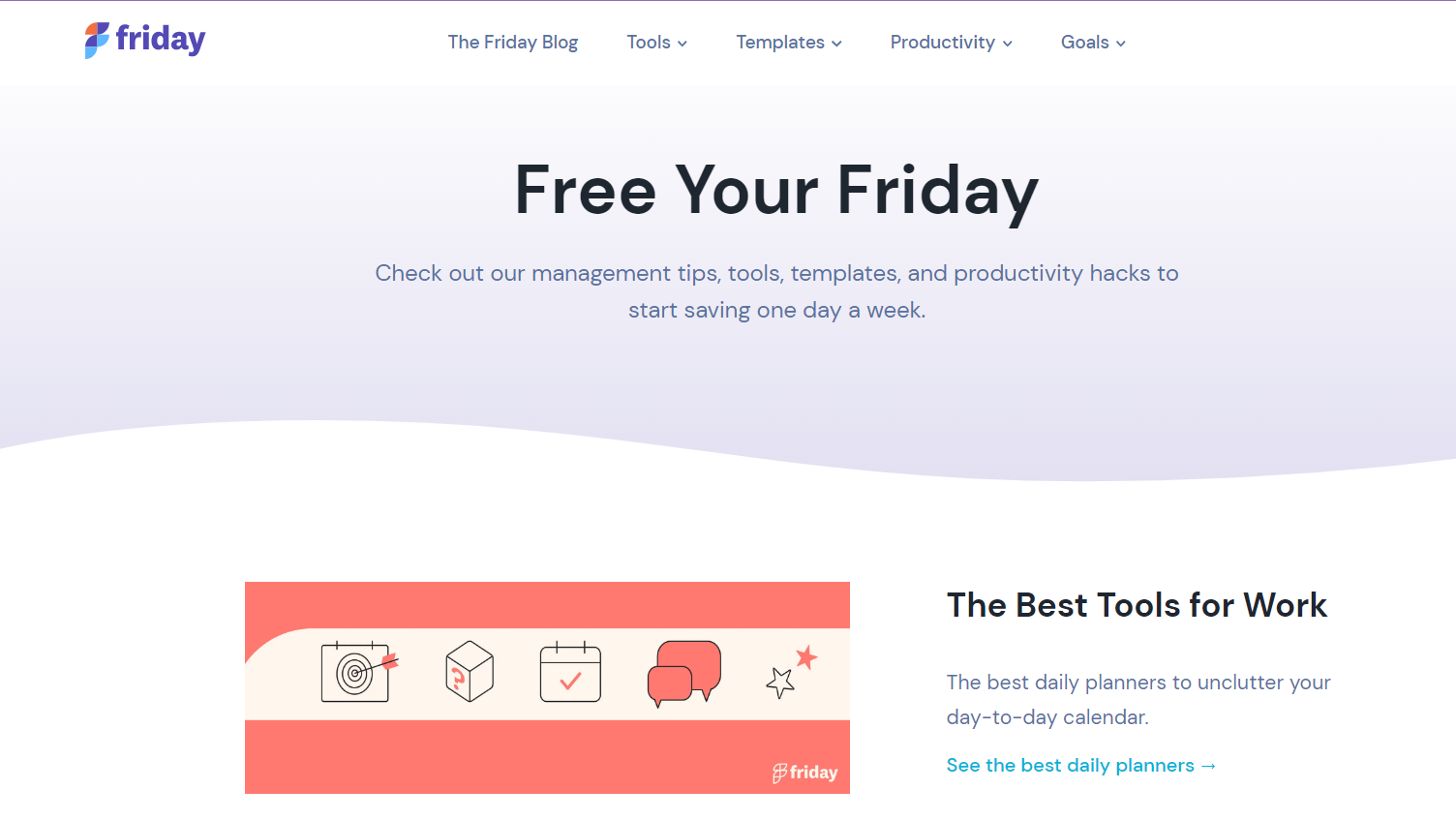
Friday introduces itself as your workplace. Luke Thomas, the founder, and CEO, recently spoke on the program to discuss the service.
Although it doesn’t aim to provide every feature you may need to do your work; it does aim to cover the essentials.
Most reviewers discuss the tiniest work activities, such as dialogue, objectives, occasions, or assignments. These are separate tasks that require different approaches.
Features
- Friday has a home page you can customize with widgets for your calendar, daily chores, posts, objectives, icebreakers, praises, milestones, and more.
- It has a list of every member of the team (including a map).
- There is goal-tracking software to monitor the progress of objectives.
- You can access reliable corporate documents on your Friday account.
Pricing
- Free: Keep in touch with your team and see what has to be done at no cost.
- Individual: $4 per month for single-user accounts. This is billed once each year.
- Team: For a yearly bill, this costs $6 per person per month, and for a monthly payment, $8 per person per month.
- Company: For this, you must spend $100 or more each month. It is a customized quote based on your company’s requirements.
You can test the Pro features for 14 days without providing a credit card. This is possible together with the free plan.
Try Friday with your team and explore how the features fit your business.
3. Usewhale
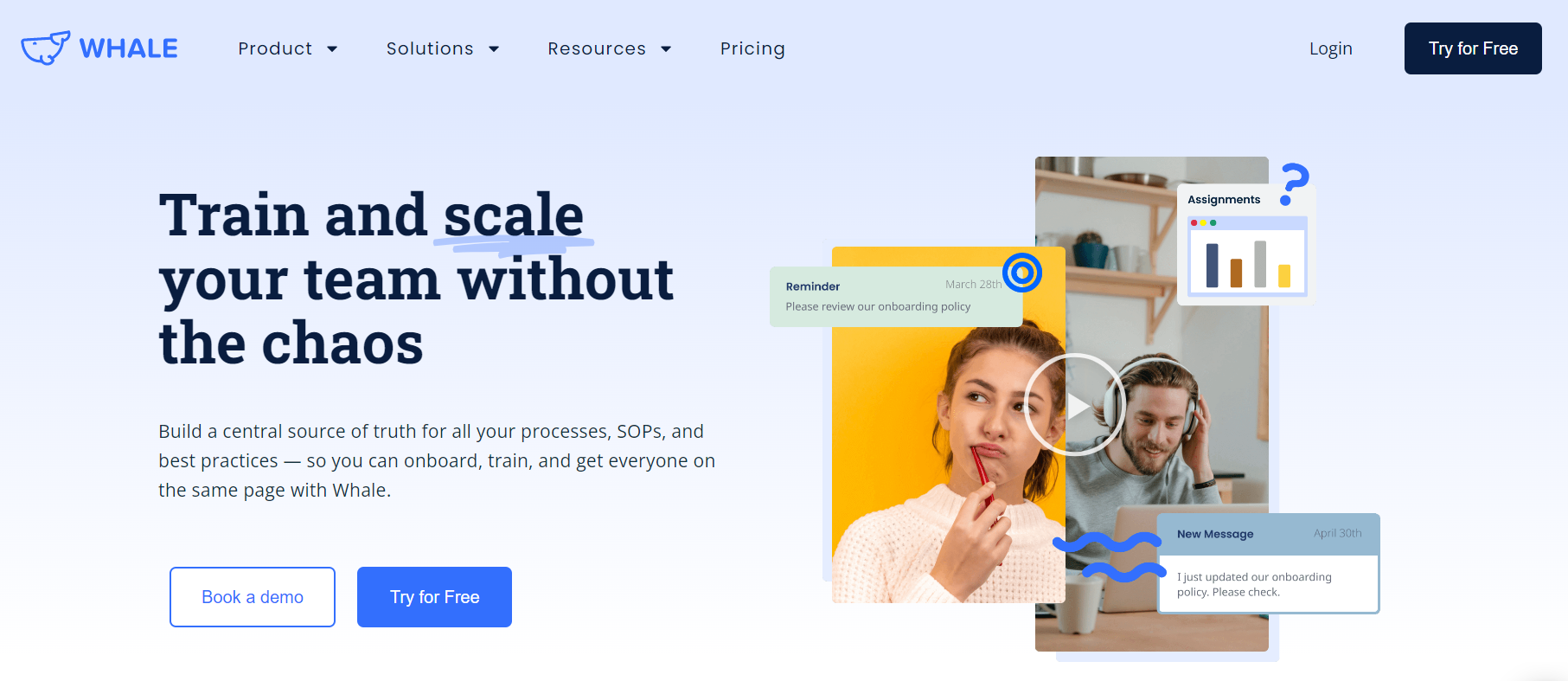
Usewhale is the simplest way to onboard and instruct your staff in every playbook, procedure, standard operating procedure, and policy. All of your tribal knowledge, practices, protocols, and detailed instructions should be centrally managed in playbooks that are simple to understand.
You can use the Whale editor to make training manuals that your staff members enjoy.
Bring your material to life with video, pictures, GIFs, screen recordings, and other media. Your staff can be quickly updated on the newest process advancements.
To ensure your students never miss a crucial training session, create tasks, establish due dates, and monitor their progress.
Features
- It provides the capacity to collaborate on a project while exchanging information in real time within the system.
- You can create and maintain written materials sent to stakeholders, check their accuracy, and ensure brand consistency.
- Whale enables you to examine complete documents instead of pieces of them.
- Create content in a centralized database, keep it there, and share it with others.
- The platform has a gateway that allows other people to access the system under specific privileges.
Pricing
- Starter: You can pay $6 ($5 annual subscription) per user each month for small teams who desire a shared knowledge base. At least five seats are required for this package.
- Growth: Investing in personnel onboarding and training for expanding teams. This bundle has a minimum requirement of 10 seats and costs $12 per month (or $10 annually) per user.
- Scale: When it comes to bigger teams seeking complete discretion and adaptability. You must have a minimum of 20 seats to receive the $18 per month ($15 annual bill) per user.
4. Docsie
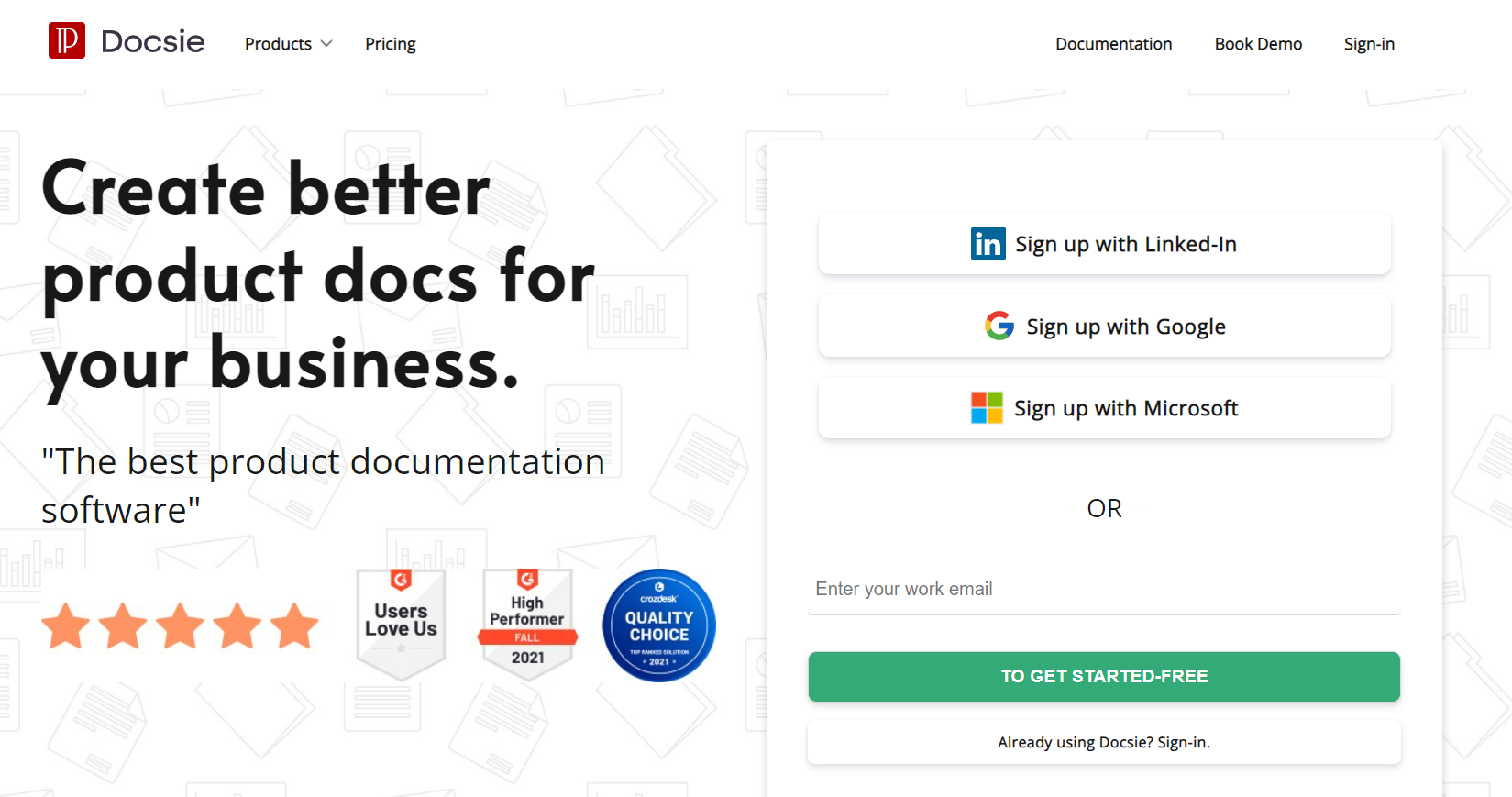
Businesses use Docsie to create, maintain, and distribute top-notch product documentation in various languages, including tracking customer interactions with their content.
It advises you to improve your documentation by analyzing how your consumers interact with it.
Features
- Manage the documentation for numerous internal and external products.
- You can locate vital product documentation on the platform.
- Docsie uses version control.
- It can translate documents into other languages.
- Collect crucial input from customers through surveys.
Pricing
- Startup: Beneficial for modest hobby projects requiring documentation. Up to three team accounts may be registered without charge.
- Startup Plus: Excellent for startups who need to fill out their Docs with more information. Up to five team accounts are available for $49 per month ($39 per year).
- Small Team: Fantastic for businesses that are taking their documents seriously. Up to 15 team accounts may be created with this bundle. You can subscribe for a year for $79 or for $99 each month.
- Business: Fantastic for teams that require a practical approach to manage their large amounts of documents. Thus, for $315 per month, the bundle allows up to 25 team accounts. An annual subscription costs $249.
- Organization: Use a private cloud environment or on-premises hosting for your knowledge base. To customize your Docsie instance, make a request – for further information, get in touch with Docsie’s sales department.
5. Nuclino
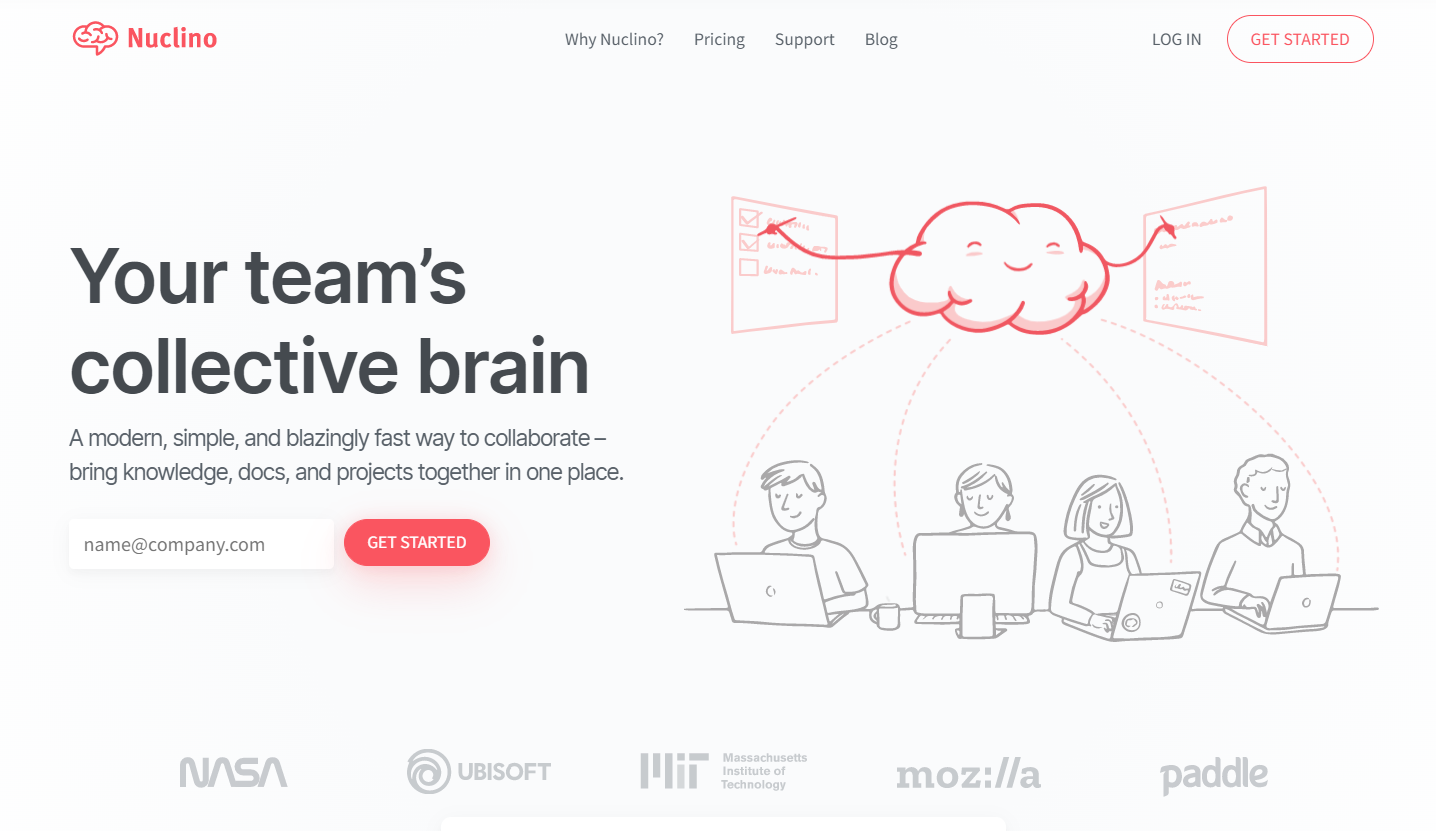
Teams may organize knowledge, coordinate projects, and communicate ideas in one location using Nuclino, a centralized workspace.
Nuclino is lightweight and concentrates on getting the fundamentals right. The editing process is frictionless, the search is quick, and the UI is clear and straightforward.
It is a modern, lightning-fast method of collaboration without the confusion of files and folders, context switching, or silos.
Features
- Images, text, videos, tasks, files, embeds, code blocks, and more can help make your content more engaging. Markdown makes writing even more swift.
- Your team receives immediate access to every item. You may see changes being made while someone is editing as they type.
- To connect to an item, type @ inside the current one. It functions like a webpage and makes it simple to find vital information. To arrange stuff, use workspaces and collections.
- Connect and expand Nuclino with a burgeoning list of over 40 applications.
Pricing
- Free: Nuclino’s entry-level version for teams just beginning. You gain access to two gigabytes of total storage and roughly 50 functions.
- Standard: This bundle is for groups and companies producing Their group mind Nuclino. Every month, you pay $5 for each user. You save 17% by subscribing for a whole year.
6. Tettra
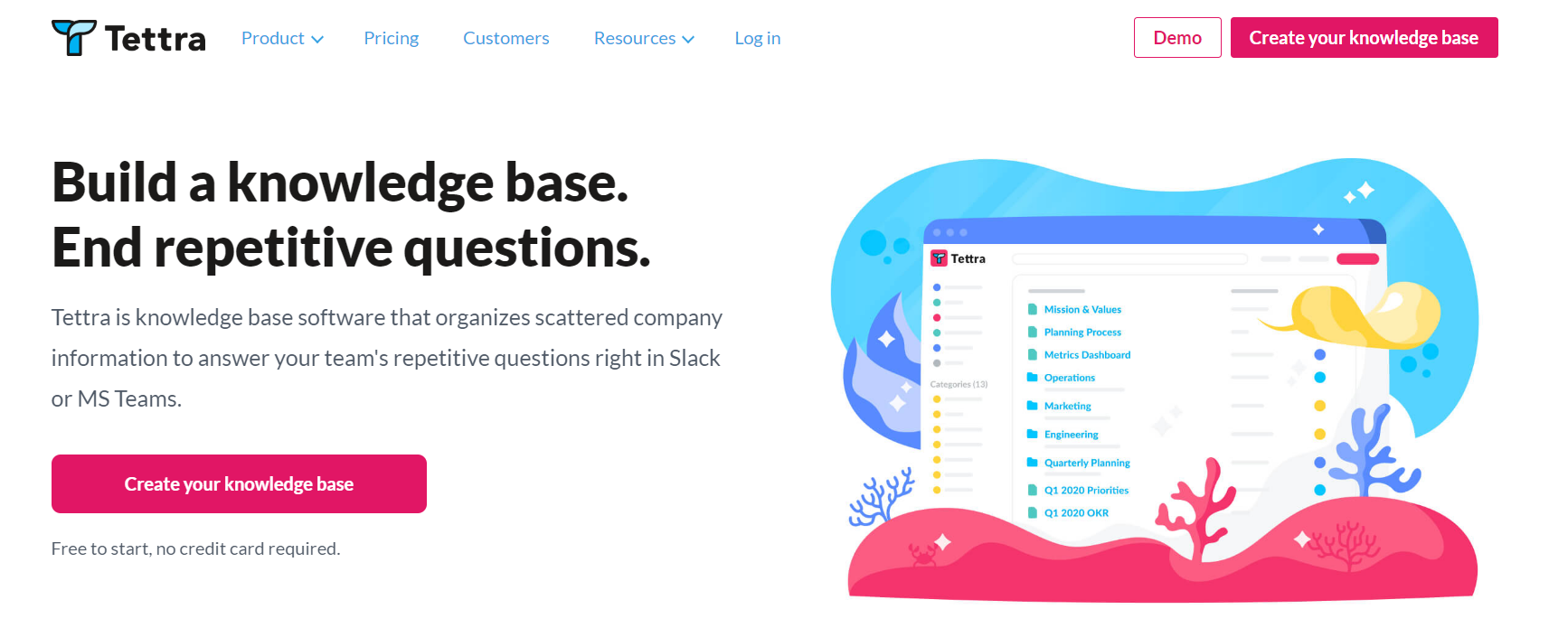
Teams using Slack may organize and communicate pertinent information with Tettra in a single, controllable location.
Features
- Keeping and using previously answered questions
- Workflows to maintain meaningful and current information
- You can demonstrate the return on investment of your knowledge base with detailed monthly reports.
- Utilize our API to create your own knowledge pipelines.
- The platform integrates with various applications.
Pricing
- Starting: This package is perfect for small teams beginning to share information. You can register up to 10 users if necessary.
- Scaling: It is excellent for expanding businesses seeking to scale team expertise. Each user pays $10 per month, with a free trial period of 30 days. If you choose a yearly subscription, the cost is $8.33.
- Enterprise: In terms of businesses that require hands-on assistance and administrative help. Each month, this costs $20 per user. If you subscribe for a year, you can pay $16.66.
7. Guru
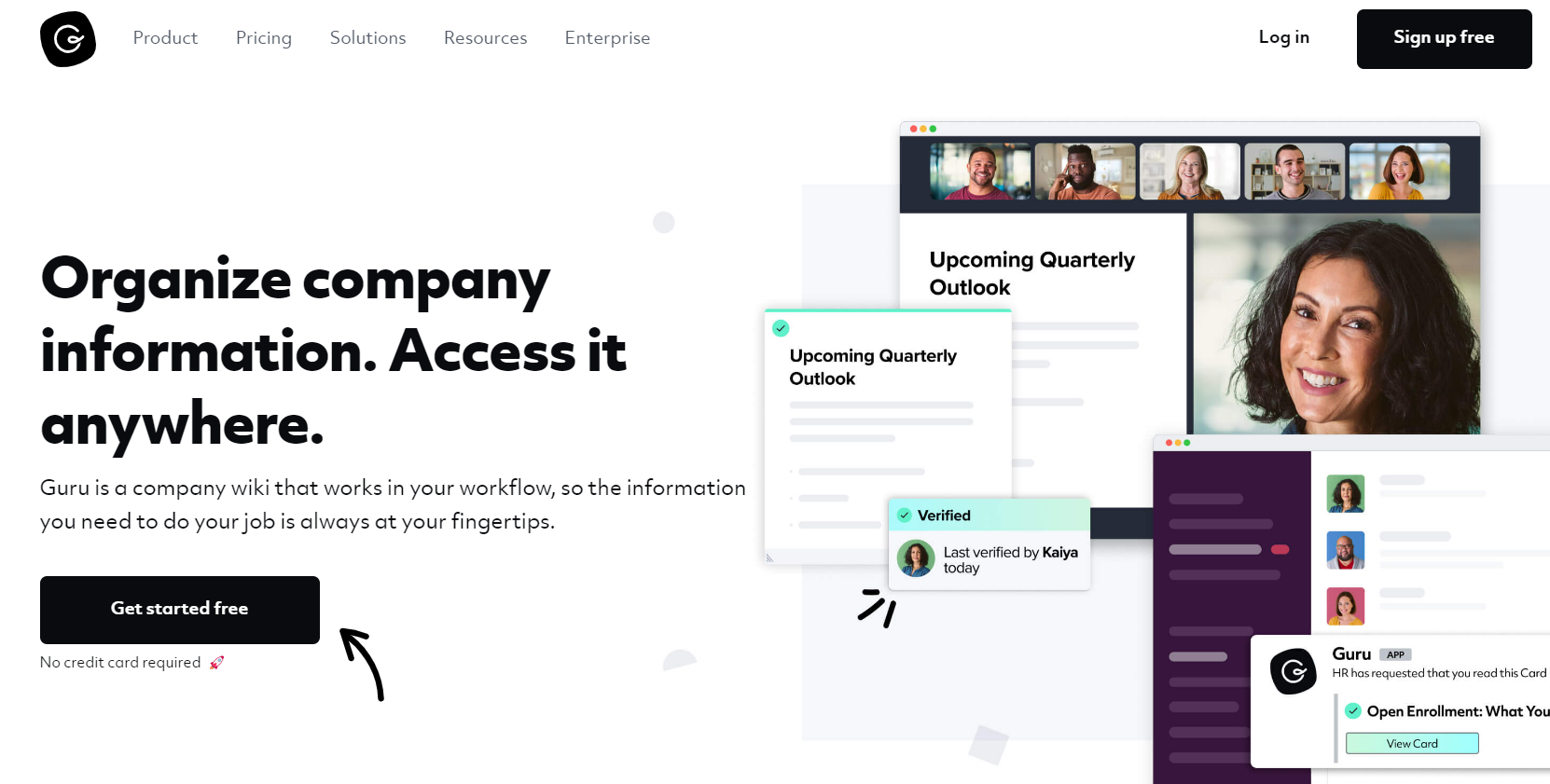
Guru is a business wiki that integrates with your workflow to provide constant access to the knowledge you need to perform your job duties.
Your team can use Guru to develop, share, access, and edit data within the framework of their current process.
It redefines knowledge sharing by offering certified data from experts on your team when and when you need it most.
Features
- Guru uses boards and collections to maintain and organize information suitable to your team.
- Guru uses a browser plugin to make working from different locations possible.
- Work takes place in Slack, where tons of knowledge is also shared. With the platform’s slack integration tools, you can easily record everything.
Pricing
- Starter: This package is for small teams that want to organize and collect information using a wiki that expands with them. On this package, up to three users may be registered. Additional users can be added for $6 per month if necessary.
- Builder: Rapidly expanding businesses must build and share their corporate data cooperatively. Each team member can sign up for this bundle at $12 monthly.
- Expert: Organizations desire proactive and knowledgeable information suggestions to complement customer discussions. Each team member that uses this service costs $24 per month.
Conclusion
You can compare these ratings, reviews, pricing, and features to find the best alternative to Starmind.
Always remember that the one you select should be based on your business needs and capabilities.
Take advantage of the insights these platforms provide. They can guide you to make the best decisions for business growth.