Today, CRM tools have become a relatively inexpensive investment for businesses of all sizes to increase sales. However, several things to consider when selecting the best CRM software for your company, including price, functionality, setup, and integrations.
We’ve examined and compared several top platforms to identify which ones we believe are best for specific company requirements.
Read on to learn more about the top nine leading CRM tools in the market today.
What is CRM?
Customer relationship management is a technology that lets business owners keep track of all interactions and develop relationships with their prospects and customers.
The several spreadsheets, databases, and applications that many organizations put together to maintain customer information are replaced by CRM software. This results in improved time management and client satisfaction.
Benefits of CRM
Although modern CRM software offers a wide range of features, its primary purpose remains to improve business-customer relationships.
A CRM tool collects customer data such as demographics, purchase histories, and previous messages. This guarantees that your team has all the information they require about the client to offer a better customer experience.
Customer relationship management platforms help boost productivity and sales by streamlining your sales process. With the help of CRM software, you can create a step-by-step sales process that your staff can adhere to for better performance.
Top 9 Leading CRM Software
1. Salesflare
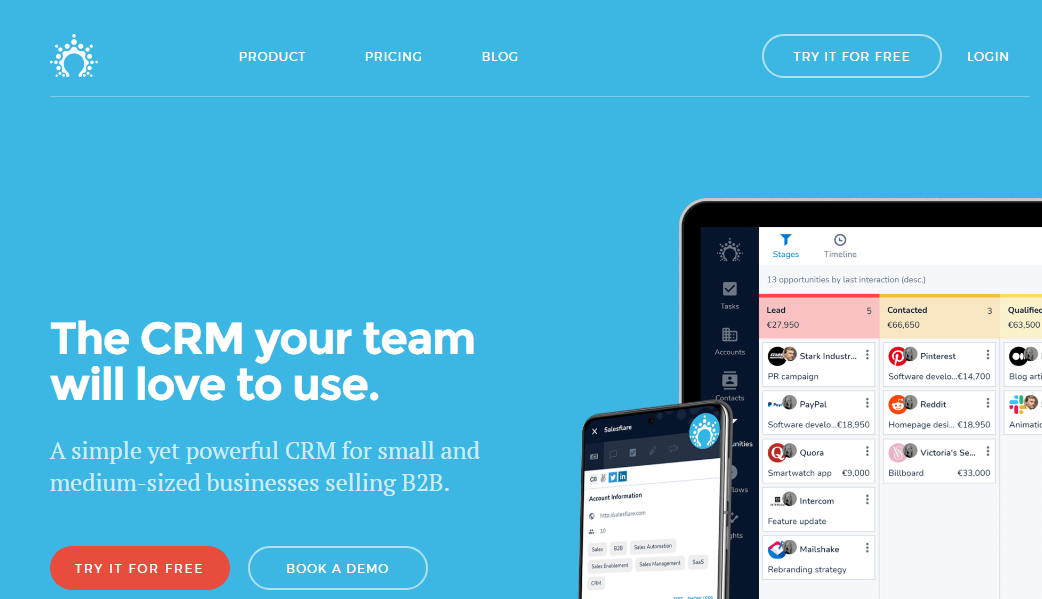
Salesflare is your ideal CRM software if you own a small or medium-sized B2B company. You can keep track of your sales and sales opportunities. Additionally, real-time notifications keep you informed at all times.
It is a dedicated sales CRM that requires very little of the dreadful data input. The software assists your sales staff in improving relationships and increasing sales.
Salesflare has a user-friendly interface and a drag-and-drop visual pipeline. This satisfies the need of solopreneurs for an approachable CRM that makes it simpler to handle numerous contacts.
Key Features
- Unlimited users
- Unlimited contacts/accounts/opportunities
- Data import and export
- Recurring revenue
- Multiple pipelines
- Advanced filtering
- Automated file pull
Pros
- You can use visual drag-and-drop pipelines and workflow automation to streamline contact management with Salesflare.
- All team members have access to a shared address book that contains client contact information. They can track customer conversations that they take part in by sharing an account with you.
- Users can check the sales leaderboard and monitor rep performance under the Team tab. You can get insights into your team and revenue using Salesflare’s dashboards.
- Salesflare keeps track of your customer interactions and gives you insights into your sales performance. Additionally, it features an email sidebar that displays a condensed version of your CRM interface in Outlook and Gmail.
Cons
- There aren’t many customization options for your data integration. Additionally, Salesflare does not offer phone support and lacks a built-in dialer.
Pricing
Salesflare offers three monthly subscription plans ranging from $29 to $99. Free individualized training and onboarding are included with a subscription plan for your staff.
2. Maximizer CRM
Maximizer CRM is an integrated CRM solution appropriate for businesses of all sizes in various industries. This system allows on-premises and in-cloud deployments.
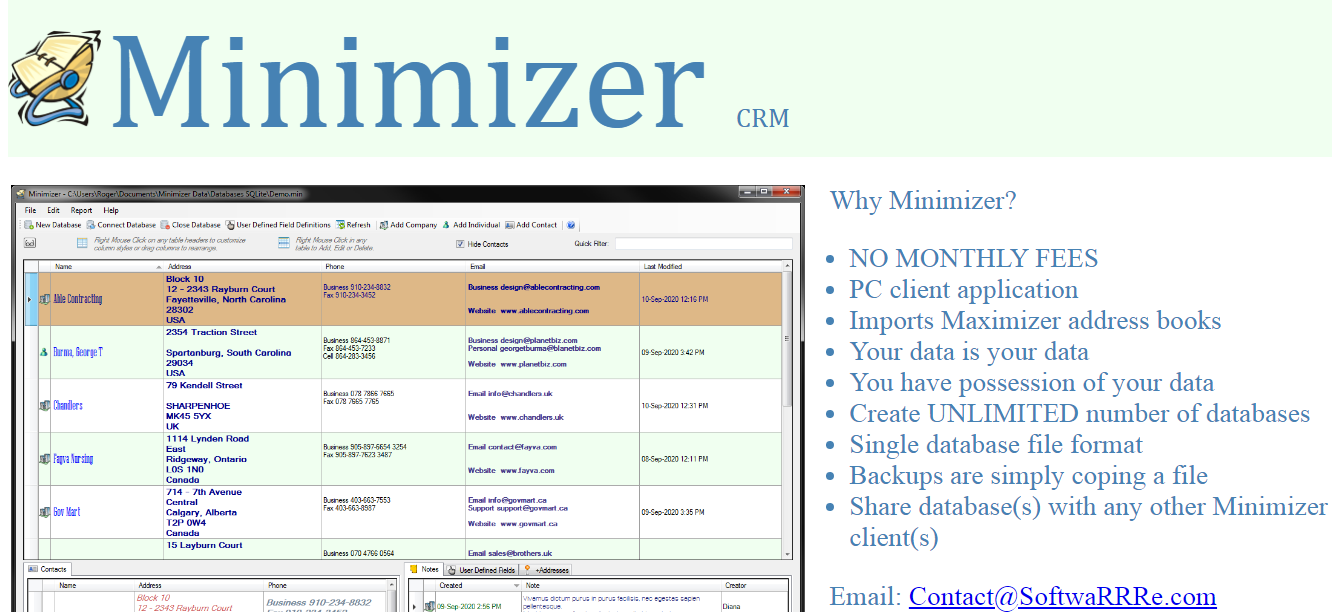
The CRM platform integrates with Outlook, Excel, Word, and SharePoint. Its marketing automation solution helps with integrated campaign planning and marketing analytics.
You can use list management tools to search and filter customer data according to pre-defined criteria, target leads, and customers.
Key Features
- Sales forecasting
- Quotes & order management
- Campaign management
- Task management & automation
- Multi-lingual & multi-currency
- Web forms
- Account & contact management
Pros
- Maximizer CRM helps organizations with resource management by providing CRM elements into one product.
- The platform avoids pre-packaged solutions because providers think every business has unique needs. Therefore, it provides numerous customization options to its customers.
- Overall, the deployment of Maximizer CRM is supported on both Your Cloud and Our Cloud. Organizations can pick which of the two deployment options works best for them.
Cons
- Maximizer does not track projects that aren’t sales-based.
- Even though it offers a plethora of features, it might take a while to learn them all. The number of integrations is also limited.
Pricing
Maximizer CRM has a three-tiered monthly subscription model starting at $29 and going up to $89 with unlimited data usage.
3. Keap
Keap is a CRM software ideal for small business owners and anyone unfamiliar with this subset of software.
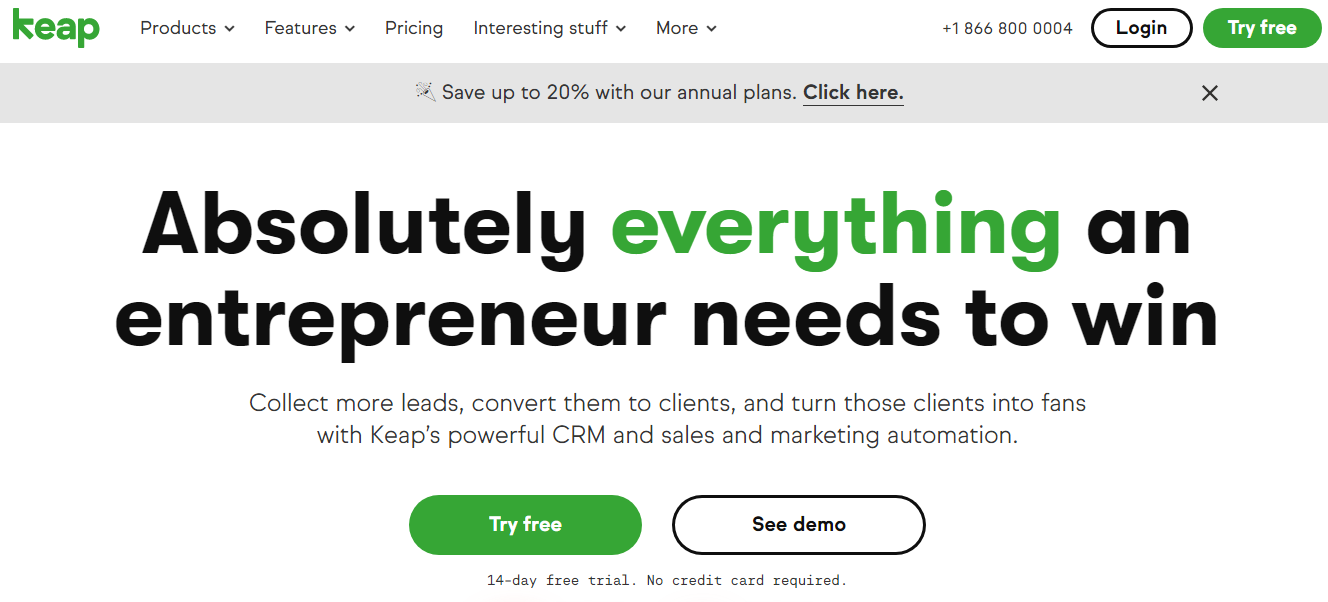
The platform’s ability to integrate marketing and sales makes it beneficial for start-ups looking for an all-in-one platform.
Key Features
- Email logging
- Email tracking
- A detailed history of each contact
- Prioritize and Assign leads
- Import and export data
Pros
- Keap is made with the understanding that you may not be a CRM specialist but still want to expand your business. You can automate emails, notifications, and activities with automatic actions with a pre-built sales pipeline template.
- The platform assists business owners in measuring success effectively with statistics and reports for list growth, revenue patterns, and email marketing performance over time.
- Every conversation you have with contact is automatically added to their account so that any team member can evaluate it immediately. You can quickly categorize data or arrange it chronologically to get the required context.
- All Keap subscriptions come with 24/7 chat support, U.S.-based phone support, and calls to a customer success manager.
Cons
- Several software integrations cost a monthly fee. As your contact list grows, the tool’s cost will rise with contact-based pricing.
Pricing
Keap features a distinctive contact-based pricing model. Pro and Max, the two basic options, start at $129 and $199 per month, respectively.
4. Zoho CRM
Zoho CRM is a widely used CRM software with a significant emphasis on growing leads, accelerating sales, and measuring performance. It makes excellent use of AI. Additionally, its business intelligence tools enable remote workforces to collaborate more effectively.
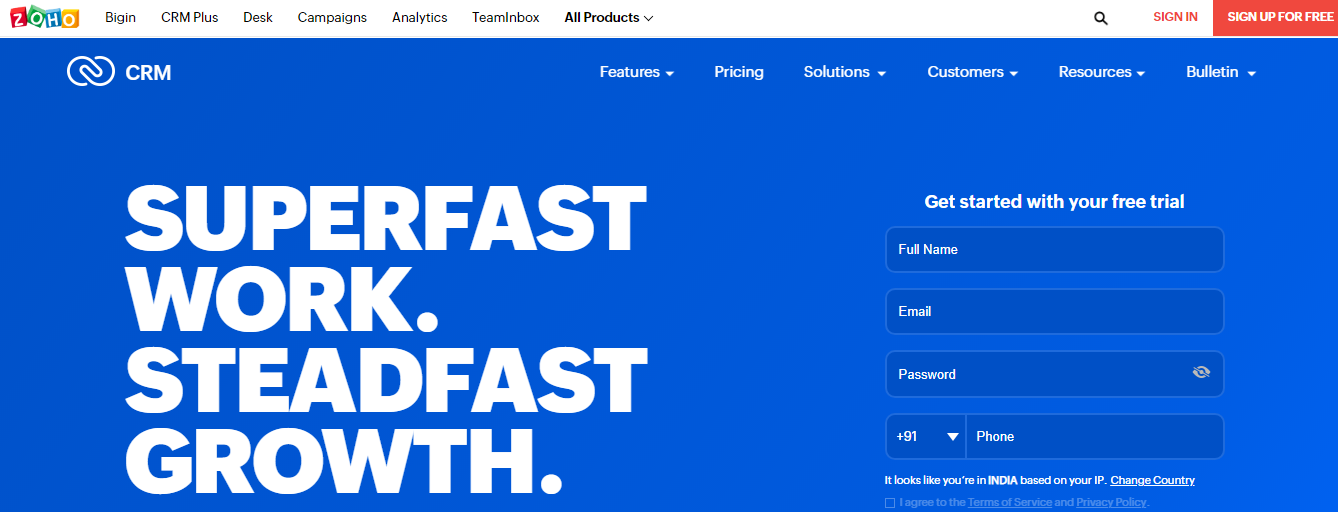
Zia, an AI-powered assistant, and other cutting-edge tools help salespeople target their efforts as efficiently as possible.
Key Features
- Sales force automation
- Canvas design studio
- Process management
- Journey orchestration
- Analytics
Pros
- Zoho CRM provides superior lead and deals predictions to identify the potential customers who are most likely to become customers.
- The platform makes it simple to create a unique CRM for any business, even those in the healthcare sector, that must maintain HIPAA compliance. It integrates with hundreds of well-known apps and programs.
- Teams from various departments can quickly get together within their CRM for sales presentations and product demos.
Cons
- Standard customer assistance is not available on weekends.
- Numerous top features depend on Zia AI, which is only available with the Enterprise and Ultimate plans.
Pricing
Zoho offers four alternatives for bundled services with a free trial. The pricing starts at $14 and goes up to $52 per month.
5. Vcita
Vcita is a user-friendly, cost-effective CRM solution created specifically for the needs of small businesses. There are presently more than 1 million small businesses employing Vcita CRM worldwide.
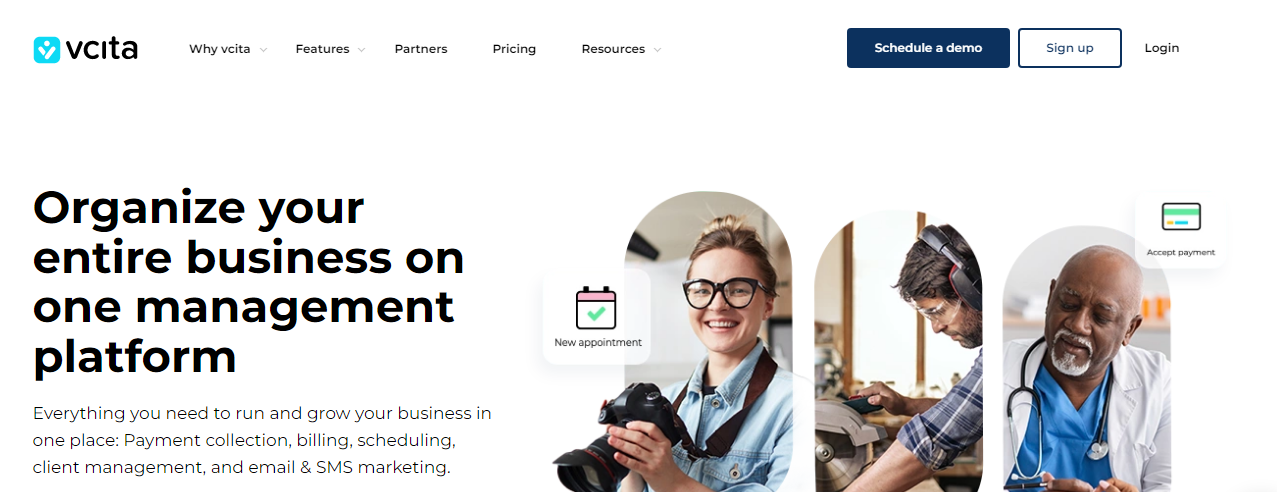
Vcita lets you control every aspect of your business, including lead generation, appointment scheduling, marketing campaigns, billing, and payment processing.
Key Features
- Lead tagging
- Team calendar and meeting scheduler
- Online appointment booking system
- Mobile App available
- Invoicing
Pros
- You can manage your leads, contacts, and clients with Vcita. It helps to quickly import and sync your contacts from different sources into the CRM.
- Since Vcita seamlessly interacts with your calendars, you and your clients can make appointments from any device.
- Additionally, you can categorize your client list and send out tailored marketing campaigns with Vcita CRM.
Cons
- There is a bit of a learning curve for Vcita.
Pricing
Vcita pricing starts at $19 per month with a 14-day free trial and goes up to $75 per month.
6. Apptivo CRM
Cloud-based Apptivo features a flexible CRM system for companies of all sizes. There are technologies available to automate data entry and other monotonous jobs. You receive analytics on your opportunity management data and sales pipeline.
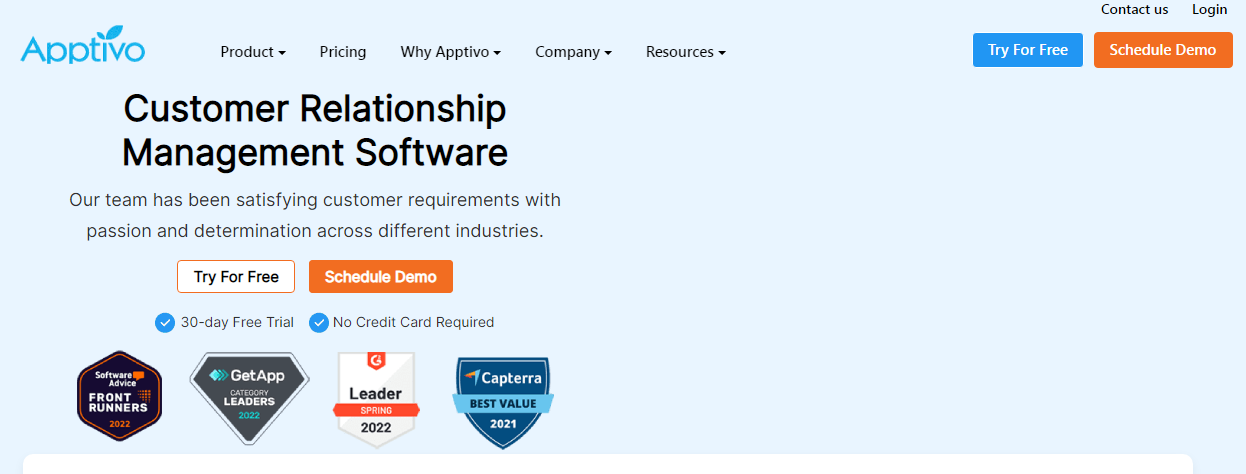
Apptivo email templates can be used for marketing or communicating with regular customers.
Key Features
- Pre-built sales reports
- Customization options
- Sales pipeline
- Conversions
- Web lead capturing
Pros
- Apptivo CRM software assists in boosting sales by following up on the leads and closing them.
- Your agenda will display any tasks assigned to a project in Apptivo. Unless you specify otherwise in the settings, all modifications made will appear on your teammates’ newsfeeds.
- Apptivo offers triggers for creating unique workflow automation rules for any app.
- The sales apps also include additional infrastructure for managing various sales pipelines.
Cons
- Apptivo aspires to compete for a variety of company sizes. Unfortunately, this is one disadvantage of Apptivo, as it is well-liked by small and medium-sized enterprises but not as much by enterprise-level businesses.
- The Apptivo customer assistance is another negative, but only if you use the free plan. Customer service is better with the most expensive plans.
Pricing
Apptivo provides four monthly subscription plans starting from $10 to $25.
7. Pipedrive
Pipedrive is a superb CRM option for companies needing a solid visual sales pipeline with data visualizations readily available. The drag-and-drop interface makes it simple for team members to take action on the tasks indicated as mission-critical on the dashboard.
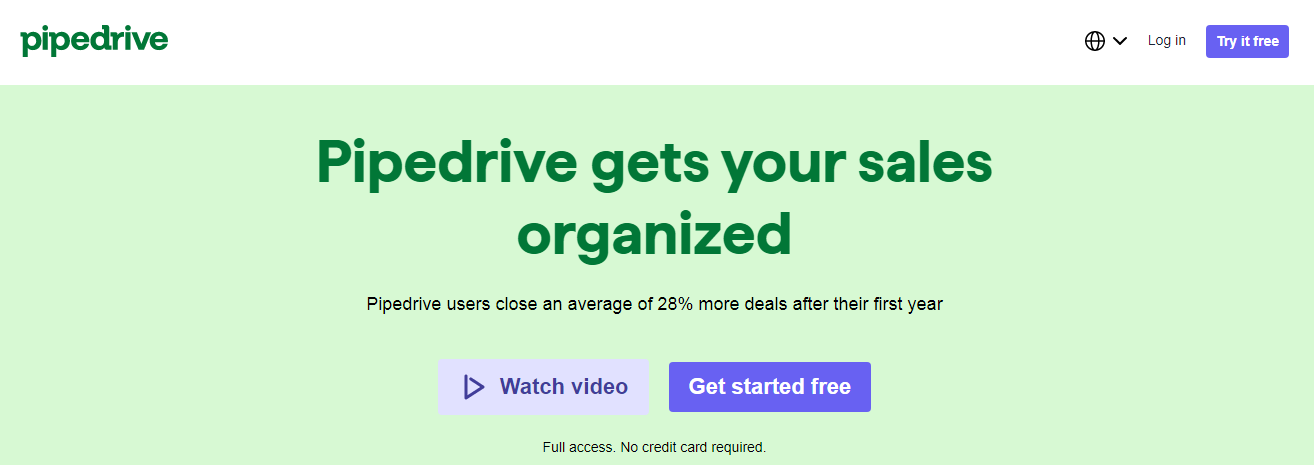
Key Features
- Automation
- Customization
- Email and communications
- Insights and reports
- Lead generation management
Pros
- You can streamline your current workflow systems and enhance departmental operations with customizable pipelines.
- Even without a dedicated IT staff, Pipedrive is simple to set up, and its visual features are intended to improve sales performance effectiveness.
- Pipedrive’s robust mobile app enables you to interact with clients and team members while moving.
Cons
- Pipedrive provides phone support only for the highest tier of subscriptions.
Pricing
You can choose from four monthly subscription plans of Pipedrive that start at $12.50 and go up to $99.
8. Salesmate
Salesmate CRM helps focus on developing strong customer relationships and expand your business more quickly. You can retain more clients with increased sales time, productivity, and pipeline visibility.
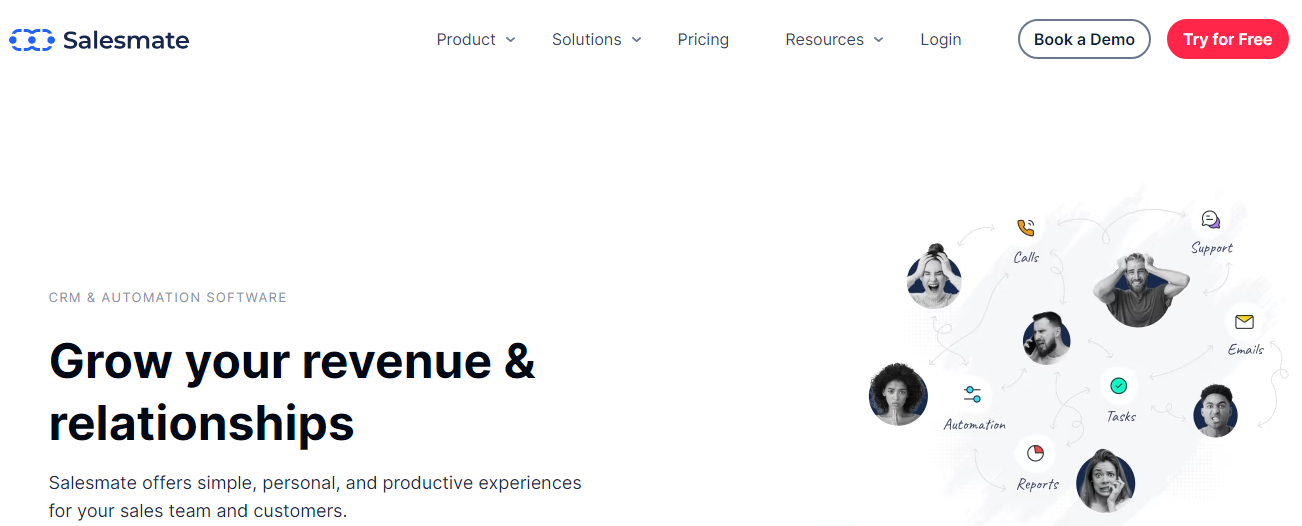
It engages prospects with modern sales approaches and eliminates tiresome manual labor.
Key Features
- Administration of the sales funnel
- Enhanced email efficiency
- Tracking of sales activity
- Integrated VoIP calling
- Task automation for sales
- Comprehensive sales analytics
- Sales goals and leaderboards
Pros:
- The platform is so simple and quick to set up that it requires no training. Since the platform is entirely configurable, small and medium-sized organizations can set up their workflows.
- This application enables you to sell anywhere, anytime and is accessible on mobile devices, desktops, laptops, and directly in your Gmail Inbox.
- With the help of its robust integrations, you can streamline your business and extend the app’s functionality with popular third-party apps.
Cons
- The absence of a free version is a significant drawback for people with a budget or those new to CRM software.
- Salesmate does not qualify as an all-encompassing platform, as there is little support for marketing and almost none for customer care.
9. Nutshell
Nutshell is a full-featured sales and marketing solution that any organization can use because of its extensive feature set.
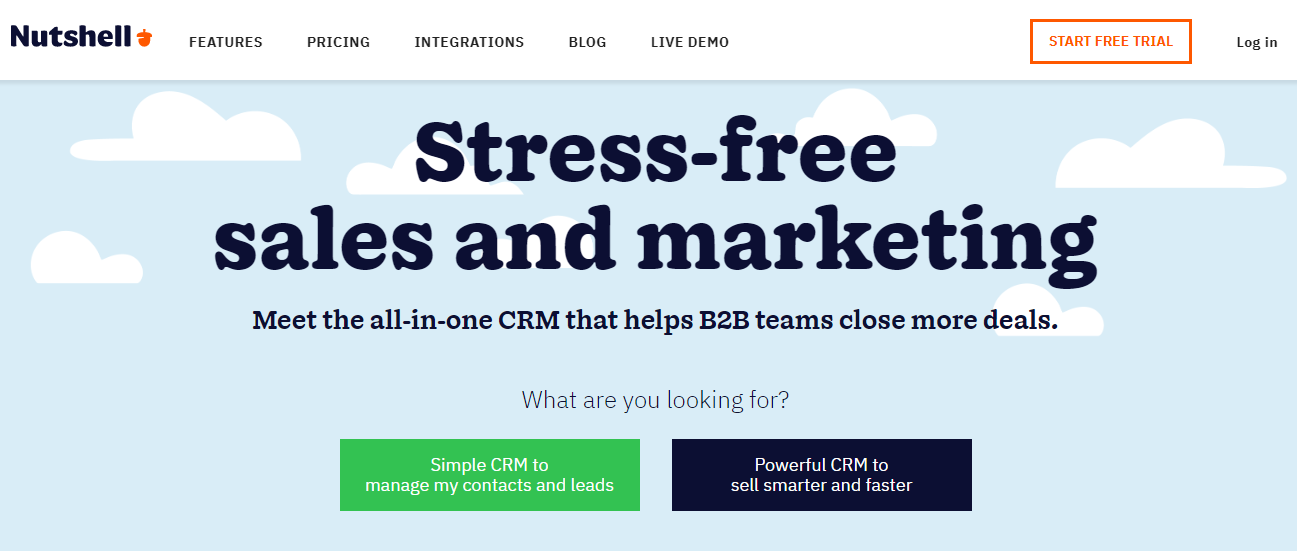
Nutshell’s reporting and sales automation tools can connect your front-end lead collection. This makes it simple to manage customers throughout the client acquisition process.
Key Features
- Activity Reports
- Bulk Email Templates
- Calendar Sync
- Click-to-Call
- Contact Importing
Pros
- The platform is unique in its filtering powers. You can categorize and separate your contacts using tags and custom fields. This tool makes it easy to order and separate contacts using tags and custom fields.
- An interactive map feature makes it easy to find all of your customers in a specific region and export them into a categorized list with just one click.
- This tool connects directly to your CRM data so that you can link your marketing initiatives to sales results. Your customer data won’t diverge between your CRM and email marketing software anymore.
Cons
- Nutshell does not provide much room for customization.
Pricing
Nutshell has two monthly subscription plans; the basic plan starts at $16, and the Nutshell Pro is available at $42.
Wrap Up!
Not all CRM solutions meet every business’s demand; therefore, it’s crucial to examine the market and test different CRM software.
The best CRM software for a company will ultimately depend on how well a company balances its needs and how it interacts with its customers.



