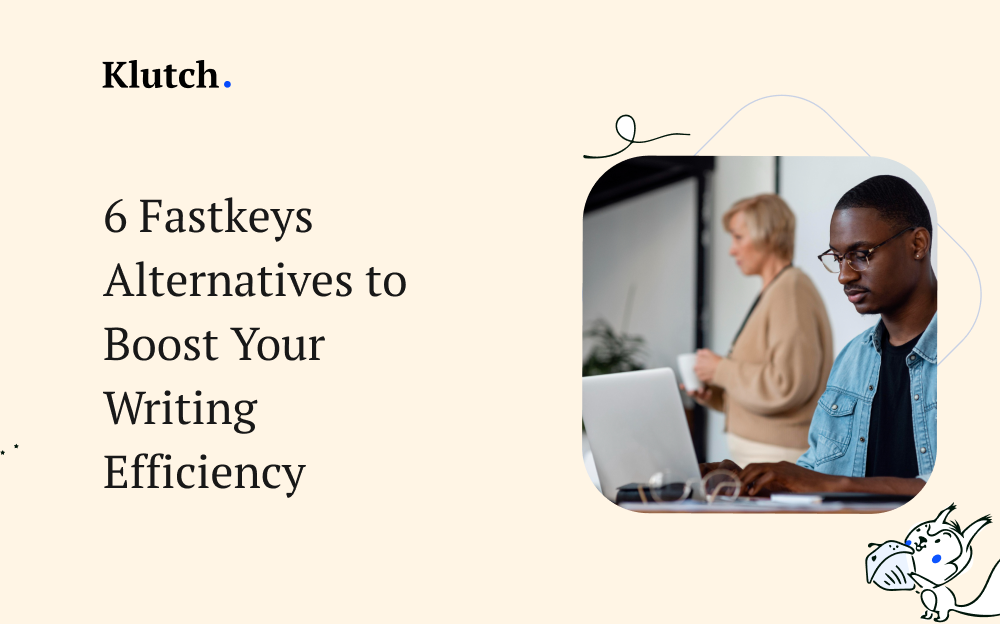Are you tired of typing the same phrases and sentences repeatedly? Do you want a solution to streamline your writing process? In today’s digital age, several tools are available to make your life easier.
One such software is Fastkeys, which has gained popularity for its ability to automate repetitive typing tasks. However, as with any tool, exploring alternatives that might better suit your needs is essential.
6 Popular Fastkeys Alternatives for Writing Text Snippets
Fastkeys is a popular choice for automating repetitive typing tasks. Still, there is always the need to have alternatives at hand, in case one can’t use Fastkeys any longer. These countless alternatives offer better benefits and a smoother user interface that sometimes, supersedes the abilities of Fastkeys. Let’s take a look at them below.
1 – Klutch
If you’re looking for affordable Fastkeys alternatives, Klutch is a worthy contender. While it is an internal knowledge base software, it also focuses on simplifying the process of inserting frequently used text snippets using its ‘Shortcuts’ feature in canned responses. With this, you can create custom snippets for common phrases that you use and insert them directly into your emails and documents.
Key Features and Functionalities
Compared to Fastkeys, Klutch offers a sleek and intuitive interface that makes creating, managing, and organizing your canned texts easy.
Centralized Storage and Organization: Klutch acts as a central hub for your canned responses, allowing you to easily store, organize, and access them from a single location. This eliminates the need to search through scattered documents or emails, saving you time and effort.
Efficient Response Creation: Klutch’s text snippet feature allows you to create pre-defined text blocks that can be easily inserted into your responses. This streamlines the response creation process, reducing the time and effort required to craft repetitive messages.
Text Expansion: Klutch’s text expansion tool takes canned responses a step further. You can create shortcuts or abbreviations that automatically expand into full responses when you type them. This significantly improves your response speed and consistency, especially when dealing with frequently asked questions.
Collaboration and Sharing: Klutch facilitates collaboration on canned responses. Teams can work together to create, edit, and share responses, ensuring everyone has access to the latest and most accurate information.
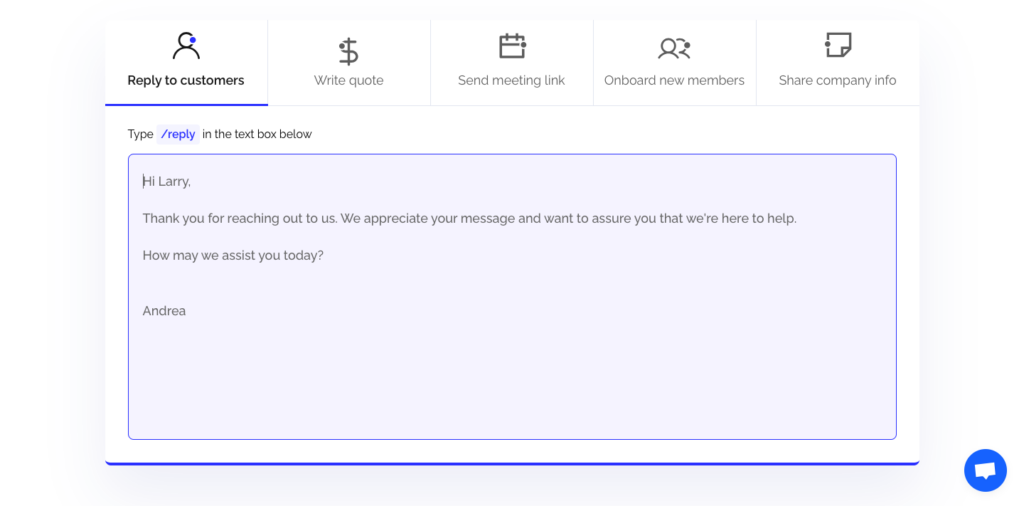
Pros:
- Canned responses
- Shortcuts (text expansion)
- Internal knowledge capabilities
- Cross-platform compatibility
- Integration with workflow tools
Cons:
- Limited AI responses in the free plan
- Need to sign up for the pro plan to access more than 2GB of storage
Pricing and Plans
Klutch offers a variety of pricing plans to suit different needs and budgets. The free plan is ideal for freelancers and small businesses. On the other hand, the pro plan starts at only $4/month/user. It’s suitable for medium-sized organizations.
2 – Magical
With Magical, you can effortlessly create custom shortcuts for commonly used phrases, snippets, and templates. The software helps you focus on the creative aspects of your work.
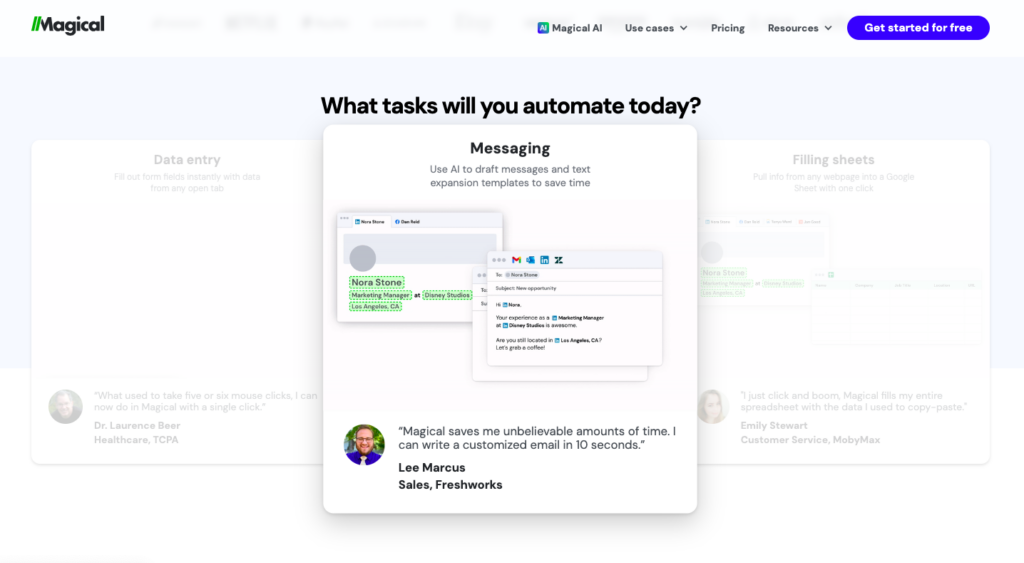
Key Features and Functionalities
Unlike Fastkeys, Magical boasts a range of unique features and functionalities tailored to enhance your writing efficiency:
Intuitive Shortcut Creation: Magical offers a user-friendly interface for creating and managing text shortcuts.
Dynamic Placeholders: With this tool, you can insert dynamic placeholders, such as date and time stamps, cursor positioning, and clipboard manipulation, into your snippets.
Seamless Integration: It is compatible with popular writing and productivity tools like Microsoft Office, Google Docs, and Evernote.
Pros:
- User-friendly layout
- Advanced features
- Smooth integration
Cons:
- Limited platform support
Pricing and Plans
Magical offers a free plan with basic features. The core plan costs $6.50/month/user. It’s ideal for freelancers who need over eight hours of automation.
The advanced plan starts at $12/month/user, making it suitable for medium-sized teams. Lastly, the enterprise package has custom pricing.
3 – Rocket Typist
This versatile text expansion and automation tool can supercharge your writing productivity. Rocket Typist lets you create custom abbreviations for frequently used text elements.
Key Features and Functionalities
Rocket Typist offers a range of unique solutions that you can use to simplify your writing tasks:
Canned Snippets: The software provides an intuitive interface for creating and managing text snippets.
Clipboard History: Rocket Typist keeps track of your clipboard history, letting you quickly access and insert previously copied texts into your documents.
Customizable Placeholders: Like the previous Fastkeys alternative, Rocket Typist also lets you create time stamps and date placeholders.
Pros:
- Smooth interface
- Multiple script-language support
- Convenient history tab
Cons:
- Expensive packages
Pricing Plans
Rocket Typist has a free trial period for users to test its features. On the other hand, the pro package costs a whopping $19.99/month for macOS users. iOS users can buy the same pro plan for $9.99/month.
4 – Text Blaze
Our fourth pick is a powerful text expansion platform. With Text Blaze, you can create custom shortcuts for common phrases, email responses, canned snippets, and more.
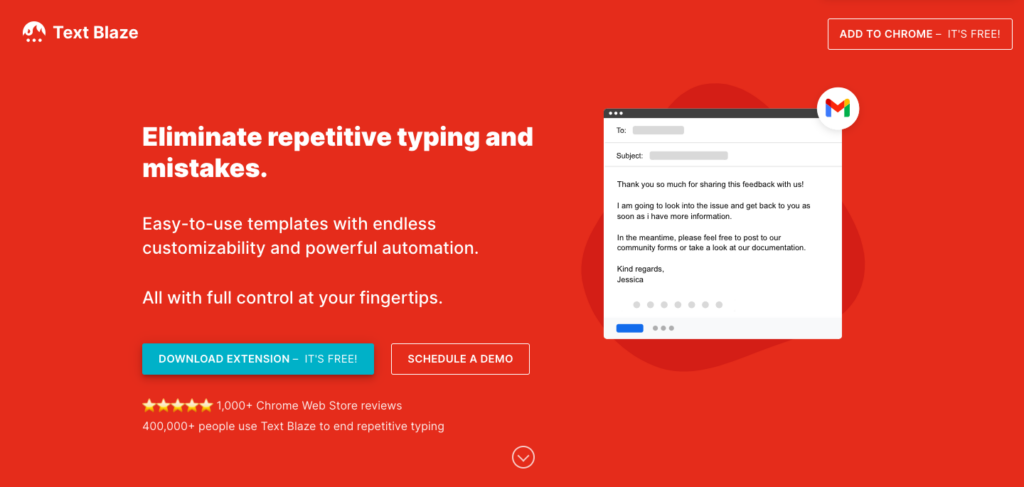
Key Features and Functionalities
While Text Blaze and FastKeys offer text expansion and automation capabilities, they differ in several aspects.
Platform Extension: Text Blaze works as a browser extension, focusing solely on web-based applications.
Smooth Interface: Unlike Fastkeys, this alternative has a simple and intuitive interface tailored for browser usage.
Conditional Logic: Users can apply custom conditions to canned snippets for advanced automation.
Pros:
- Easy-to-use website
- Seamless integration
- Flexible subscription plans
Cons:
- Limited to browser usage
Pricing Plans
This Fastkeys alternative offers tiered pricing plans based on usage. The free plan is beneficial for freelancers, while the $2.99/month pro plan is ideal for medium-sized consultants.
Larger teams can also consider the $6.99/month business plan. Finally, the enterprise package is suitable for companies with growing needs.
5 – AutoHotkey (AHK)
This tool is a powerful scripting language on Windows computers. It allows users to create scripts to automate repetitive tasks, remap keyboard shortcuts, manipulate windows, etc.
Key Features and Functionalities
Both AutoHotkey and FastKeys allow automation. However, this alternative offers more flexibility and advanced capabilities.
Scripting Language: AutoHotkey uses its own scripting language, which is relatively easy to learn and powerful enough to handle complex automation tasks.
Hotkeys and Hot-strings: Users can assign custom hotkeys and hot-strings to trigger specific actions or phrases.
Custom GUIs: AutoHotkey also lets users create custom graphical user interfaces (GUIs) for scripts.
Pros:
- Text expansion
- Community support
- Open-source platform
Cons:
- Windows-only compatibility
Pricing Plans
AutoHotkey is entirely free and open source, with no pricing tiers or subscription plans. However, the website welcomes donations to support project development.
6 – Alfred
Our last pick is Alfred, a popular productivity application for macOS. It provides quick access to various actions and information through customizable keyboard shortcuts, hotkeys, and workflows.
Key Features and Functionalities
Unlike previous Fastkeys alternatives, Alfred is exclusive to macOS. It offers various unique features for Apple users.
Quick Launcher: The tool works as a powerful launcher, letting you quickly open files, folders, and websites by typing keywords or using customizable hotkeys.
Custom Snippets: You can create and expand canned texts with predefined abbreviations.
Community and Ecosystem: Alfred benefits from a robust ecosystem of user-created workflows, themes, and extensions.
Pros:
- Sleek interface
- Extensive customization
- Quick search option
Cons:
- MacOS exclusive
Pricing Plans
Alfred offers a free version with limited features. The Powerpack version provides a single license for £34 and a mega supporter license for £59.
How to Choose the Best Alternative
Before you settle on an alternative, consider your needs and priorities. Here are some specific tips to help you make the right decision:
1- Evaluate Team Size and Collaboration Needs
If you’re a solo user or a small team, you can prioritize tools with a simple interface, such as AutoHotkey for Windows. On the other hand, larger teams can consider Klutch, as it offers cross-platform collaboration.
2- Budget Considerations
Explore affordable alternatives like Klutch and AutoHotKey if you need advanced features on a limited budget.
3- Integration and Compatibility
Choose a tool that is compatible with your operating system. Klutch, for example, is consistent with different apps, while Alfred only supports macOS.
4- Scalability and Future Growth
Choose a solution that can scale your needs as your automation requirements grow. Platforms like Klutch and Magical offer cloud-based solutions suitable for small businesses and enterprise-level organizations.
Conclusion
By checking out FastKeys alternatives, you’re opening up to a buffet of options tailored to your unique needs. From different operating systems to varying budgets, there’s something out there that’s just right for you.
FastKeys might be great for some folks, but it might not check all your boxes. Take a moment to think about what you want out of an automation tool.
Once you’ve got a handle on your needs, it’s time to go shopping. Check out the options we mentioned above, take them for a spin, and see what fits like a glove.