When scouring through the internet for various knowledge management tools, Slite stands out as a great option. It’s great for organizing and sharing documents, but sometimes businesses need something different.
Maybe you’re looking for features Slite doesn’t offer, seeking more cost-effective options, or needing a platform that better aligns with your unique workflow. Whatever the reason, Slite alternatives are always worth exploring.
In this article, we’ll talk about eight Slite alternatives. Each offers unique benefits, aiming to improve how teams collaborate and manage knowledge.
8 Slite Alternatives That Are Worth It For Knowledge Management
Exploring Slite alternatives reveals diverse options for improved team collaboration and knowledge management. Here are eight noteworthy platforms, each with unique strengths to suit different business requirements.
1. Klutch
Klutch is a dynamic knowledge management platform primarily designed for streamlined team collaboration and document sharing.
This platform stands out with its real-time collaboration capabilities, in aspects of user interaction and document co-editing. It integrates seamlessly with numerous other tools, offering full flexibility.
Also, its user-friendly interface simplifies task management and document organization, catering well to teams of various sizes.
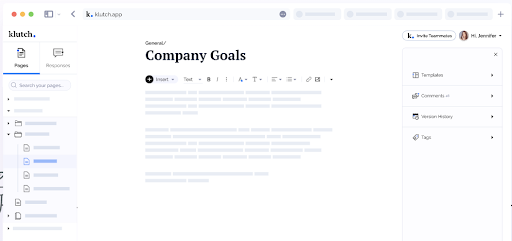
Pros:
- Improved real-time collaboration features
- Easy integration with multiple tools.
- User-friendly for diverse team sizes
Cons:
- Limited advanced customization options.
- It may lack comprehensive analytics features found in Slite.
Pricing
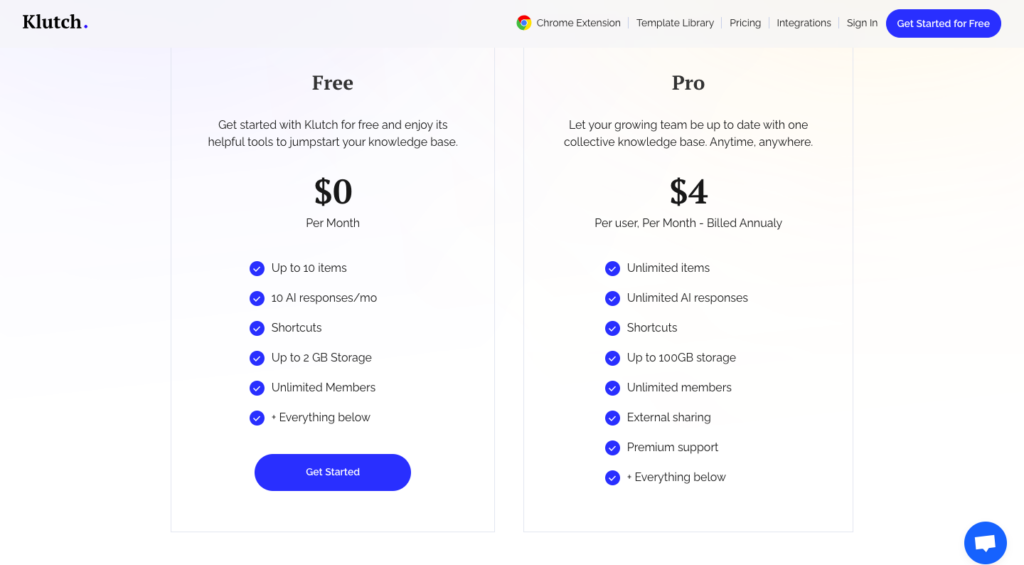
Klutch offers a straightforward and affordable pricing structure, catering to a wide range of business needs:
- Free basic plan: Perfect for small teams, this plan includes essential features without any cost.
- Premium plans: Starting at $4 per user per month when billed annually, Klutch offers additional features and support for growing businesses, making it a cost-effective choice.
2. ClickUp
Unlike Slite, ClickUp offers a broader spectrum of features, including task assignments and project tracking. Its integration capabilities far exceed Slite’s, allowing for a more connected workflow with other business tools.
ClickUp’s strength lies in its adaptability, catering to a wide range of business needs, from note-taking to comprehensive project management.
Pros:
- Extensive project management features.
- Broad integration with other tools.
- Flexible for various business sizes.
Cons:
- Some features may feel overwhelming.
- Requires some time to learn and use it fully.
Pricing
ClickUp provides a free plan for basic use, with paid plans offering more advanced features. Its pricing tiers are:
- Unlimited plan: $7 per member per month, ideal for small teams.
- Business plan: $12 per monthly member, suited for mid-sized teams.
- Enterprise plan: Custom pricing for large teams, with advanced features and support.
3. Notion
Notion excels in customizable layouts and templates, which is a big step up from Slite’s offerings. Users can embed various apps directly into Notion pages to improve its functionality.
It supports drag-and-drop for easy organization and allows real-time collaboration, making it a more versatile option than Slite for diverse project needs.
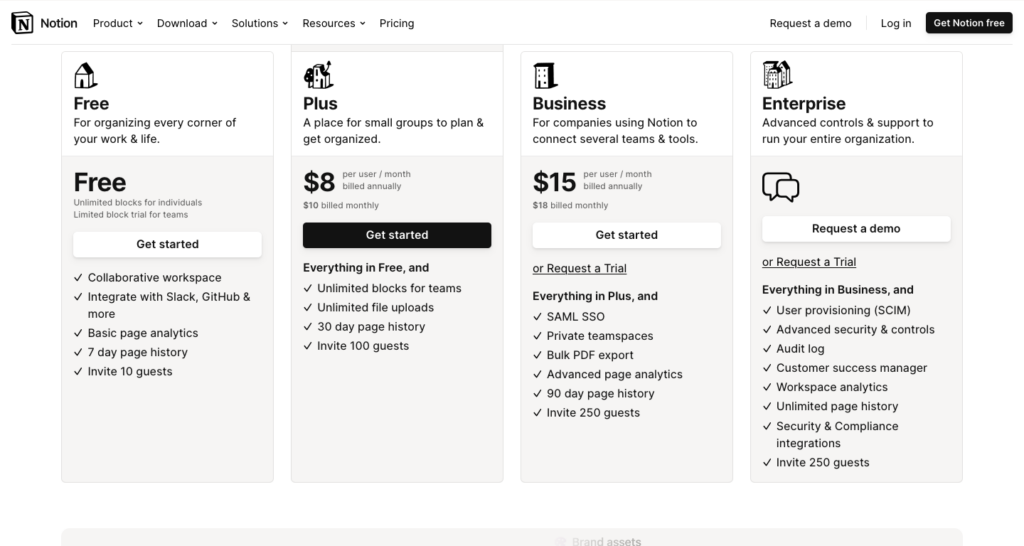
Pros:
- Highly customizable with varied layouts.
- Supports numerous integrations.
- Real-time team collaboration.
Cons:
- It can be overwhelming with too many customization options.
- The tool might require some initial setup time.
Pricing
Notion’s pricing structure is accessible and scalable:
- Free plan: Basic features suitable for personal use.
- Plus plan: At $8 per user per month, offering more advanced features for small teams.
- Business plan: At $15 per user per month, designed for larger teams with additional collaboration tools.
- Enterprise plan: Custom pricing for extensive organizational needs.
4. Confluence
Confluence by Atlassian is a robust platform designed for creating and managing internal wikis and documentation. It’s best suited for large teams and organizations needing an extensive, structured knowledge base.
Also, its strength lies in its detailed templates, robust search function, and seamless integration capabilities, making it a comprehensive choice for large-scale knowledge management.
Pros:
- Extensive customization and enterprise features.
- Powerful integrations with Atlassian products.
- Effective for managing large content volumes.
Cons:
- More complex to use than Slite.
- Higher pricing tier, making it less suitable for smaller teams.
Pricing
Confluence’s pricing is tiered to cater to different needs:
- Free plan: Suitable for up to 10 users, offering basic features.
- Standard plan: $6.05 per monthly user, providing more storage and access controls.
- Premium plan: $11.55 per user per month, adding advanced features such as analytics.
- Enterprise plan: Custom pricing for large organizations, offering extensive support and capabilities.
5. Nuclino
Nuclino is a straightforward, collaborative workspace, ideal for teams seeking a simple yet effective tool for managing knowledge and documents.
This platform stands apart with its real-time collaborative editing, a feature that goes beyond Slite’s capabilities. It allows for effortless organization of documents into lists, boards, tables, and graph views.
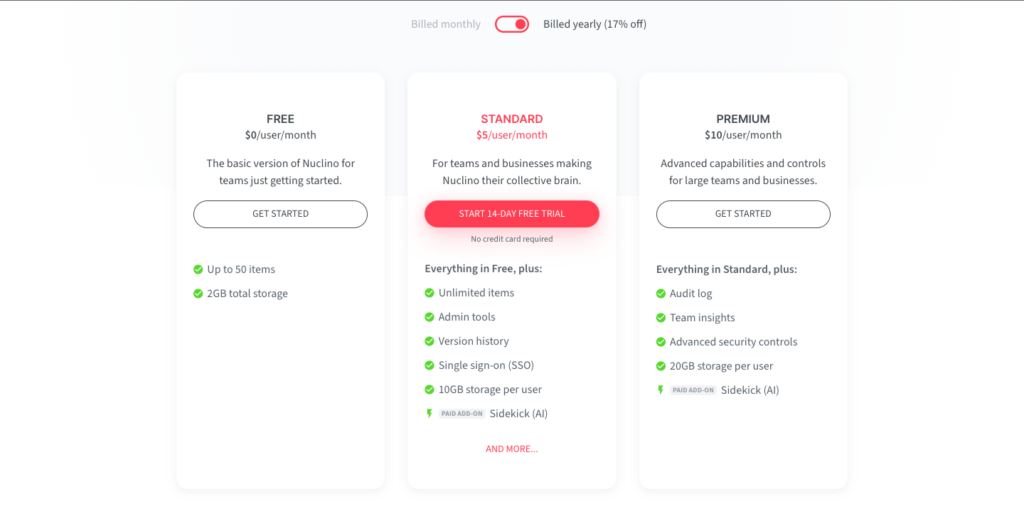
Pros:
- Real-time collaboration improves team productivity.
- User-friendly interface for easy navigation.
- Versatile document organization options.
Cons:
- Limited advanced features compared to some competitors.
- Fewer integration options than Slite.
Pricing
Nuclino’s pricing plans can accommodate teams of all sizes:
- Free plan: Basic version with up to 50 items and 2GB total storage.
- Standard plan: At $5 per user per month, offering unlimited items, admin tools, version history, SSO, and 10GB storage per user.
- Premium plan: Priced at $10 per user per month, adding audit logs, team insights, advanced security controls, and 20GB storage per user.
6. Document360
In contrast to Slite, Document360 offers advanced features such as built-in localization mechanisms, content review reminders, SEO features, and detailed analytics.
These tools are particularly useful for businesses that need a more extensive and customizable knowledge base. This platform excels in user documentation, making it a more specialized choice than Slite.
Pros:
- Advanced localization and SEO features.
- Comprehensive analytics tools.
- Specialized in the user documentation.
Cons:
- It may be more complex than Slite.
- Higher cost for advanced features.
Pricing
Document360’s pricing is structured to cater to different business sizes and needs:
- Free plan: Basic access with limited features.
- Standard plan: $149 per monthly project, billed yearly, for small teams.
- Professional plan: $299 per project per month. It is billed annually, offering more advanced tools.
- Business plan: $399 per monthly project, billed yearly, for larger teams requiring extensive features.
- Enterprise plan: $599 per project per month, billed annually, for large-scale business needs.
7. Slab
Slab focuses on simplifying internal documentation and team collaboration. Its user-friendly interface and structured approach to content make it an appealing choice for teams seeking organized and accessible knowledge management.
Although similar to Slite in some aspects, Slab’s modern approach to content organization and its user-centric design give it an edge.
Pros:
- Modern interface for easy navigation.
- Improved real-time collaboration.
- Effective content organization with topics and posts.
Cons:
- It might lack some advanced features compared to larger platforms.
- Limited customization for the user interface.
Pricing
Slab’s pricing can fit various team sizes:
- Free plan: The platform offers basic features and a 10MB attachment limit for up to 10 users.
- Startup plan: $8 per user per month, with additional features such as more guests and larger attachment limits.
- Business plan: $15 per user per month, suitable for larger teams needing advanced features.
- Enterprise plan: Custom pricing for extensive requirements, providing full-scale support and unlimited capabilities.
8. Evernote
Evernote is a versatile tool focused on note-taking and information organization. It’s best for individuals and teams who need a centralized platform to capture, store, and access various types of information easily.
Moreover, its ability to synchronize notes across devices makes it highly accessible. While Slite focuses more on collaborative documentation, Evernote excels in individual productivity and information management.
Pros:
- Advanced note-taking and information organization.
- Cross-platform synchronization.
- Integrations with productivity apps.
Cons:
- Less emphasis on team collaboration compared to Slite.
- Limited functionality in the free version.
Pricing
Evernote offers several pricing tiers:
- Free plan: Basic features suitable for personal use.
- Personal plan: $10.83 per month, offering more comprehensive features for individual professionals.
- Professional plan: $14.17 per month, ideal for advanced users needing more storage and functionality.
- Teams plan: $20.83 per user per month, designed for team collaboration and sharing.
Choosing the Right Alternative
Selecting the ideal Slite alternative hinges on understanding your team’s specific needs. Start by considering the size of your team. Smaller groups might need a more straightforward, cost-effective solution, while larger teams could benefit from a platform with a broader range of features.
Next, think about your budget constraints. Affordable options are crucial for startups and small businesses. Also, reflect on your team’s collaboration style – do you need real-time interaction, or is asynchronous communication sufficient?
Lastly, list the features you can’t do without. A clear understanding of these aspects will guide you in making the best choice for your team.
Wrapping Up
Exploring Slite alternatives opens up possibilities for improving team collaboration and knowledge management. Each option presents unique features and benefits, catering to different business needs and sizes.
It’s essential to evaluate your team’s specific requirements, from budget constraints to desired functionalities. By doing so, you can confidently choose the platform that aligns best with your goals, ensuring a more efficient and productive work environment.
Remember, the right tool can significantly impact your team’s success and overall workflow efficiency.



