In a world, where nailing communication is top-notch, typing snippets have swooped in like superheroes for professionals wanting to up their writing game. These little text bits that can be swiftly dropped into documents or messages are like time-saving magic wands that cut down on mistakes.
Typinator, a big name in this scene, has been rocking the world of typing snippets and helping loads of all kinds of people supercharge their writing flow.
It’s got an easy-to-use user interface and packs a punch when it comes to getting stuff done. But, as things evolve, it’s a smart move to check out what other options are out there, maybe with some extra cool features or cost-friendly perks.
This blog is here to be your guide, showing off five awesome Typinator alternatives that are ready to give your writing skills a turbo boost. These alternatives are here to give you the smoothest writing ride ever, making you and your crew look like utter pros in all sorts of fields.
Klutch
Klutch is a powerhouse of productivity that streamlines document management and also provides keyboard shortcuts that generate pre-defined text snippets. It is an amazing alternative to Typinator that can rump up the speed of your typing tasks.
It doesn’t just offer an amazing UI that can be easily added to your emails through a browser extension. It helps you build entire libraries of text that can be easily requested for and added to emails.
Let’s say for instance that you’re in the midst of replying to a string of customer queries on live chat or drafting a detailed report. Instead of painstakingly typing out the same information repeatedly, you have a library of pre-written text snippets and ready-made canned responses at your fingertips.
With a few clicks, you can insert entire paragraphs, technical explanations, or common answers. This not only saves you a ton of time but also ensures consistency and accuracy across all your interactions.
Klutch also offers a robust knowledge base software that allows you to transfer your common queries and client FAQs into accessible pages.
TextExpander
Tired of wrestling with your keyboard to get those words just right? Look no further than TextExpander—a nifty alternative to Typinator that’s here to spruce up your typing game.
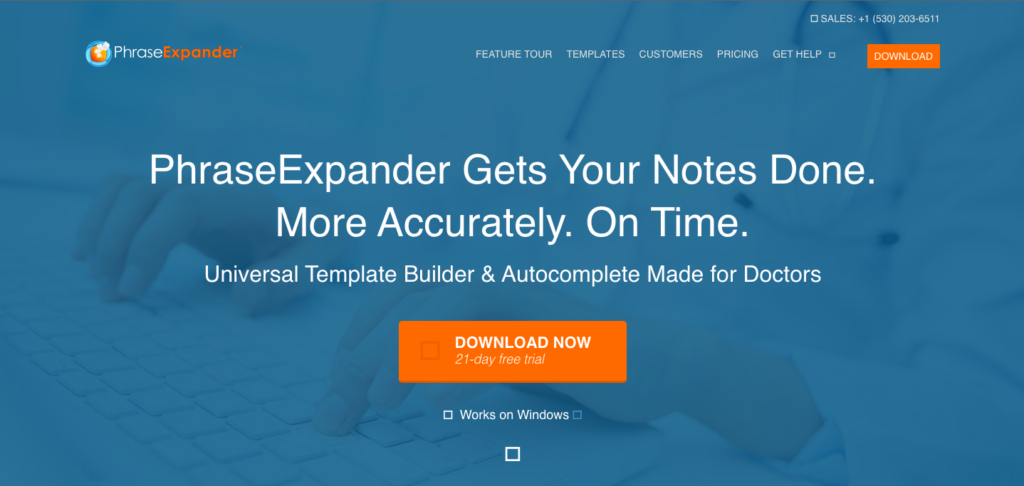
This tool doesn’t just offer a bag of features; it’s like having a typing wizard up your sleeve. Now, don’t let the techie jargon throw you off. TextExpander is like that easy-breezy friend who gets along with everyone.
Its friendly interface and knack for playing nice with popular writing tools mean you can whip up typing snippets without breaking a sweat. Plus, the cool part? It’s like having your writing sidekick on speed dial. Jump from your computer to your laptop, even your phone, and TextExpander keeps up.
That’s right, cross-device collaboration to make sure your writing tasks are done wherever you are.
TextExpander isn’t just about making typing less of a chore—it’s about giving you superpowers in any field you’re in with its range of features.
- Access your snippets on all your devices with your TextExpander user account
- Current snippets and edits everywhere
- Share snippets easily with coworkers and friends
- Automatically share company snippets with anyone who joins your organization
- Available in English, French, German, Italian, Japanese, Russian, Spanish and Portuguese
- Use fill-in-the-blank snippets to create custom forms with multiple field types and sections
- Expand a snippet as part of another by nesting
- Built-in HTML, CSS, AutoCorrect, accented words, symbols, Emoji snippet groups
- For programmers, make editor-independent code templates
- Plug-in for Chrome Browser
PhraseExpress
When it comes to turbocharging your typing game, PhraseExpress is like having your own personal language genie at your fingertips. What makes PhraseExpress stand out from the typing snippet crowd?
PhraseExpress goes above and beyond with its dynamic suggestions. Need to send a client your contact details? Start typing “@clientinfo” and watch as PhraseExpress magically transforms it into your full name, phone number, and email address.
It’s like having your own personal secretary that’s always one step ahead. And if you thought text prediction couldn’t get any cooler, brace yourself. PhraseExpress supports custom variables, letting you insert dynamic elements like the current date, time, or even data from a spreadsheet. So, whether you’re writing a quick note or tackling a complex report, PhraseExpress is the ultimate time-saving sidekick that predicts your moves before you make them.
Some unique features include:
- Autotext: Create custom abbreviations that expand into full phrases or paragraphs.
- Autocorrect: Automatically correct spelling mistakes and typos.
- AI automation Integration: For translations, shortening and expansion of text .
- Multi-level folder hierarchy for text snippets
- Dynamic phrase content
- Automatic email creation including file attachments.
- Open files or websites by hotkeys or auto text abbreviations.
aText
When it comes to simplifying your writing workflow, aText emerges as a shining star in the world of typing snippet tools. If you’re the kind of person who values efficiency without the bells and whistles, aText might just be your new best friend.
This lightweight alternative to Typinator focuses on doing one thing incredibly well: helping you type faster and more accurately.
Imagine a tool that doesn’t overwhelm you with complex features but still gets the job done seamlessly. That’s aText in a nutshell. It’s like having a virtual assistant that anticipates your typing needs and effortlessly transforms short abbreviations into complete sentences or even entire paragraphs. This means no more struggling with repetitive phrases or complex technical terms – just type a short snippet, and aText does the rest.
Its user-friendly interface and minimalist design make it a breeze to set up and customize your snippets exactly the way you want. So, if you’re after a straightforward typing snippet tool that boosts your writing efficiency without the fuss, aText might be the perfect match.
aText’s macro capabilities go beyond mere text replacement. You can design macros to automate sequences of actions, making it a superhero tool for writers tackling repetitive tasks. Imagine you often find yourself typing the same chunk of text, maybe a snippet of code or a common email response.
With aText, you can create a macro that not only inserts that text instantly but also triggers a series of related actions – like auto-formatting, adding placeholders, or even launching specific apps. It’s like teaching your computer to perform a mini dance every time you type a secret code. Whether you’re a coding ninja, a meticulous marketer, or just someone who wants to type smarter, aText’s macros are here to transform your writing experience into a smooth and efficient ride.
Features:
- Rich text: Insert images, formatted text, attachments into any application
- Built-in snippets: Built-in snippets for misspelling correcting, HTML and JavaScript coding, emojis
- Autocorrection: Automatically capitalize new sentences, correct double capitals
- Cloud sync: Sync data across computers via OneDrive, Dropbox, Google Drive, iCloud Drive, etc, or shared network folder.
- Collaborate with other people in a multi-user environment.
Breevy
Breevy steps up as a strong contender against Typinator. What sets Breevy apart is its knack for creating custom abbreviation shortcuts that magically expand into full-blown sentences or even paragraphs.
Just a few keystrokes, and voilà! Your frequently used phrases come to life without breaking a sweat. It’s like having a secret language with your computer that only the two of you understand.
But wait, there’s more! Breevy is more than just abbreviations – it’s also your writing sidekick with an in-built spell checker. Say goodbye to those cringeworthy typos that can sneak into your emails or important documents. Breevy has your back, ensuring your words flow flawlessly and professionally.
So whether you’re dashing off a quick response or crafting a lengthy report, Breevy’s got the tools to make your writing journey smoother and more polished. With its custom shortcuts and built-in spell checker, Breevy is your trusty companion for error-free writing adventures.
FastKeys
If you’re looking for an all-in-one solution that goes beyond just typing snippets, FastKeys might be the game-changer you’ve been waiting for. This powerhouse alternative offers a versatile package that not only helps you streamline your writing but also takes your automation game to the next level.
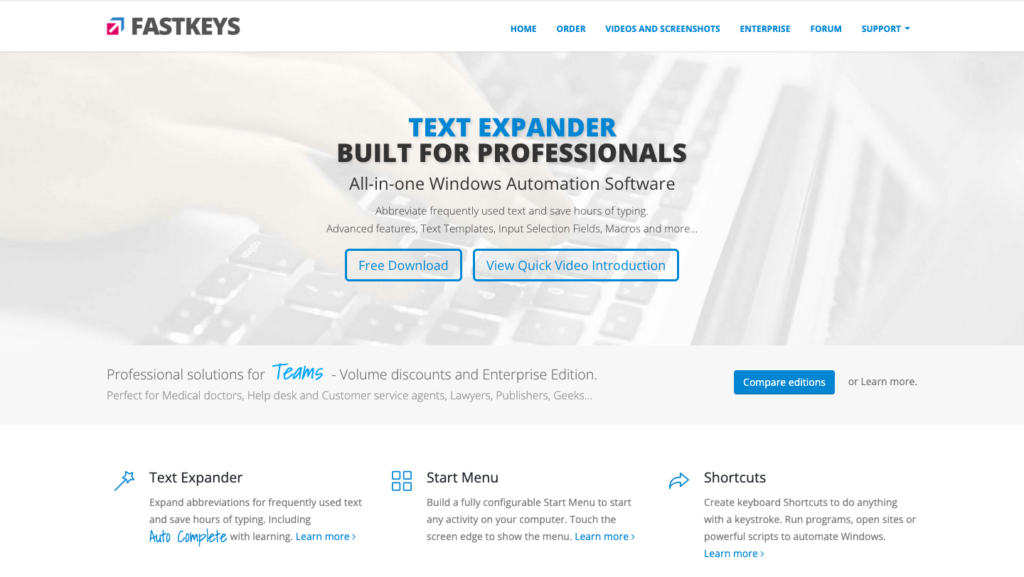
FastKeys is designed to be your trusty companion for both typing and automating tasks. From simple text expansion to complex automation scripts, this tool covers it all, helping you save time and reduce errors.
In addition to its text expansion prowess, FastKeys offers features like auto-complete and customizable automation scripts. These tools empower you to breeze through your writing tasks and accomplish repetitive actions with just a few clicks. FastKeys doesn’t just make your typing faster; it empowers you to work smarter, leaving you more time to focus on what truly matters.
FastKeys lets you create shortcuts and triggers to perform complex actions with a single keystroke. Whether it’s inserting a preformatted snippet, launching a sequence of tasks, or navigating through applications, FastKeys can become your secret productivity weapon.
Wrapping Up
When it comes to picking the perfect typing snippet software, remember that one size doesn’t fit all. Think about what exactly you need from a tool like this. Are you looking for a sleek and user-friendly interface, or do you need robust automation features?
Maybe cloud synchronization is a game-changer for you, or perhaps you’re more budget-conscious. Whatever your priorities are, keep them in mind as you venture into the world of alternatives.
To really get a feel for what these Typinator alternatives bring to the table, I highly recommend taking them for a spin. Most of these options offer free trials or demos that let you dive in and play around with their features. It’s like test-driving a car – you wouldn’t buy it without getting behind the wheel first, right? Similarly, experimenting with these software options firsthand will help you get a sense of how they fit into your writing workflow. So, don’t be shy – click that download button and see which one clicks with you.



