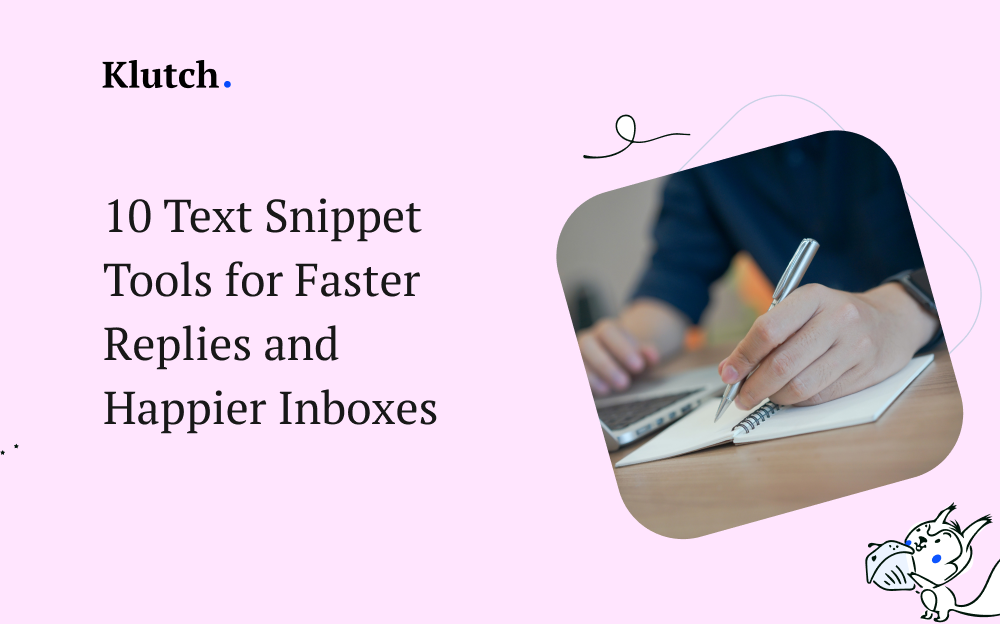It can get frustrating having to type out the same thing over and over again. Between the time spent typing, the effort of thinking up the perfect response, and trying to remember what it was you wanted to say, it can take up way more time than it has to.
This is where text snippets come in handy. A text snippet is a short code you type that automatically changes to a preset sentence. Text expander tools let you set up these codes for quick and easy typing.
Doing so saves you time and effort, avoids typos, speeds up your responses, and boosts productivity. Text snippet tools are beneficial for anyone who spends a lot of time typing the same things, including industries such as e-commerce, data input, customer service, marketing, and anyone writing email replies.
We have browsed the many options out there and picked 10 of the best to help you work smarter, not harder.
Top 10 Text Snippet Tools
Here are our top ten picks for the best text snippet tools and text expanders available today. We chose them based on features, convenience, and reliability.
1: Klutch
Klutch is a multi-purpose knowledge base tool that works wonders for small and mid-size businesses looking to boost productivity and streamline the way they work. It is particularly effective for customer service, sales, and marketing through email and chat responses. You can use Klutch in many ways, and it goes way beyond the usual remit of a text snippet tool.
Some of the standout text expansion tools include accessible canned responses, text replacement keyboard shortcuts, and email writing. You can also use it to build a sharable database with all the shortcuts and snippets your team needs, making it easier to work collaboratively and keep everyone on the same page.
You can use Klutch for free or pay $4 per user per month to unlock the full capacity of the program. It works as a Chrome extension and an individual program.
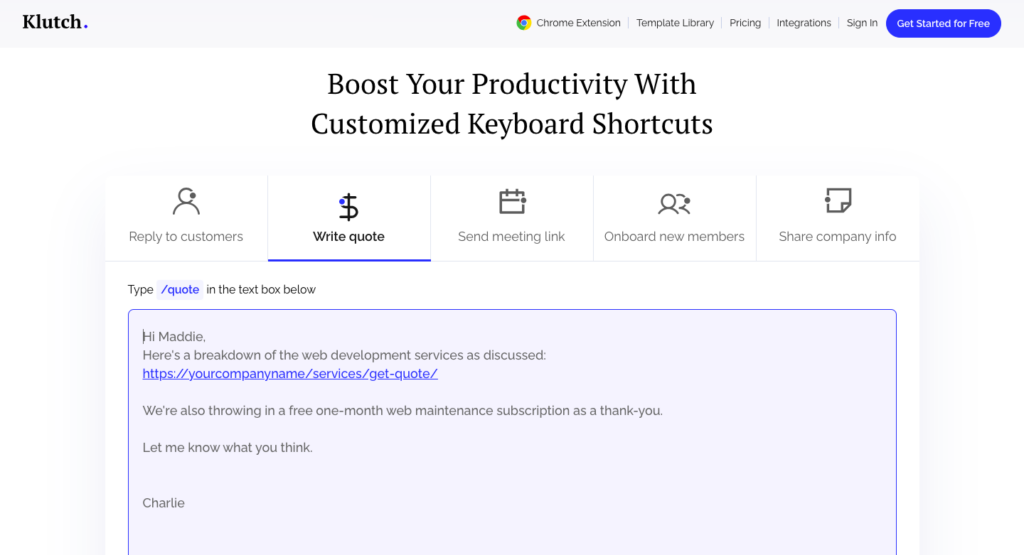
Why Choose Klutch?
- Excellent value for money
- Knowledge base with text snippets capacity
- Many helpful features for small businesses
- Premium customer support
- Up to 100GB of storage
2: PhraseExpress
PhraseExpress is one of the most versatile text snippet tools of the moment. It works across multiple platforms and is built to be a powerful and dynamic tool for SMEs. As well as the basic text expander features, it also includes smart auto-correct that adapts to your style of writing, date and time stamping, team collaboration, and a selection of advanced automation tools.
There are several paid plans designed for businesses and teams of different sizes. They start at $79.59 for the Standard plan, with the Enterprise plan at the top end costing $210.
Why Choose PhraseExpress?
- Downloadable portable version is available
- Free to use as an individual
- Advanced tools that go beyond simple text snippets
- Team sharing features on the paid version
3: TextExpander
TextExpander is one of the most popular paid text snippet tools on the market and is known for its extensive features that do a lot more than just save you time. It has been active for Mac users for a long time but has recently been set up for Windows as well. As far as text snippet tools go, this is certainly one of the most versatile- there isn’t much it can’t do.
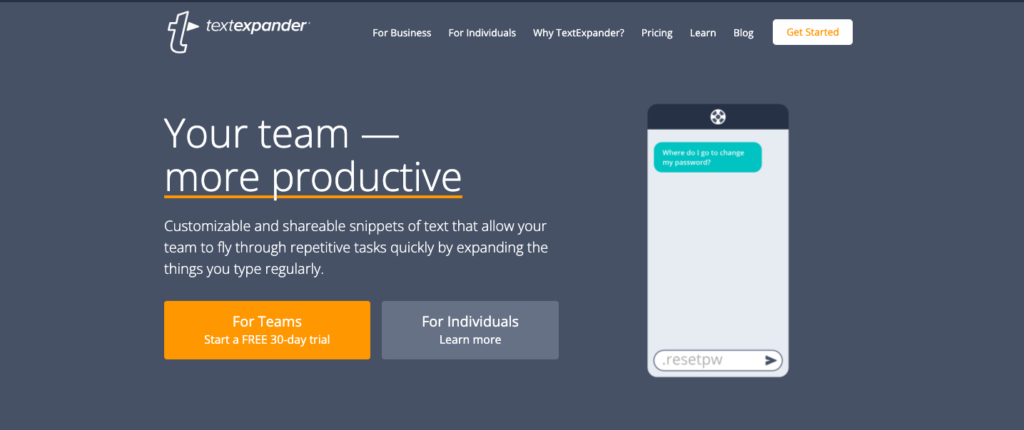
It includes organizational tools, team-sharing functions, search shortcuts, scripting support, text and image formatting, and so much more. There is no free version- other than a 30-day trial- but it is excellent value for money. If you choose an annual subscription, it starts at just $3.33 per month for a single user or $8.33 per user for a team subscription. Monthly subscriptions are available but cost slightly more.
Why Choose TextExpander?
- Cloud storage
- Works across many applications and devices
- User-friendly interface
- Impressive feature set
4: Rocket Typist
Rocket Typist is an IOS program designed for better, smoother, more customizable text snippet management. It centralizes all your snippets and shortcuts for fast access and editing. You can use the basic version free of charge or pay $19.95 for the pro version.
Some of the best features include team sharing, the macros hub, snippet preview tool, and structured folders. You can save, edit, and share image, text, and code snippets with instant access across multiple platforms and devices.
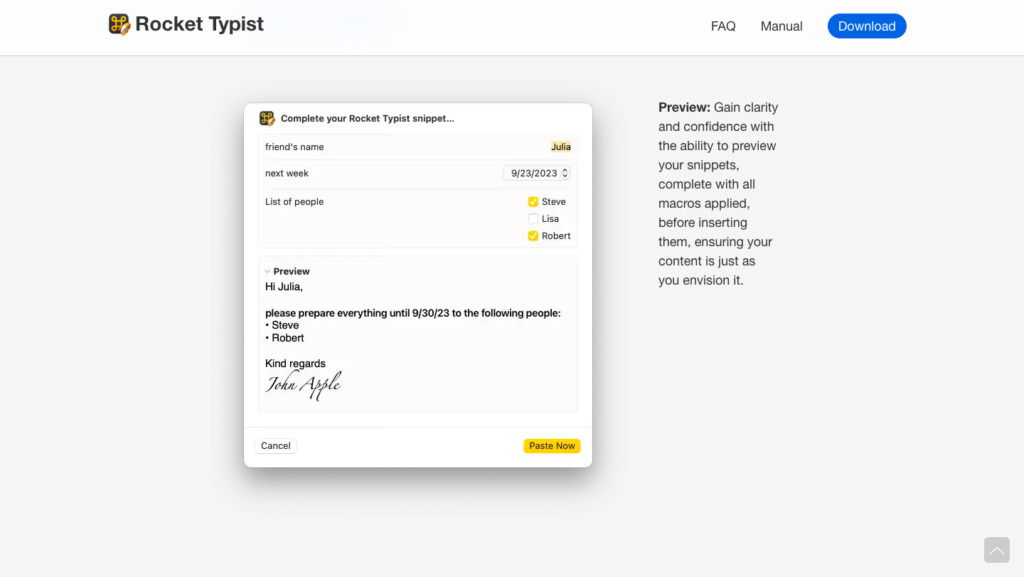
Why Choose Rocket Typist?
- Low cost
- iCloud synchronization
- Fast imports and exports
- Mobile access available
5: SnippetsLab
If you are looking for a better way to store code and organize your text snippets, SnippetLab is worth considering. It is a Mac application that costs $14.99. The straightforward yet powerful system lets you manage your code snippets using folders, groups, tags, and shortcuts. It keeps everything you need in one place, allowing fast and convenient searches and attachments.
You can customize your folders however you like, and there are plenty of other features to explore. These include keyboard shortcuts, pin snippets, snippet linking, and language detection.
Why Choose SnippetsLab?
- Excellent code management software
- Low cost
- Many features
- Fairly easy to use
6: aText
Another great choice for speeding up your typing is aText. This free Windows app (also available for Mac) is a robust text snippet tool that helps you organize and manage text expanders. The grouping feature lets you sort snippets into categories for easier use, and the dictionary tool highlights spelling errors when you are setting them up.
Why Choose aText?
- Built-in dictionary feature that corrects typos
- Option to create groups and subgroups for better text snippet organization
- Password protection on snippets to avoid unwanted changes
- Free to use on Windows
7: CopyClip
CopyClip is a Windows clipboard management software you can download and use for free. It makes it easier to copy text and images and saves them on a clipboard for future use. The tool reinvents copy and paste, making it more efficient, manageable, and productive. Rather than continuously searching for the things you want, you can save them all in one place for easy future access.
Why Choose CopyClip?
- Free to use
- Simple and easy to understand
- Synchronizes with your Cloud Drive
- Offers additional features such as text extraction and translations
8: QuickText
QuickText is a simple Chrome extension that lets you save text and image snippets for fast and easy future use. It is a fairly simple tool that focuses purely on pre-determined text with shortcuts that you can input immediately into text fields across several applications. The extension is free to download and use.
Why Choose QuickText?
- Free extension
- Easy to use
- Simple and effective snippet storage
9: Text Blaze
Text Blaze is a free Google Chrome extension that requires nothing more than an internet connection to use it. You can quickly create snippets, save them as templates, and give them unique shortcuts for future use. It works across all the major applications and receives high ratings from many users.
Why Choose Text Blaze?
- Simple, fast, and free
- Collaborative features at no extra cost
- Dynamic template features for chat and email
- Convenient editing
10: Expandeer
Expandeer is a basic but useful text snippet tool. Save shortcuts for text and images to copy into your communications quickly and easily.
Why Choose Expandeer?
- Basic and user-friendly
- Effective shortcuts
- Affordable
Final Thoughts
In short, using a text snippet tool can reduce your workload, relieve you of mundane typing tasks, and improve the overall efficiency of your email replies, customer service interactions, and more.
It is worth taking some time to explore a few different tools to find the one that fits you and your business best. We recommend Klutch as our first pick for convenience, productivity, and quality. Try it today to learn more about how it can benefit you!