You know that customer service is suffering from information overload or not enough of it. There are inconsistencies around every corner. The first thing you need to do is get all of your support information and start choosing a knowledge base software for your business.
The knowledge base definition shows that this is a group of articles and videos that tell people what they need to know for your site or for their job. You can find external and internal knowledge base software, and the options are quite similar.
However, knowing how to choose the right knowledge management software is the first step. This takes a long time because you want to ensure that you’ve chosen wisely.
Checklist for Choosing A Knowledge Base
Here are the steps you must take to ensure that you have the right knowledge base software:
Analyze Your Business Situation
Knowing the knowledge base definition isn’t enough. Now you have to focus on what you want. To determine where you want to go, you have to understand where you are before choosing a knowledge base software.

Assess your current situation for the business. You don’t need an in-depth analysis with fancy charts and graphs here. Just do a knowledge audit to see where/how the knowledge is stored and why. Questions to ask include:
- How is the knowledge accessed right now?
- Where does the knowledge base reside?
- How much documentation do you currently have?
- Who can access it?
- Is it updated? How often?
- What challenges might you face with your knowledge management practices?
- Should it be external (customers) or an internal knowledge base software?
List Down the Features You Want for Your Knowledge Base Depending on Your Needs
There are tons of features you probably want from your knowledge management software. Here are just a few things to ponder:
- Multi-language support
- Create languages easily
- Trash box with the ability to restore
- XHTML code availability
- Customization services
- Free updates for at least a year
- Money-back guarantee
- Cost for unlimited admin users
- Prices for annual maintenance and support subscription after the free period
- Collaboration on articles for staff and admins
- Online demo for the general public
- Detailed reports and KB statistics
- Basic edition with client accounts
- Can users subscribe to the full knowledge base to receive email notifications when new articles are published?
- Can you generate complete and selective SQL backups of the knowledge base?
- Protection of intellectual property (can it be copied?)
- Ability to disable comments and ratings for particular articles
- Allow for custom fields to contact page of the knowledge base
- Free installation of the internal knowledge base software on the server
See Knowledge Base Demos from Different Providers
It’s important to select a few brands and test their knowledge management software. The demo is short for demonstration, and it helps you see what the internal knowledge base software can do.
However, many sales demos focus more on the features instead of explaining how you use the tool and its advantages.
Consider getting three knowledge base demonstrations. That way, you can test out the different options. When you review three vendors, you get an idea of what’s available and can focus more on the requirements you have.
Know What You Want for the Design and Structure
The knowledge base definition doesn’t actually tell you about the many knowledge management software choices on the market. Therefore, you have to know what design and structure you want.
This is the knowledge base format. Most start off with high levels and look like a traditional home page of a website.
Ultimately, this is what users see, and they can search for what they want, navigate the categories, and more.
Discoverability is also essential for your internal knowledge base software. If users have a problem, they have to find the solution, or it doesn’t work.
The key focus areas include sifting through popular articles and making those prominent. You should also be allowed to improve search functionality.
Determine What Type of User Experience You Want to Implement
This is the part where you ask yourself how the users might use the knowledge base. Though they aren’t using the knowledge management software to create content, they must benefit from your efforts.
Therefore, you probably want a search function where they can type in what they’re looking for. This means choosing an external or internal knowledge base software with AI capabilities.
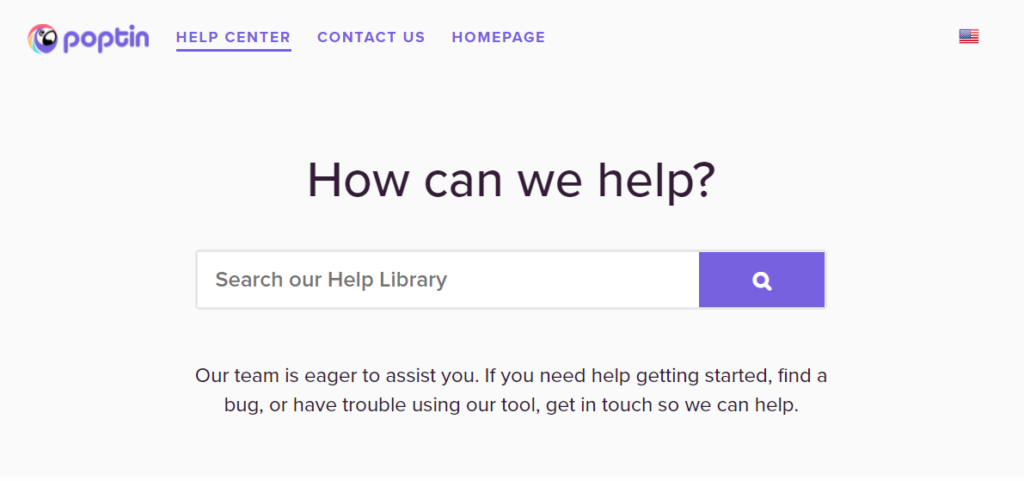
You may also want to create categories of content, grouping everything together. For example, things related to billing are in one section while sign-in issues are in another.
Consider Accessibility and Mobile-Friendliness
Your website isn’t your only digital space. Everything you have online should follow the right accessibility standards, and this includes the knowledge base.
Consider adding alt text for the images, screenshots, and videos in your articles. You should also be able to change contrasting colors to make readability a breeze.
Check to make sure the knowledge management software offers clear, large fonts for headers and ensure that it lets you use bullet points. This is great for breaking up lists and makes them easier to read.
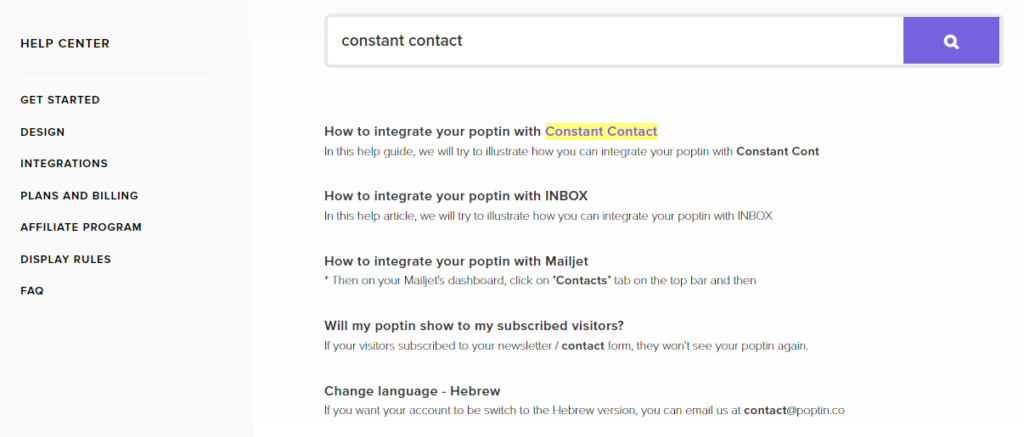
The external or internal knowledge base software should also add jump tags within the table of contents (hyperlinks) so that people can easily go to the information they want to read about. This helps readers navigate through longer articles.
With that, mobile-friendliness is key here. When people are scrolling your website and have a question, they don’t want to get off their smartphone and use their computer to visit the knowledge base. Ensure that it works on all devices; the knowledge management software you choose should automatically format it.
Identify Your Non-Negotiable Requirements
When you’ve got a list of three or so vendors to check out, make sure you know your list of requirements. These are non-negotiable and must be included with the knowledge management software. Typically, this includes:
- The type of installation (on-premise or cloud-based)
- Specific functionality (full-text searches and user-friendliness)
- Integrations (Zendesk and Salesforce are the most popular)
- Budget issues (specific price range)
- External or internal knowledge base software
You can go ahead and send this information directly to the vendors. They can determine if their products work for you or not. If so, they can present you with a demo.
Activate Your Team to Help You Choose
Your team is likely to help you create the knowledge base, so it’s important they’re involved. Ask them to view the product demo with you and see what they think. You may also ask them for feedback on what the knowledge management software should include.
Ensure that they know the knowledge base definition first and how it can benefit them! That way, they want to choose the best software for everyone’s needs.
What’s Next?
Once you’ve finally chosen your knowledge base software, you must:
Measure its Effectiveness
It’s often challenging to measure how effective your knowledge base is. Do your customers leave it happily with the information they wanted? Are they leaving frustrated and have no answers, pondering the idea of visiting a competitor?
How can you know if you’re creating the best content and answering questions your customers want to know?
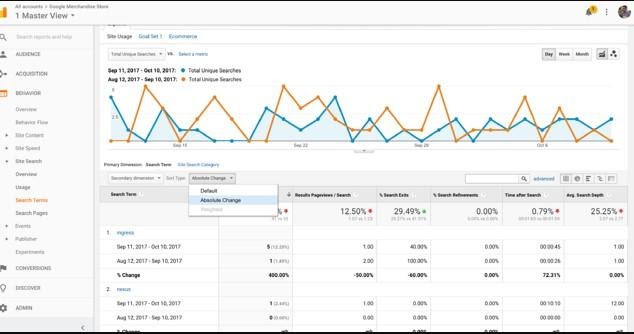
There are a couple of ways to measure your knowledge base and its effectiveness, such as:
1. Ask for Feedback and Reviews About Your Knowledge Base
The easiest way is to include a one-question survey at the end of your articles. They don’t have to be complicated and shouldn’t be!
In fact, many companies use the question: “Was this article helpful?” You can even provide thumbs-up and thumbs-down buttons to make it easier for customers to respond.
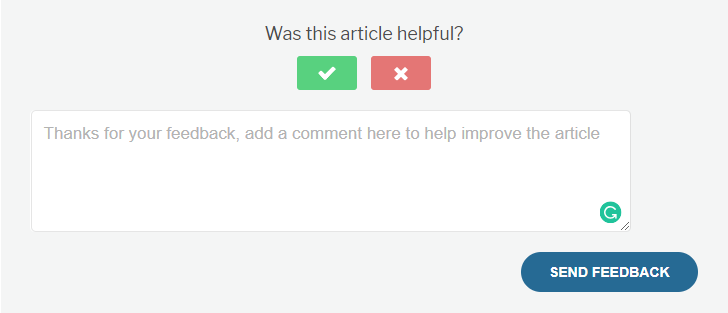
If you want to get a little more technical, you can create a popup to ask them to elaborate on the knowledge management software you’ve chosen. Most customers don’t do that, but if they were really upset or happy, they might.
2. Provide Contact Information
Another great way to get feedback on your knowledge base is to provide a phone number or email address. People can ask other questions or provide more feedback through those means.
Conclusion: Choosing Your Knowledge Base
Understanding the knowledge base definition is the first step. Yes, you’ve probably dreamed of having a beautiful knowledge base full of information to help your customers and/or employees.
However, this can be turned into a reality with the right knowledge management software. It seems daunting to choose the best one for your needs, but this guide offers helpful tips.
Ultimately, you must know what you want and how it should be designed. It’s also important to determine if it’s for customers (external) or if you need an internal knowledge base software solution.
Are you trying to make it easy for customers to find pertinent information and answers? Do you want to help new onboarding employees find the right data as they go? These questions are imperative.
Once you’ve chosen a great knowledge base software product, it’s time to start creating it. Add articles and measure their success. Do that by asking for feedback. If customers constantly email you with the same questions, make sure it’s in the knowledge base!
You’re on your way to creating a knowledge base that can help customers or employees get the answers they need!



