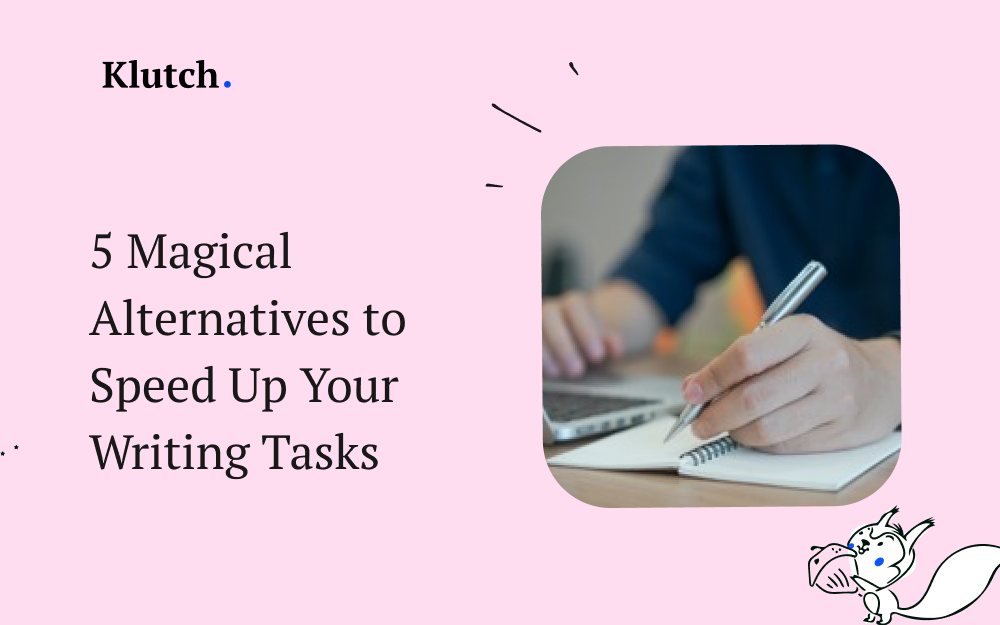Office work and marketing are not simple, and you need to spend a lot of time on them. However, writing tasks are often the ones that take up the most time from your office schedule.
The reason for that is that you often have to research different things and type documents, articles, emails, or business proposals yourself. Keyboard shortcuts may help you with that, but you will always depend on your typing speed, which may not be that fast if you are not a writer.
Fortunately, you can always use an online tool that helps you speed up all your writing tasks. Magical is the perfect example of that, as its main business motto is that it makes your tasks disappear like magic. How does it do that? It uses AI to get rid of all your repetitive responsibilities.
Magical is not the only tool that can help you do that, and we are here to help you find the best options for your business. Read on to know five Magical alternatives to speed up your writing tasks! You can always go to the Klutch website to read more blog posts related to optimizing your work time.
What Is Magical?
As you may already know, Magical Text Expander is a tool that focuses on increasing your productivity and efficiency in your typing-related tasks. Its main feature is how innovatively uses AI to help its users.
You can create custom keyword shortcuts or automated abbreviations with it and even set them to expand into words, phrases, or paragraphs with just a click. Regardless of how new and complex AI technology is, using Magical Text Expander is simple thanks to its intuitive interface.
People don’t need to be tech-savvy to master this software. Magical will often give suggestions based on commonly used words and phrases on social media or other sources online. Users that love customization will also love using this platform.
Since you can create shortcuts for email responses, signatures, URLs, or any other piece of text you need to use, you can save a lot of time daily. You can sync this software to many desktop and mobile devices, so you will be able to work regardless of where you are. That makes it ideal for freelancers and remote workers.
However, we understand if you are hesitant to start using this software since it’s not as old and reliable as others online. People still need to keep testing it, even if its reviews are positive.
As for its pricing, you need to get in touch with the company directly for the team to tell you how much you need to pay. The magical free plan offers keyboard shortcuts, unlimited teams and team members, community support from other users, and other basic features.
Why Do You Need Magical Alternatives?
Magical Text Expander offers many innovative features you may not see on other platforms, but the same happens the other way around. The software doesn’t give you many basic automation features that other apps give you for an affordable price or for free, which may force you to use more than one productivity tool to work.
It’s ideal for office workers and freelancers to have everything they need in one platform, so we understand if you like that idea. Moreover, most of the features Magical has, if not all, depend entirely on AI. Is that a problem? It depends on your taste.
The AI revolution is here, and most businesses are trying to get the most advantage they can of it. However, there are still people that prefer a more traditional approach to their online marketing tools. Apart from that, as people are still researching how to improve the current AI technologies, it may need to change or optimize its features in the long term.
That’s not something bad either, but it means that you will need to get used to the new features after you understand the ones it currently offers. All the Magical alternatives on this page are straightforward to use, so will learn the basics in no time.
What Are the Five Best Magical Alternatives?
Now that you know why you should look for Magical Text Expander alternatives, it’s time to show you the best options online. We recommend all of them, but you should know that Klutch is the overall best.
#1 Klutch
As we mentioned before, Klutch is the best option if you are looking for an online to speed up your writing tasks. This software has been in business for a lot of time, and you can see how people praise its quality and reliability in all its online reviews.
Klutch offers keyboard shortcuts that allow you to optimise your productivity when adding text to your documents.
One of the most challenging parts of looking for a productivity tool is finding the right balance between value and money. Klutch gives you that, as all its solutions are priced with quality in mind, and they are budget-friendly options at the end of the day.
Its offers canned responses that help you save time and fill out forms and emails with just a click. Apart from that, you can also use it to update your knowledge base for all your team members. You can use Klutch on desktop and mobile devices, so it’s perfect for freelancers and people working for remote companies.
Since it offers real-time collaboration features, you can let everyone in your team work on the same project. You don’t need to spend time writing documents or proposals, as it has an extensive template library. It also has flexible permissions that allow you to share your drafts with everyone quickly.
#2 TypeDesk
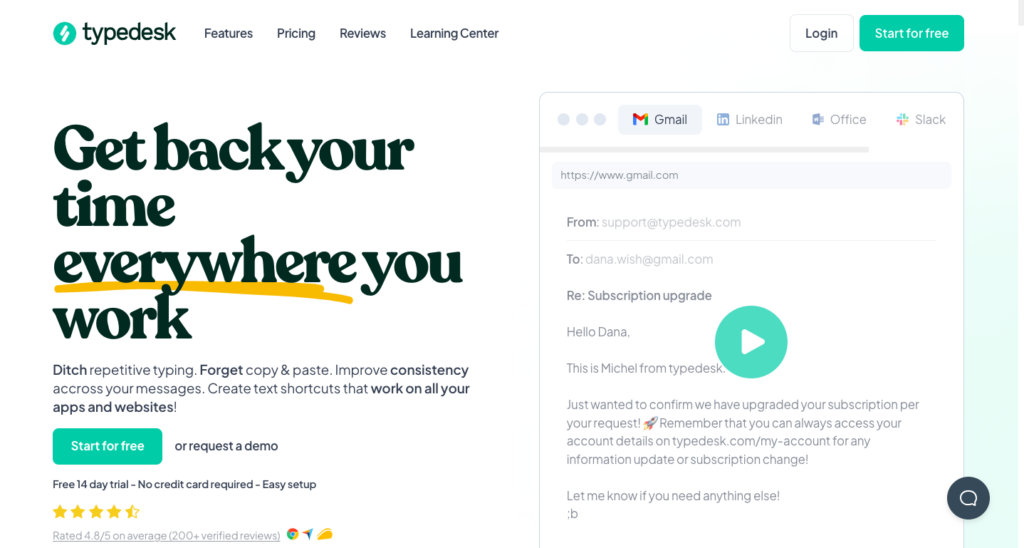
TypeDesk is not as mainstream as others on the list but still offers excellent features. You can use it wherever you want, as it has a cross-platform functionality that lets you work with your co-workers seamlessly. It’s user-friendly and lets you add many variables, such as placeholders to fill in data, without writing everything yourself.
#3 SwiftReply
SwiftReply allows you to automate your answers to repetitive questions and tasks with canned responses. You can even assign a hotkey to your automated responses to add them by just typing a specific character. Customization is one of its features, as you can embed all the images, tables, or videos within your content.
#4 Briskine
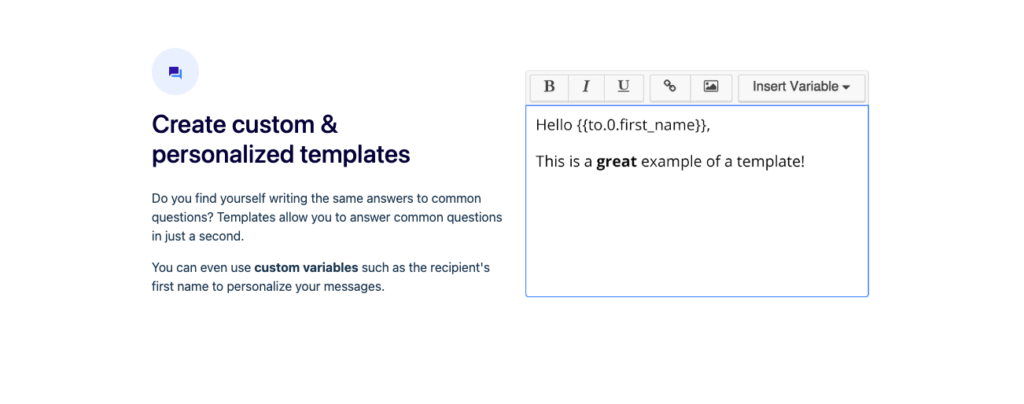 Briskine is a great alternative when looking to improve your productivity with templates and keyboard shortcuts. The best part about this tool is that you can create a template shortcut for a specific template and insert it anywhere on your website.
Briskine is a great alternative when looking to improve your productivity with templates and keyboard shortcuts. The best part about this tool is that you can create a template shortcut for a specific template and insert it anywhere on your website.
#5 GitHub Shortcuts
GitHub is the last option on the list, but it’s still a great one. It’s available for use on GitHub. If you write a ‘question mark’ on GitHub, it brings up a dialog box that lists the keyboard shortcuts available for that page. This is great for navigating through easily without the hassle of typing out in full.
Next Steps
Now that you know all the different alternatives you have to Magical Text Expander, you can start looking for the one that best works for you. If you ask us, we’re positive that Klutch is the best option due to all the features it offers and how affordable it is for people working on a budget.
If you want to learn more about what this software does or read other blog posts like this one, visit our website now.