With overwhelming information scattered across various platforms and departments, companies often struggle to streamline their data and enable easy access for their teams.
However, with the power of Seismic, a leading knowledge management software, managing and leveraging your organization’s knowledge base has never been more convenient.
Why Knowledge Management Software is Important for Businesses
Offering comprehensive features tailored to meet the diverse needs of businesses, knowledge-base software can streamline scattered information and help teams find exactly what they need.
Seismic, for example, is one of the best tools available. With this software, you can store all your essential information in one place, making data easily accessible for the entire team. One of the key advantages of Seismic is its easy customization and integration capabilities.
- Easy categorization
- Centralized data
- Efficient collaboration
- Content automation
- Strategy and planning
- Learning and coaching
Whether you need a centralized repository for documents, presentations, FAQs, or any other important content, Seismic has you covered. Enjoy integrations with Google Drive, Slack, Confluence, Box, and more.
The 6 Best Seismic Alternatives
What if Seismic isn’t enough for your corporate needs? Don’t worry; there are countless alternatives to this software. We hand-picked the six best on the market for you, so you can get started with your knowledge management optimization immediately!
Klutch
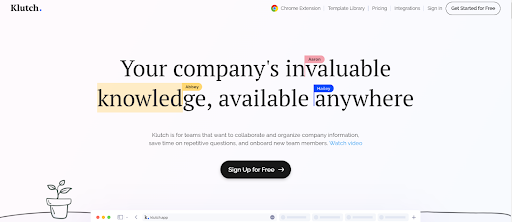
Designed specifically for mid-sized companies and project managers, Klutch is the ultimate platform to add, manage, and edit your knowledge base easily.
With its user-friendly interface, customizable options, and efficient collaboration features, this tool offers a comprehensive solution for enhancing knowledge management processes.
- Pricing and Cost
Unlike other solutions, this software offers competitive plans that suit your budget. Enjoy up to 50 items with the free plan or invest only $4 monthly to use unlimited items.
- Ease of Use
Klutch is built to be extremely intuitive and user-friendly. With no coding needed, you can effortlessly navigate through the platform, making knowledge management a breeze.
- Customization Options
Tailor the interface, workflows, and even add your branding to create a personalized experience for your team.
- Integration with Other Tools
With seamless integration options, including Chrome, Zoom, Slack, and many more, Klutch complements your existing toolkit, making collaboration and information sharing even easier.
- Collaboration and User Management
Klutch brings together your team members in one centralized platform, enabling real-time collaboration on projects, documents, and knowledge sharing.
Notion
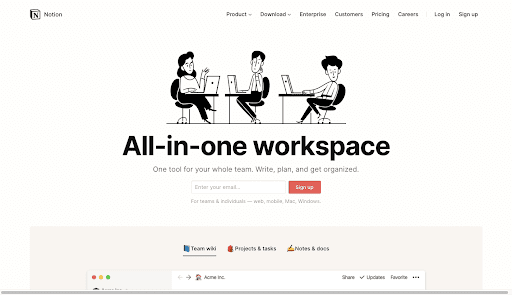
As companies strive to harness the power of knowledge, finding the right platform to manage it all becomes crucial. Enter Notion, a user-friendly alternative that promises to revolutionize the way we optimize knowledge management.
- Pricing and Cost
One of the first things to consider when exploring a new knowledge base platform is pricing and cost.
Notion offers three different plans. Use the free plan if you’re an individual, or upgrade to the personal subscription for $4/monthly. Notion also offers comprehensive plans up to $20 for larger corporations.
- Ease of Use
Whether you’re a seasoned professional or a newbie, this Kanban-inspired platform’s drag-and-drop functionality is a joy to work with.
- Customization Options
With ready-made templates and the ability to create your own, Notion empowers you to tailor the platform to match your workflow seamlessly.
- Integration with Other Tools
Sync Notion with different operating systems (MacOS, Windows, Android, iOS, and more) to experience a unified workflow that maximizes efficiency.
- Collaboration and User Management
With real-time collaboration features, you and your team can work together effortlessly, updating information and editing simultaneously.
Proofhub
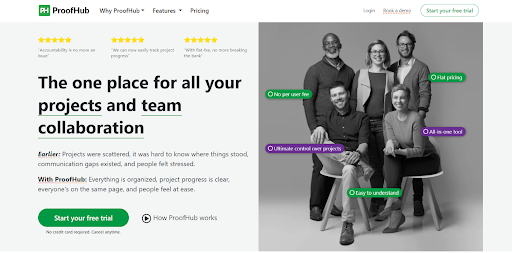
This knowledge management software is an organized, user-friendly, and highly customizable team platform. With its seamless integration capabilities and robust collaboration tools, Proofhub empowers businesses to have ultimate control over their knowledge base.
- Pricing and Cost
You can opt for the essential plan starting at just $45/monthly or the ultimate control plan at $89/monthly.
- Ease of Use
Proofhub prides itself on being a user-friendly platform. With its intuitive interface and seamless navigation, team members can quickly adapt to the software, maximizing productivity from day one.
- Customization Options
From creating custom roles for team members to tailoring the platform to fit your needs, Proofhub gives you admin control over your workspace.
- Integration with Other Tools
Proofhub integrates with popular third-party tools, allowing you to bring all your essential applications under one roof.
- Collaboration and User Management
Efficient collaboration lies at the heart of any successful business. Proofhub enables teams to work on documents simultaneously, fostering real-time collaboration and eliminating control issues.
Nuclino
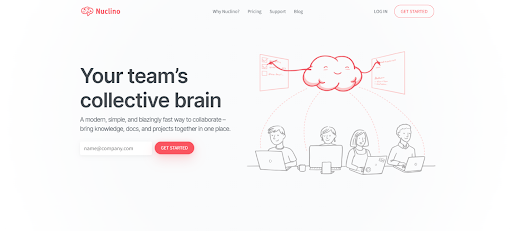
Whether coordinating projects, centralizing knowledge, or ensuring seamless collaboration, having a reliable knowledge management tool is essential. Nuclino streamlines knowledge management and revolutionizes the way teams work together.
- Pricing and Cost
Simplifying your team’s efforts shouldn’t come with a hefty price tag. Use the free plan to get started with the basics.
The standard plan is available for only $5/user/month if you need advanced functionality. Lastly, the price is $10/user/month for those seeking a premium subscription with additional features.
- Ease of Use
Nuclino takes the complexity out of knowledge management. Creating, organizing, and accessing your knowledge quickly and effortlessly with this software ensures a smooth and hassle-free user experience.
- Customization Options
Every team has its unique workflow and preferences. From organizing your information with tags and folders to personalizing the appearance with themes and brand colors, Nuclino offers a unified space that reflects your team’s identity and style.
- Integration with Other Tools
Nuclino integrates with popular tools such as Slack, YouTube, Microsoft Teams, Google Maps, Figma, Grammarly, and many more.
- Collaboration and User Management
Effective collaboration is at the core of Nuclino’s philosophy. With its real-time editing capabilities, team members can work on the same project at once, eliminating control issues and streamlining teamwork.
Tettra
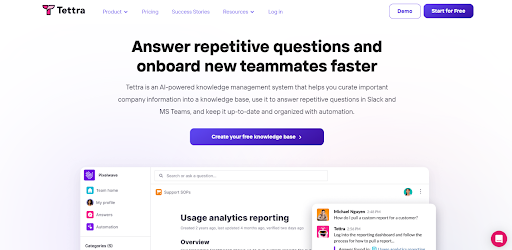
With the ever-growing amount of data available, finding the right system to organize and optimize knowledge is crucial. That’s where Tettra comes in, an AI-powered knowledge management system that revolutionizes integrating, collaborating, and sharing information.
- Pricing and Cost
Start with a free plan to enjoy the basic features Tettra offers. Invest in the scaling plan for $8.33/user/month as your business requirements grow. The professional plan is $16.66/user/month – perfect for big companies.
- Ease of Use
Whether you’re a tech-savvy professional or a non-technical user, Tettra’s simplicity ensures easy adoption across your organization.
- Customization Options
Create subcategories, tag content, and structure your knowledge base in a way that makes sense to you and your team.
- Integration with Other Tools
With familiar features reminiscent of popular tools like Google Docs, MS Teams, and Notion, you can seamlessly navigate and work within Tettra without any steep learning curve.
- Collaboration and User Management
Effective collaboration is the backbone of successful knowledge management. Answer questions directly within Tettra or through popular communication channels like Slack and MS Teams.
ProProfs Knowledge Base
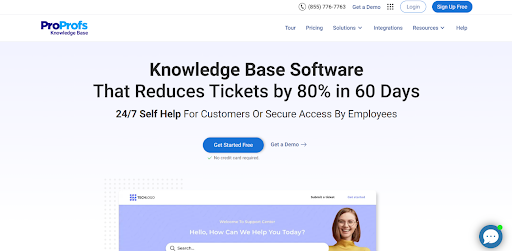
With its fully customizable features and user-friendly interface, ProProfs Knowledge Base empowers your organization to streamline its knowledge management processes effectively.
While it may be slightly costly compared to other alternatives, its value in enhanced productivity and collaboration outweighs the investment.
- Pricing and Cost
With a free trial, you can test-drive the platform before committing. If you subscribe, ProProfs Knowledge Base offers a monthly plan starting at $79/author.
- Ease of Use
Whether you prefer using templates or starting from scratch, ProProfs Knowledge Base offers a fully customizable experience to align with your unique requirements.
- Customization Options
You can personalize logos, colors, themes, and branding, ensuring your knowledge base reflects your organization’s visual identity.
- Integration with Other Tools
Efficiency is key in knowledge management. ProProfs Knowledge Base recognizes this and integrates seamlessly with popular tools like Slack, Zendesk, and Microsoft Azure.
- Collaboration and User Management
You can assign roles, control permissions, and track user activity to ensure proper content governance. With just a single click, you can publish your knowledge base, enabling your teams to access the information they need.
Conclusion
In today’s knowledge-driven world, effectively managing and organizing documents is crucial for the success of companies. Fortunately, document management has become significantly easier and more efficient with innovative knowledge management software.
Knowledge base tools are a game-changer with features such as collaboration, efficient communication, and quick search capabilities.
If you’re searching for an all-in-one system, Klutch is an excellent choice that offers a user-friendly interface and a wide range of features to empower your team. What are you waiting for? Explore the alternatives provided and choose the one that works best for you!



