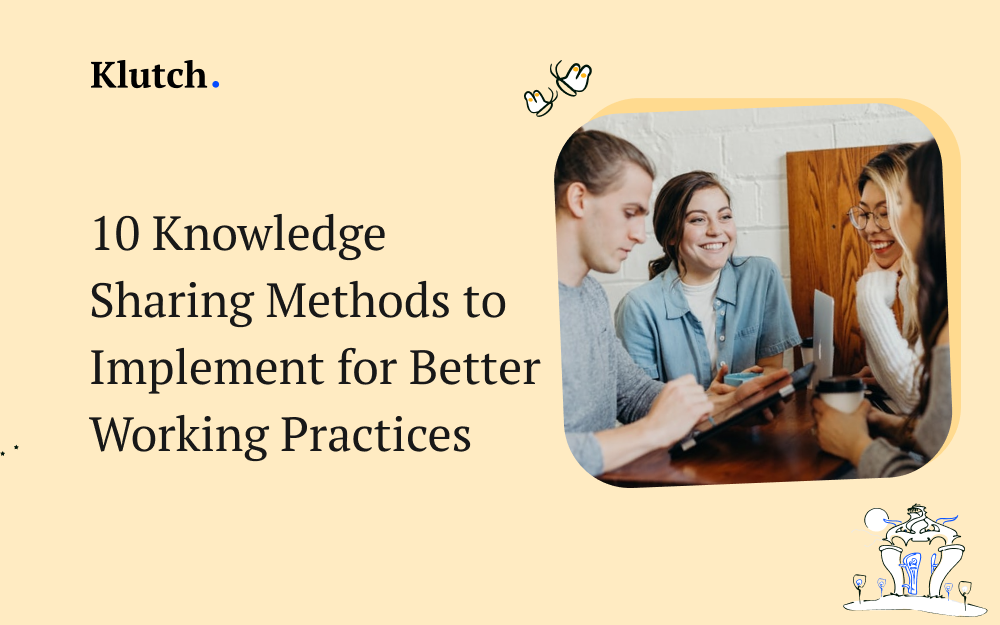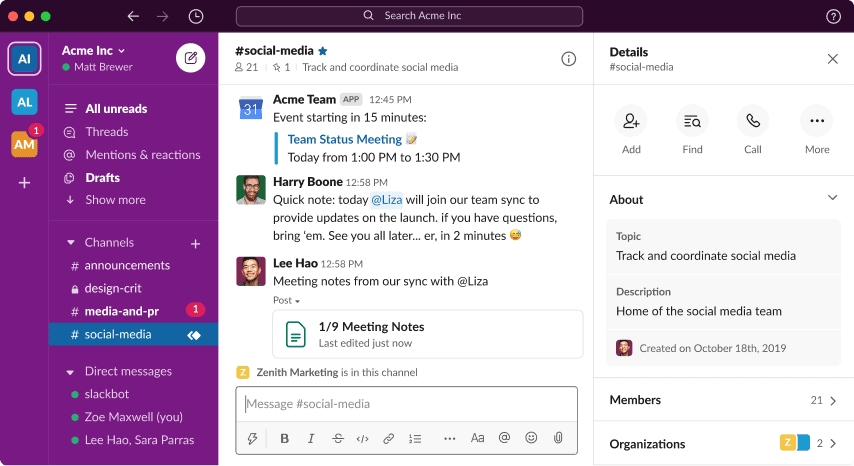Knowledge management and sharing are essential for any company. Employees and customers alike need to have access to an efficient and clear knowledge base, or your business could suffer.
Implementing the correct knowledge-sharing strategies can not only enhance the way you work but also helps build a more cohesive and collaborative culture for your business, its workers, and its clients.
The Essence of Knowledge Sharing
Have you ever heard the phrase, knowledge is power? Well, in business, it certainly is. Without access to relevant information, no company can function at its optimal level. How can employees solve issues, respond efficiently to client queries, and do their jobs professionally if they can’t find the answers they require?
Sharing knowledge and information in an effective, streamlined way helps to ensure good practices, fast actions, and helpful interactions. Without it, how can anyone thrive in their role?
10 Excellent Knowledge Sharing Methods to Implement Now
Luckily, knowledge management software is at a level today where anything is possible. Building and preserving a base of knowledge for your employees and clients is easier than ever before- but only if you have the right tools and ideas!
These 10 solutions can take your working practices and communication to the next level, enhancing your business and creating a more streamlined, cohesive company-wide understanding.
1: Use a Knowledge Base Tool
One of the best ways to improve knowledge sharing is to introduce database-building software.
By that, we mean finding a tool that allows you to keep all your information in one place and filter it for relevant teams and searches.
Imagine you have a customer support team that needs to respond to client queries on live chat or email. They can use a knowledge base tool to access stored information about that client to provide more personalized service. Staff can also quickly find the answers they need by accessing company protocol data.
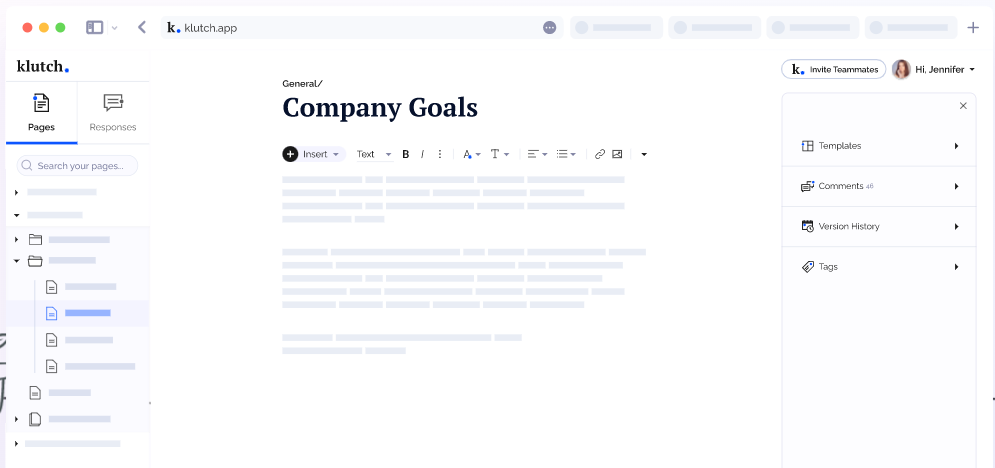
It works for any department in any industry. The principal is the same: one place where every employee can find all the information they need, be it client data, business practices, peer information, or training materials.
Klutch is one of the best knowledge base tools on the market today. You can use it for in-depth information sharing, knowledge management, team collaboration, and more. Whatever type of business you have, you can benefit from the tools on offer at Klutch.
2: Implement Project Management Software
It is difficult to successfully manage a multi-person or multi-team project without shared knowledge and progress tracking. Project management platforms can make that easy. There is a range of programs available for teams of every size and budget that can help you streamline communication between team members.
Since COVID-19 created the need for remote working, more and more teams find themselves spread out and unable to meet face-to-face, but that doesn’t mean knowledge sharing should fall by the wayside.
Investing in top-grade project management tools can make a significant difference in how you work collaboratively with others.
Project management software is easy to find, but it can be tricky finding one to match all your requirements. We find that Jira was one of the most comprehensive, especially when it comes to knowledge sharing.
It works for small or large teams and even lets you coordinate several teams simultaneously, so it is perfect for a business with multiple departments that all need access to shared information.
3: Encourage Peer Assist
Moving away from software and digital programs, it is important to remember the value of peer-to-peer knowledge sharing. At the end of the day, there are few people who understand a role better than the other people doing it!

Creating a culture that encourages employees to share their experiences and advise on best practices between one another is an excellent way to ensure a strong communication flow.
It is even worth arranging peer assistance meetings and conferences. Arrange a time to get departments together to go over successes, questions, doubts, and experiences. You can extend this method to your client base- encouraging interaction and building a network.
4: Online Training Courses
Digital collaboration platforms are valuable tools for companies that want to keep staff connected and up-to-date with the latest practices.
Organizing online training or tutorials for staff is an effective way to share company information and knowledge to keep everyone in the know.
There are various ways to do this. One of the most popular methods is via Zoom, Skype, or Microsoft Team using shared screens and presentations.
There are also programs to create training courses specifically for your team or general skills for business training if you want something more detailed.
5: Screen Recordings
It is not always possible to organize live interactive training courses, but that doesn’t mean you can’t share knowledge directly with your employees and peer.
Screen recordings are excellent tools for relaying information and building a base from which teams can work.
Loom and Vidyard are two of the best screen recording programs. Both let you demonstrate methods and post videos in files and folders that relate to specific areas of your business.
You can add notes at specific points in the video and connect with remote team members without the need for live meetings.
6: Standardized Procedures
Documenting company standards and procedures is an essential element of knowledge sharing. Running a business with employees that do not have access to essential documents and information is not likely to end well.
Without standardized procedures that are easy to access, you risk admin issues and problems with compliance.
Look for a tool that helps in organizing and sharing company practices and procedures documentation. It not only lets you upload and arrange important data, forms, and templates, but you can also use it to track workflow and progress.
Additionally, you can upload checklists for employees to use- ensuring compliance and completion of work every time.
7: Chat Platforms for Business
Instant messaging is not only for social occasions, you know. There is a place for chat apps in modern business- especially when it comes to communication between team members.
Implementing a chat feature for your employees is a great way to encourage collaboration and fast action. It also reduces the use of non-official instant messenger apps such as Facebook or WhatsApp.
Although these platforms are very efficient, they are not professional, do not have the required privacy for some business conversations, and can lead people to mix business and social conversations.
There is no shortage of chat apps for business, but we recommend Slack.
Slack Wikis are top-grade corporate communication apps that can be organized and regulated for professional teams.
The platform is multi-functional, with multiple excellent knowledge-sharing tools, but the chat app is particularly good.
8: Digital Asset Database
Think back to a time you received an email with an important attachment that got lost in a sea of other emails, and it took you a while to find it again.
It has probably happened to most of us who receive many business emails daily.
Obviously, this is not exactly an efficient way to work, which is why digital asset management is important.
By digital assets, we mean files, email communications, received documents, old messages, or historic client data. These things are all easy to lose track of if you don’t properly store them. Losing this type of data is detrimental to knowledge sharing.
9: Create a Corporate Wiki
Your company’s internal wiki is basically your business bible. Corporate wikis should bring together everything there is to know about your company, its practices, procedures, and central data. Your wiki can include anything from staff profiles to complaint procedures: the more, the better!
Building a comprehensive company wiki takes time, but it is easier with the right program. Klutch is an excellent program with an impressive feature range.
Never fall short with your corporate knowledge sharing again when you implement this in your business.
10: Encourage Meetings and Storytelling
Following on from peer assist sessions, general meeting planning is one of the simplest but most effective ways to share information between people.
Building a collaborative network and engaging in virtual meetings within your business is a must if you want smooth working operations.
Bring people together, encourage them to share, and support a community atmosphere so that employees feel comfortable asking for help.
Summary
Knowledge base software can enhance the communication strategies that you already have within your team or company.
Implementing the above-mentioned practices can take your efficiency to the next level.
Klutch is an excellent all-around choice for any business interested in excellent collaboration and data management for their business.
Build an extensive knowledge base, create a team wiki, streamline your practices, and much more.