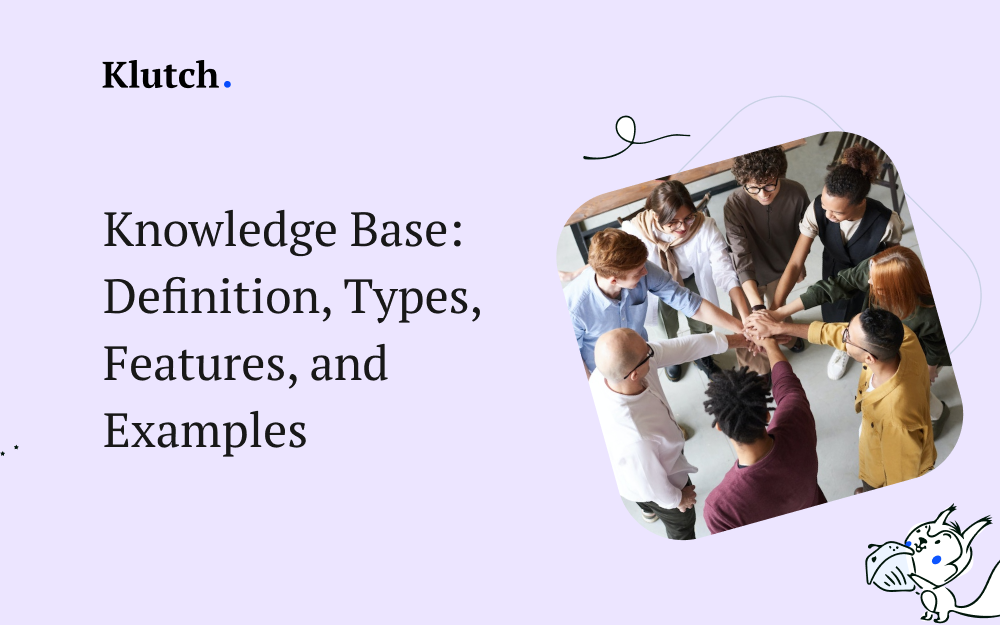Everyone wants to make it easier for their customers to get the information they need when they need it most. Therefore, it’s important to have a knowledge base. That way, you have everything set up so that people can click on any question and get relevant answers.
Learn about the definition, find pertinent examples, and focus more on knowledge management software that can help you.
What is Knowledge Base?
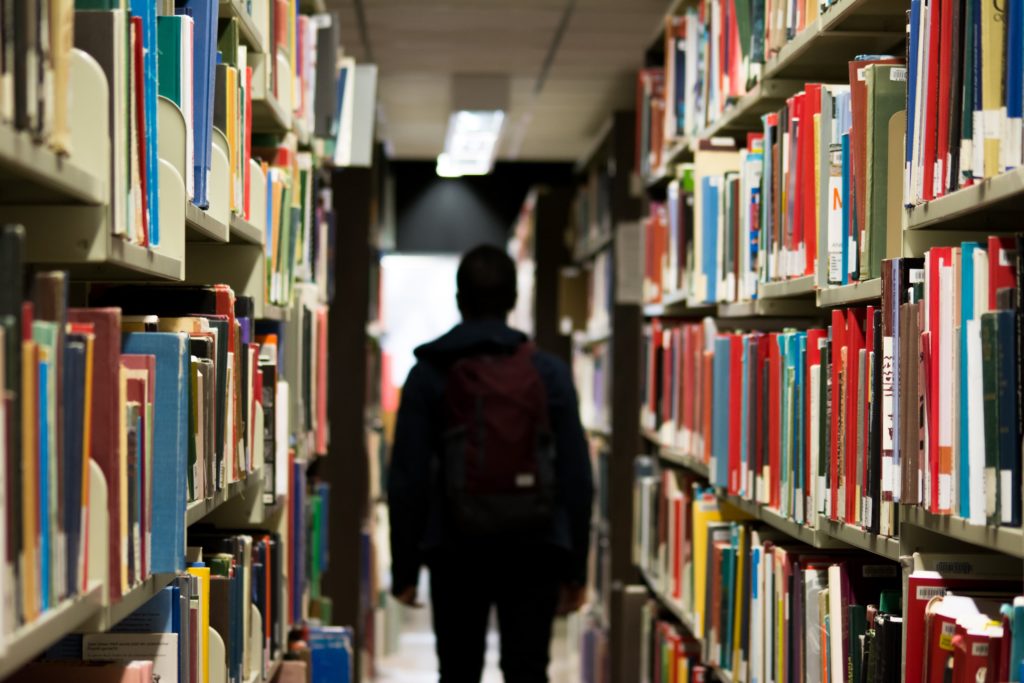
The traditional definition indicates that this is a published collection of documents and information. This includes how-to guides, frequently asked questions, their answers, and troubleshooting assistance.
Its purpose is to make it easier for others to find answers to their problems. That way, they don’t have to ask someone for help.
“Knowledge base” often refers to the information stored in a system. However, it can also include knowledge management software to present and create that information.
It can include various content forms, such as:
- Internal knowledge platform with company pages & records
- Glossaries
- Definition lists
- Video demonstration
- Introductory articles
- Step-by-step guides for processes
- Frequently asked questions
In a sense, a knowledge base is the end product of organizing and collecting all the information presented in a helpful form. You often need knowledge management software to do that.
Therefore, you apply the knowledge management processes to collect the information. Then, you use your knowledge management software to manage, create, and deliver it (as the knowledge base) to the readers.
What is a Knowledge Base for?
Some knowledge base types are intended to be used by machines to learn and grow. However, most are designed by people to use and get information.
Knowledge bases often focus on an internal or external audience and can serve various purposes. For example, appliance companies might maintain maintenance instructions and FAQs in an external knowledge base.
However, it might also have an internal knowledge base for the employees to understand the company policies and learn about work-related tools.
Understanding the definition isn’t all you must know. Though you can find knowledge base examples later in this article, you’re focused on why you should create one and how it benefits everyone. Here are the key advantages of having a knowledge base:
Boosts Productivity
Many employees spend about 20 percent of their time searching for the information they need in repositories, inboxes, and co-workers’ brains. Having a knowledge base centralizes all of the data in those spaces so everyone can access and search for it.

Your team doesn’t have to scroll through Slack messages, comb through emails to find an attachment, or chase down experts before they head to lunch. The knowledge base ensures that employees focus more on working and less on getting information.
Keeps Knowledge Updated
Services and products are bound to change. Therefore, the information you offer to customers and employees does, too. If you neglect the content, it’s useless for everyone.
That’s why you must revise the content frequently. With knowledge management software, it’s easier to modify, create, and remove customer solution articles effortlessly.
Optimize Office and Remote Work
Modern collaboration doesn’t have to occur in the office or at specific hours. Before 2020, about 70 percent of professionals worked at home once a week or more. However, working remotely is much more common now.
Regardless of where employees work, they must have access to the information necessary to do their jobs.
A mobile-friendly and cloud-based knowledge base ensures remote team members can access the company information anytime and anywhere.
In organizations that use asynchronous communication and a flex work model (employees work when/where they’re most productive), the knowledge base empowers them to get information when needed.
That way, they’re not disrupting co-workers who may not be available then.
A knowledge base is essential when employees must access time-sensitive information from the company. This also indicates that a company’s reputation is always on the line because customers want to be served quickly.
Encourages Team Collaboration
When you use an internal knowledge base, it can benefit everyone in the company. Though people don’t have to talk to their co-workers to get information, that specialist or expert is consulted.
You are creating collaboration by making it easier for people to get the correct information. They don’t have to bug others when busy, and everyone understands what to do.
Then, if the employee needs information unavailable in the knowledge base, it promotes team collaboration.
Team members collaborate to create the knowledge base, as well.

Speeds Up Employee Onboarding
Onboarding is often costly. However, with an updated knowledge base, you can include that as part of the training program for newbies.
With knowledge management software for HR, it allows beginners to get hands-on experience with your content (both internal and external). Plus, they get access to common issues and a list of FAQs to get them going.
Serves as a Good Resort for Customer Support
The examples below will show you how it can deliver excellent customer support. It’s one of the only options for customer-facing (external) support channels that are constantly available, regardless of the device.
However, you could lose clients if you don’t choose a well-planned knowledge base. They’re in the matrix of words and can’t figure out what they need. This indicates that an organized structure is required so everyone can find the answers they want.
Builds Stronger Brand and Customer Confidence
Confidence isn’t the best measurement of success because some are more confident than others. However, you want people to feel connected instantly when thinking about your brand.
If they’re confident that your knowledge base can help them, it makes them more willing to try your service or product. They may talk to others about their experience using the FAQ section.
Many customers prefer to use curated content to solve their problems. They don’t have to call you or email and wait. They’re confident they can get the information they require now and return to the knowledge base in the future.
Types of Knowledge Base
There are two types: internal and external. Let’s learn about the advantages of each one:
Internal Knowledge Base
Those inside the organization leverage an internal knowledge base, but there can be two functions here. The first is an internal base for customer support and service, with the other is for employee support.
Customer service agents must have access to the same information, or they might provide different answers. There could be a lapsed response time because people look for solutions through various systems.
Bots can work behind the scenes to offer helpful information to sales agents during the conversation. They can type in questions to a search bar or widget and get the answer to provide to the customer.
With an internal knowledge base for employees, it doesn’t focus on the customer at all. These often contain information about IT and HR questions.
Everyone is used to getting instant access to information. At the office, there’s no difference. You don’t want to call the IT department and sit on hold or put in a ticket, especially if it’s something simple.
With an internal knowledge base, you can search for the information yourself!
External Knowledge Base
People outside the organization use an external knowledge base, including website visitors and customers. A chatbot or AI-powered search bar typically delivers the information stored for external knowledge bases.
Chatbots are the most popular way to let customers self-serve themselves and get answers to common questions. This service is available 24/7/365 to answer questions, and most people prefer that instead of engaging with humans.
Often, chatbots are AI-powered and use NLU (Natural Language Understanding) to determine the intent of the question and search the knowledge base to get the answer. The knowledge base contains what the chatbot knows, so you want to ensure that the knowledge management software includes things your customers want to know.
The chatbot does well when you have an organized, well-rounded, and accurate knowledge base. Plus, it delivers information conversationally. With that, you can use chatbots across various engagement channels. That means customers get answers wherever they are (mobile app, social media, or on the website).
Another way to deliver information from the knowledge base to your website visitors is through an AI-powered search bar. These also contain NLU (Natural Language Understanding) and go beyond matching keywords. They look at each word in the question to figure out user intent.
With such technology, it doesn’t matter how the user phrases the question. For example, if your visitor types, “I can’t sign in,” “I forgot password,” or “I have to change my login,” they get the same answer for resetting a password.
Features You Need to Look for in a Knowledge Base Software
Most people are digital natives and want to use their smartphones for everything. They don’t want to call you and bug you (and them) about concerns. It’s easier for them to hop onto your website and use the knowledge base to assist.
However, this requires you to have the right knowledge management software. To find it, here are a few features to consider:
Accessibility
Your knowledge base must be accessible wherever you go. It needs to be available if you’re out of the office and want to create content. Therefore, it’s often best to use cloud knowledge management software. If you download it to your computer, you must also be allowed to download it via the app to your smart device.
Speed
You’ve probably noticed that customers don’t have much patience these days. The average attention span is shorter than a goldfish!
Everyone knows websites have to be fast. Most customers abandon the page after just three seconds!
Since they are in the knowledge base, it indicates that the customer is interested in something. That means you’ve done your job with fast-functioning web pages. However, don’t fall now when it comes to the knowledge base!
In a sense, your knowledge base software must deliver performance and do so quickly. It must use appropriate technology, distribute data efficiently, and scale globally.
Up-to-Date Info
Whenever you create or modify information in the knowledge base, it has to be updated immediately by the knowledge management software. You will probably lose many customers if it takes a moment or two.
No one wants to see “under maintenance” when they visit your site. If they do, they’re bound to wonder about trustworthiness and safety.
Therefore, the software you choose must keep the old information up until the very second you change it. From there, it has to be updated on the website or in the chatbot immediately. It also helps to hire a knowledge manager to oversee your knowledge base.
Search Engine Optimization
Everyone knows they must use appropriate search terms and keywords to optimize their knowledge base. However, that can be hard to do if your knowledge management software already doesn’t feature SEO-friendly practices.
Make sure you find out if your software offers SEO-friendly URLs if you can generate a sitemap, and more. That way, the pages are correctly indexed so search engine bots can easily crawl them.
You should also look for knowledge management software with fields for meta titles and descriptions. Out of the box, the software solution should support the basic SEO standards to boost visibility and ranking.
Analytics
Ensure that there are customer insights built into the software. That way, clients can like or dislike articles and provide feedback. From there, you can compile all that into analytical data to help you understand what people prefer.
Seamless User Experience
Though you can improve SERPs ratings and reduce issues with a fast-loading site, that’s not enough. The knowledge management software features must match the website so that people stay on it.
If it’s organized poorly, unbranded, or has other issues, this affects user experience. Make sure it’s easy to read and extends your brand. Use a mixture of content styles that all rank well on Google.
Uncompromised Authoring Experience
Your software should also come with an uncompromised authoring experience. That way, it’s easy to add more documentation when necessary. Choose a knowledge management software that features uncomplicated text with easy-to-add graphics.
It should also be easy to write new articles. If you have to use a ton of obnoxious functions, it’s not worth your time.
Enterprise-grade Backup
You’ve just spent weeks or months adding information to the knowledge base. There are hundreds of great how-to articles, explanations of products, user stories, and everything else.
One day, you hire a new team member who accidentally hits a series of buttons. Alternatively, you fire someone who tries to get back at you by erasing everything. All that information is gone forever.
Though it seems obvious, ensure that your knowledge management software features enterprise-grade backup. That means it can restore lost information and return to previous versions when needed.
Examples of Knowledge Base
You’ve learned the definition. You’ve discovered the differences between an external and internal knowledgebase. The features of the most appropriate knowledge management software are pointed out.
Now, it’s time to get into the nitty-gritty about knowledge-base examples. There are countless options available, but here are the top ones:
Poptin
Visit Poptin’s knowledge base, and you’ll see a straightforward interface. It’s easy to understand and contains helpful content for all its users. It is a SaaS product for creating smart pop ups and contact forms. It’s technical nature allows visitors to get the help they need anytime, anywhere.
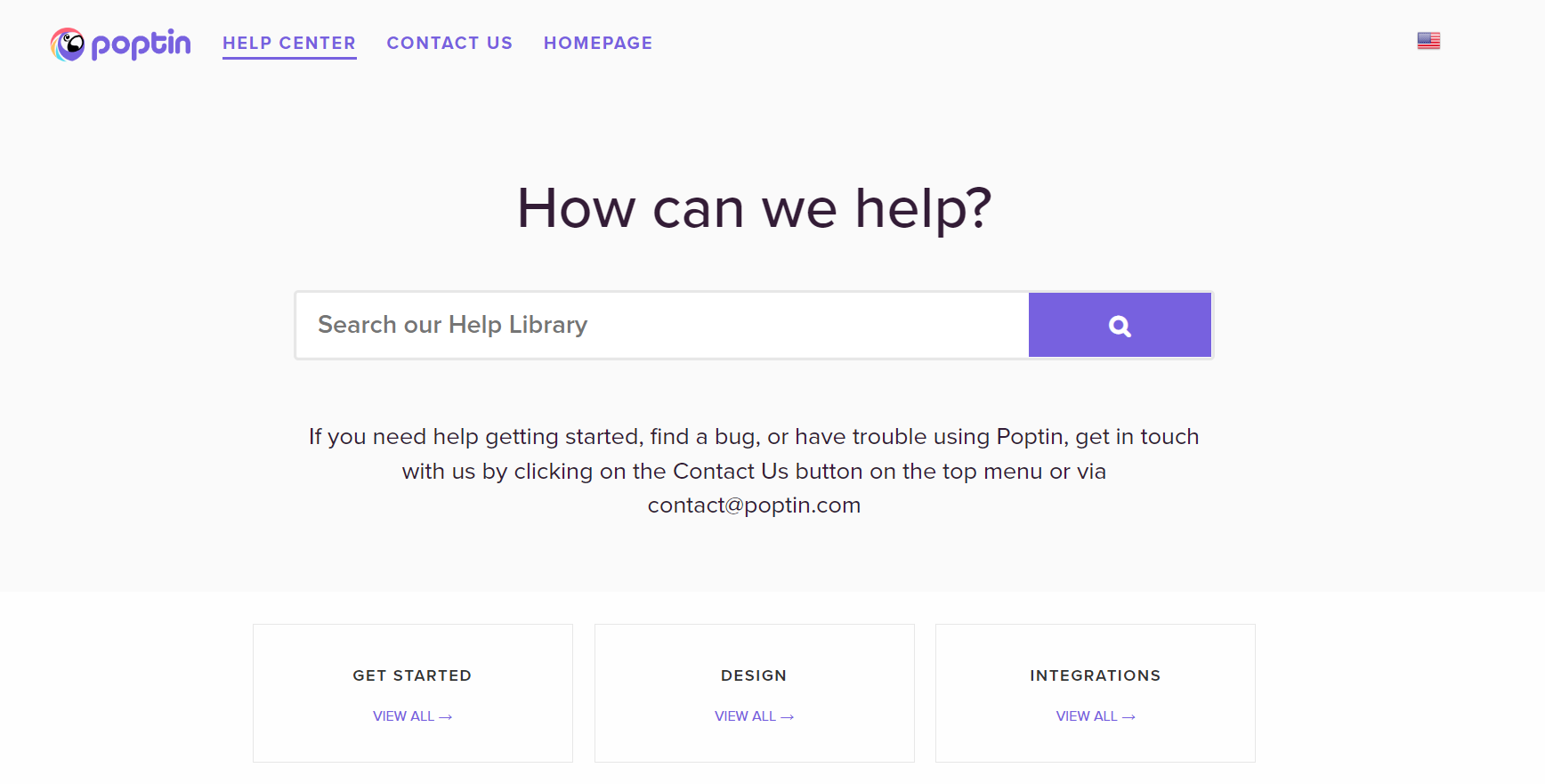
Kibo
When you visit the Kibo knowledge base, there’s a streamlined user interface. Click on one of four boxes to be taken to more relevant information. However, customers can search the base for something specific if they want.
Meetings.io
Again, Meetings.io is streamlined and ready for action. It loads quickly, as does each of the subcategories. Though it might be nice if they were shown with the search box, it’s easy to use. Most people already know what they need information about, anyway.
Shipt
The Shipt knowledge base is excellent. There are a few design details that match the overall brand. Immediately, it lets you type in your question. However, below that are popular topics and FAQs.
If you don’t feel like searching, live chat is available to provide helpful insights.
Want more? Click here to see more knowledge base examples.
Conclusion
You learned from the definition that this is a pool of information that answers questions and helps people get what they need.
This could be an external or internal knowledge base, as well. External options are designed for customers and can be in the form of chatbots or AI search engines. An internal knowledge base software like Klutch is there for employees to get information.
With that, you found various knowledge base examples to help you understand what you need from your knowledge management software. Hopefully, you know what to look for in your knowledge base software, how to organize it, and why you need one.
Want to create one for free? Sign up for Klutch today!